52965

Hivatalos forum Oktató videók Kép feltöltése JoeDestroy_cucc Oktató vid_HU L_Viper cucc BMS manual_HU 80's Mod HT kisokos BMS Wiki Falcon4exe
-
 #18882
#18882
Ha a cockpitnek 1280x1024 az eredeti felbontása és te mondjuk 1024x768-ban játszol akkor az átméretezés miatt romlik kicsit a minősége... ez okozza a kékes dolgokat a HUD-nál.
Csak akkor fog eltűnni ha a Falcon felbontását átállítod a cockpit felbontására. -
 #18881
#18881
Egy kérdés az új FF5-el kapcsolatban:
Előferdülhet e ebbe a verzióban hogy kijavítják ezt a vékony kék kontúrt a kabin, és a HUD körül?
Avagy tud-e valaki megoldást rá hogy ez az FF4-ben is eltünjön végre.. (aeyes, stopworks, saját belső)
Esti repkedéseknél iszonyat idegesítő, valamint hangulatrontó ez a grafikai bug. OF-ben, AF-ben sem tapasztaltam ilyet..
ati x1950, új driverek, 5:4 1280x1024 TFT -
sindelnet #18880 THX!!!!!!!!!! -
#18879
Igen! De csak balkézre eső bill.-el. Ugyan én vasas vagyok, de a pitet valamiért fa alapokra képzelem :)) (egyenlőre). -
 #18878
#18878
Ne szidjatok, hosszú lesz :-)
AF CFG File buherálásáról ennyitt tudtam összeollózni. Hajrá, de azért az eredeti legyen elmentve!
INTRODUCTION
In the old days of Falcon 4 there was a file named "FALCON.CFG" where the pilot could set/change some options/variables.
Not only were they available, but the SP, BMS series and following versions ( as f.i. OpenFalcon in which the file is named FALCONBMS.CFG) came with a nice little program called SP Config Editor to make configuring these options user friendly.
Most (if not all) of these were options added after 1.08 (we're speacking of old Falcon4) and available to select via F4Patch. One of the goals of the SP series was to export as many values into config variables and data files to allow a greater degree of flexibility in modding the sim.
The vast majority of those options were added to improve realism and playability, and, sadly to say, cheating.
Some were merely debug options of no use to anyone but the coders.
In the previous versions of F4, a certain number of these options were a cause of some MP stability problems, when people had them set differently (infamous was the the option that showed/not showed trees ).
Veteran Falconeers cannot count the number of hours spent getting everyone in synch on these settings before each MP game.
In Allied Force all of the changeble options have been removed in the name of multiplayer stability,while some have beeen included and secured by default in the code.
But, oddly enough, LP, while officially forbids any modding to AF, as a matter of fact allows that some settings on AF can be still tweaked.
When u launch AF, the program goes seraching for a file named BFops.cfg, reads and processes its content and applies the tweaks found in the sim.
When AF finds this file, it also creates a file called bfopslog.txt where is a summary of the options found and changed (note: not all working tweaks are reported in bfopslog.txt, thus making harder the testing work).
In some Forums we saw even LP devs suggesting which variables to write in BFops.cfg to get some special results.
No doubt there is a contradiction in LP behaviour.
However the actual situation is that u can change in Allied Force, even if not all, some old parameters.
DIGGING THE SECRETS
In conclusion, if u want these new options in AF, you simply have to create with NOTEPAD a file, naming it BFops.cfg placing it in the main folder where the exe resides, and putting in each line of this file a text that modifyes the sim.
If u do'nt like some of the tweacks created, u simply cancel its line.
The form of each text line that changes parameters is similar to the following:
set g_nPadlockBoxSize #
where # is a number, in some cases 0 or 1 (boolean), in other incremental numbers, integer or decimals.
F.i. the line above changes the dimensions of the padlock box with the increment of #.
If u set it as follows:
set g_nPadlockBoxSize 0
that 0 means turn completely off the padlock box.
With a higher # ( try 5 for example) u make it bigger.
GROUP A
Possible parameters to put into the BFops.cfg file that surely work in AF and do not harm MP flights are:
set g_nPadlockBoxSize #
Explained above
set g_bNoRPMOnHud #
Possible values 0/1
With 1 no RPM on HUD, with 0 u can see RPM on HUD.
set g_nShowAVTRStatus #
Possible values 0/1/2
It changes the AVTR "RECORDING" message on screen (0 = No message on screen, 1 = Yes, 2 = Blink start/stop)
For example:
set g_nShowAVTRStatus 0 turns it off.
If u like it blinking, write
set g_nShowAVTRStatus 2
This might remind u not to do somthing dumb while tape is rolling-LOL
set g_bUse3dSound 1
Possible values 0/1
1 enables 3D Sound : recommended
If u have a decent sound card, test it to experience improved stereo sound .
An other advantage is for Vocal Commands programs users: I tested VAC with this option on,and got vocal recognition much improved
set g_bMFDHighContrast #
Possible values 0/1
Default is 0
1 recommended for better screens reading.
Use different colours on colour MFD (helps colour blindness distinction), it changes the color scheme of some MFD's symbols and lines.
set g_fCursorSpeed #
Default is 1.0
2.0 or 3.0 recommended for having radar cursor working smoothly .
set g_fRadarScale #
Possible values 0.1 with increasing decimals
1.0 (100%) is the default.
Changes Radar Blips size.
Not recommended to go less than 0.5 because the blip size becomes little as a pixel and difficult to bug/lock.
0,8 recommended: blips are smaller than the default size preventing overlapping, but still comfortable to bug/lock
set g_bEPAFRadarCues #
Possible values 0/1
0 is the default, bugged/locked radar targets are drawn as triangles, how we are used to see in standard version .
With 1, bugged/locked radar targets are drawn as square boxes with an arrow vector for speed and heading, rather than triangles.
This is the default for EPAF countries F-16 models.
set g_fPOVSpeed #
Possible values 1 increasing incremental
Default is 1.5
With 5, the POV speed is very sudden and uncomfortable.
Not recommended to go more than 2.5 or 3
set g_bUseMouse3forSOI #
Possible values 0/1
With 0 (default) u use arrows keyboard keys for moving radar cursors, as we're used to.
With 1 (recommended, more handy) u can use also the MIDDLE MOUSE Button for moving radar cursors: u press it and while pressing now u can move the radar cursors with mouse.
See also my Falcon's Pill #18 for how changing views with mouse.
set g_fMfdTransparency #
Possible values 0 to 100(%)
Default is 50
This adjusts transparency MFD in HUD Only view.
0 is full transparent, 100 is not transparent at all.
set g_bCATIIIDefault #
Possible values 0/1
Default is 0
1 sets the aircraft configuration to CATIII upon entering the cockpit, regardless of your loadout.
WARNING!!!!!
THE FOLLOWING ARE CHEATING MODES
set g_fPadlockBreakDistance #
Default is 8
Possible values 1, increasing incremental.
It changes the padlock break distance: if u set it 60, u'll be able to padlock till this distance.
set g_bAllowOverload #
Possible values 0/1
Default is 0
0 does'nt cause damages to airframe on high G manouvres.
1 causes damages.
WARNING!!!!!
THE FOLLOWING IS ACTIVE BUT MESS UP VISION ON 3D VIEW
set g_b3dDynamicPilotHead 1
Possible values 0/1
Default is 0
With 1 your pilot's head will move around in response to g's and roll input in the 3d virtual cockpit, but also all instruments move around on the screen messing up vision.
Not recommended
To give an idea, what follows is an example of possible content of GROUP A for the bfops.cfg :
set g_bUseMouse3forSOI 1
set g_fPOVSpeed 2
set g_fRadarScale 0.8
set g_bUse3dSound 1
set g_bMFDHighContrast 1
set g_fCursorSpeed 2.5
set g_bEPAFRadarCues 1
set g_bNoRPMOnHud 0
set g_fMfdTransparency 35
GROUP B
Possible parameters to put into the BFops.cfg file that surely work in AF, BUT are suspected to harm MP stability in TE or Campaign, thereby recommended only for solo flight .
Suggestion: it might be possible to have 2 files , one named BFOPS.SOLO that contain all of the variables (A and B groups) mentioned here and the second BFOPS.MP with different variables set (only A group).
When flying MP , the BFOPS.MP file should be renamed BFops.cfg before launcing Falcon.
When flying Solo flights , then the BFOPS.SOLO file should be renamed BFops.cfg.
An other way might be that all human pilots have the same A and B groups settings in BFops.cfg.
set g_nMaxSimTimeAcceleration 16
limits the simulation to 16x time acceleration: recommended .
If u choose 32x or 64x, time acceleration reverts to 16x.
It's common knowledge that accelerating more than 16x can cause nasty consequences to Campaign or also TE, expecially on MP.
set g_nNoPlayerPlay #
Possible values 1, increasing incremental
Default is 2
# sets the hours to run a campaign without suffering player not flying, where # is the number of hours of no player flights.
F.i. if u set 720, these are the hours that the campaign will run without being degraded even if player does'nt fly.
set g_bIDMDatalink 1
Possible values 0/1
Who knows that AF has the possibility to activate DATA LINK?
Well, with this option on, u can.
1 enables the IDM (Improved Data Modem) datalink between wingmen, both on AA and AG engagements.
On AA engagements wingmen bugged/locked targets are depicted in yellow in HSD with the wingman's # bugging it on top and target's altitude below.
On AG engagements wingmen bugged/locked targets are depicted in yellow in HSD with the wingman's # bugging it on top.
Very useful for not wasting weapons in a multi-hostile engagement.
set g_bEnableWindsAloft #
Possible values 0/1
With 1 winds will change direction and strength with altitude. This makes dumb bombs very innacurate from high level, but LGBs are unaffected.
U can check the presence of winds aloft by pressing SEQ on 4 positions rotary switch on ICP: on the DED the wind direction and its strenght will now be shown.
If u also switch down the DRIFT C/O then u'll have on HUD a dramatic vision of the wind's effect.
set g_bAWACSRequired #
Possible values 0/1
If 1, AWACS does'nt reply unless there is an assigned flying AWACS
If 0, AWACS always replies
set g_npercentage_available_aircraft #
Possible values 0 to 100(%)
Default 75%
The 'percentage available aircraft' determines what proportion of your squadron's roster will be available to undertake missions in a given tasking cycle.
You can adjust this between 0% and 100%.
However, beware; if your setting makes the number of available aircraft less than 4, you won't get any four-plane missions scheduled.
Similarly, if your setting makes the number of available aircraft less than 2, you won't get any missions at all!
Also note that as you squadron loses planes through attrition, your percentage will represent gradually fewer and fewer planes.
set g_nminimum_available_aircraft #
Possible values 1 increasing incremental
The 'minimum available aircraft' setting allows you to limit the effect of a low 'percentage' setting.
This setting applies a lower-limit to the number of available aircraft calculated from your 'percentage'.
You can set the 'percentage' to 0%, but if you also set your 'minimum' to 2, you will get two
aircraft available per planning phase - at least, until the point you only have one aircraft left in the squadron.
OLD OPTIONS THAT DO'NT SEEM TO WORK IN AF
Finally it's worthy to recall the old options that do'nt seem to work in AF.
Maybe they have been fixed in some default mode and cannot be tweacked, or they have only changed name, who knows?
LP never replied questions to this subject.
Because it's a matter of intensive testing to discover the hidden secrets, more testing by curious pilots might bring some surprise.
// Disable Court Martials from Crashes and Ejections.
set g_bDisableCrashEjectCourtMartials 1
//Allow bullseyes to be automatically selected
set g_bFloatingBullseye 1
// Enable the Combat Autopilot to shoot AA missiles
set g_bSmartCombatAP 1
// MFD's in HUD only view can be turned off
set g_bNoMFDsIn1View 0
// INS
set g_bINS 1
// Full Screen NVG
set g_bFullScreenNVG 1
// Resupply squadron stores of aborted flights
set g_bLoadoutSquadStoreResupply 1
// Drive lights of KC-135 (requires new model
set g_bLightsKC135 1
// Relocate helicopter squads faster
set g_bHelosReloc 1
// In Formation burner allowance distance
set g_fFormationBurnerDistance 10.0
// Change AI A/G attack altitudes
// for instance:
set g_fA2GHarmAlt 20000.0
set g_fA2GAGMAlt 7000.0
set g_fA2GGBUAlt 15000.0
set g_fA2GDumbHDAlt 1500.0
set g_fA2GClusterAlt 5000.0
set g_fA2GDumbLDAlt 20000.0
set g_fA2GGunRocketAlt 3500.0
set g_fA2GCameraAlt 12000.0
Note: in AF AI wingmen seem to use different fixed Altitudes for different bombs types, despite the variables settings.
F. i. for Low Drag Dumb Bombs, they descend/climb always to an altitude of 15K feets, no matter what set in waypoint alt and which is the actual alt when ATTACK TARGETS or WEAPONS FREE commands are issued.
If for any reason they cannot reach the default altitude, they simply do'nt drop.
This explains the mistery of AI wingmen sometimes not dropping.
// AI formation burner allowance distance
set g_fFormationBurnerDistance 10.0
// These variables control the amount of zoom of the EXP and FOV modes on the Maverick
set g_fMavFOVLevel 4
set g_fMavEXPLevel 2.0
// enables the new runway lineup code
set g_nEnableNewLineup 1
// AB A/C spawn-> delay before taxiing (min.)
set g_nReagTimer 2
// AB A/C despawn-> delay before disappearing (min.)
set g_nDeagTimer 2
// Enable the AWACS extensions on the planning screens.
set g_bAWACSSupport 1
// Enables turbulence effect (recommend 0 for multiplayer)
set g_bTurb 0
// Allows you to assign any task to any waypoint. This one might need some testing with AI *shrug*
set g_bAnyWaypointTask 1
// Roll inertia will now increase when you add stores to your aircraft. It is dynamic in that will account for fuel weight in wing tanks and when you drop weapons.
set g_bRollInertia 0
// Choose your green level intensity for the MFD in HUD only
set g_fMfdGreen 50
// Use Chevrons on the MFD to indicate jamming activity, rather than the large X.
set g_bRadarJamChevrons 1
// This option switches the UI background map to an AWACS version
set g_bAWACSBackground 0
// Set the minimum height clouds will appear. (default -1.0)
set g_fCloudMinHeight -1.0
// Revert to older sound system (polled interface) in case of problems.
set g_bOldSoundAlg 0
// Power statations affect fuel/supply generation.
set g_bPowerGrid 1
// MFD's in HUD only view can be turned off
set g_bNoMFDsIn1View 0
// Resupply squadron stores of aborted flights
set g_bLoadoutSquadStoreResupply 1
// Drive lights of KC-135 (requires new model
set g_bLightsKC135 1
// Relocate helicopter squads faster
set g_bHelosReloc 1
****************************
Another couple that have been tested as working in AF:
// Sets the size of the bullseye to a smaller, more realistic size.
set g_bSmallerBullseye 1
// Allows the waypoint symbols on the HSD display to be scaled to more
// realistic sizes.
set g_fHSDSymbolSize 0.025
One that definitely doesn't:
// Makes the GM/GMT/SEA radar gray scale instead green scale
set g_bGrayScaleGM 1
*****************************
Refering to
set g_bUse3dSound 1
maybe it must be used together with this one, that I was wrong to judge useless:
// Revert to older sound system (polled interface) in case of problems.
set g_bOldSoundAlg 0
-
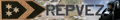 #18877
#18877
Egy kis modositással akár repszimhez is jo lenne:
cockpit -
 #18876
#18876
Köszi,akkor nem kínlódok vele. -
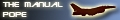 #18875
#18875
Nincs. Egyes "elfeledett" sorok és egyéb dolgok atíválhatóak egy kis türkkel, de ennek jóformán semmi értelme. Egy dolog van ami kezdőknek jó. A labels használatakor a távolság kijelzése és a near / far labels határa átírható.
Valamilyen ????.cfg txt file kell és abba tedd át a Redviper cfg-ből a megfelelő sorokat. Neuro kb. 2-2,5 évvel ezelőtt bemásolt ide egy hosszabb listát az "élő" dolgokról. Nagy része még most sem mond nekem semmit.
Röviden, felejtős. -
 #18874
#18874
Hello, kérdezem az ALLIED FORCE-hoz is van e Config Editor. Mert az én játékomban nincs, csak a RedViper-ben .Vagy abba is valami patch útján lehet, bele helyezni. -
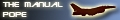 #18873
#18873
F-16.net oldalról ez így nem megy... Szerintem nem. Én még sosem láttam fotót triplával. 800 fontos, 3 x 800 lehet, hogy már nem mehet fel a tartóra. -
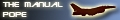 #18872
#18872
Azzal megy. Az még a régi adatszerkezetre épül. A JanHas skinek mennek a régi modellekkel is, mert amennyire én tudom azokat is ő csinálta. A skjinjeinek egy része integrálva lesz FF 5.0-ban. -
 #18871
#18871
http://attach.high-g.net/attachments/bats_over_falluja.jpg -
 #18870
#18870
csámpás egy fegyver elosztás:)
apropó... F-16-nál létezik olyan hogy a 3,7es pilonon 2helyett 3db gbu12/22 van? -
 #18869
#18869
Köszi a gyors választ:)
Janhas weapon skinekhez volt fegyver modell is... Akkor azokat max OF alá lehet berakni. Vagy azzal sem megy a lodeditor? Erről mit tudsz?
Zsoltifireman múltkor mondott pár szót erről, de azóta sem láttam. Privátban sem válaszolt még:( -
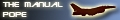 #18868
#18868
"Egyébként az hogy van hogy totál szabad ,és modolható a freefalcon ennek ellenére a lodeditorral nemtok model-t exportálni vagy importálni. Van erre vmi megoldás?"
Mert az FF4 és FF 5.0 az más LOD editort használ. A régi nem támogatja az új dxm kiterjesztsű fileokat amiket az FF4 hozott be. Ennyi. FF 5.0 release után van esély, hogy esetleg publikus lesz. Ennek azért nincs sok értelme, de az átlaguser - már bocsánat - csak szétbarmol vele mindent és nem lesz kompatibilis semmivel az installja. Nagyon könnyű vele elbarmolni mindent, de alkotni már nehezebb. Én csak a 6 záras tartón levő bombák pozícióján akartam kicsit módosítani. Még az sem ment...
----
"Meglehet-e tenni azt kampányban hogy látok mondjuk egy repteret -> add package, kiválasztom hogy max 2gép, vagy egyedül támadjam, és akkor amikor én akarom, avagy a többi gépnek hasonló módon feladatot adni? -> like in dö AF"
Nem és ez sokáig nem is lesz még elvileg.(Mellesleg, ha lenne gondolod ilyen fontos dolgot nem említene a kézikönyvem?) Ez részben amiatt van, hogy nagyon nem egyszerű ezt rendesen lekódolni ,az ATO még így is művel fura dolgokat. Másrészt Aragorn mondása szerint ez egy repszim és nem starégiai játék. Félig igaza van, de azért nem teljesen értek vele egyet. A játék egyensúlyának sem tesz jót egyébként. Olyan kötelékeket hozok létre a játék elején, hogy az AI-nak a leghalványabb esélye sem volt AF-ben még 2,5 évvel ezelőtt is... Az első hullámban MINDEN repteret és a fél légvédelmet szétkaptam...
-
 #18867
#18867
Egyébként az hogy van hogy totál szabad ,és modolható a freefalcon ennek ellenére a lodeditorral nemtok model-t exportálni vagy importálni. Van erre vmi megoldás?
Ezt a kérdést utoljára teszem fel:) : Meglehet-e tenni azt kampányban hogy látok mondjuk egy repteret -> add package, kiválasztom hogy max 2gép, vagy egyedül támadjam, és akkor amikor én akarom, avagy a többi gépnek hasonló módon feladatot adni? -> like in dö AF
-
 #18866
#18866
Eszméletlen jók ezek kérem!! -
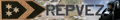 #18865
#18865
Nálam ez a best :D -
 #18864
#18864
Tudtam, hogy mi lesz az utolsó videó
Éreztem -
 #18863
#18863
Hát ez qrvajó!!!!! -
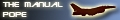 #18862
#18862
Még OFF. :)
És még. -
#18861
A szűkítést a hotas kurzormozgás végzi, az F8 meg mindkettőben egyformán megy. -
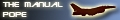 #18860
#18860
Kötelezőőőőőőő! -
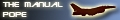 #18859
#18859
Még az radarnyaláb azimuth szükítésben sem? -
#18858
De ha mindkét játékban a BMSKeystroke.key-t használod, akkor az irányítás is tökegyforma lesz. Műkszik az AF alatt is a keystroke.
Csak egy tipp. Nincs diff. -
 #18857
#18857
Köszi a linket! -
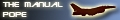 #18856
#18856
Újra él! -
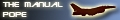 #18855
#18855
Lehet, hogy így van. Mivel rutinos vagyok nekem ez nem tűnik fel. AF-fel meg csak mutliban nyomom. Vagy két hónapja nem repültünk.. :( -
 #18854
#18854
Arra értem ezt a radar dolgot ,hogy RV-ben nagyon könnyen elveszti a LOCK-ot.. főleg TWS-ben, és néha már akkor kapok csak solíd lock-ot amikor az ellen már a nyakamon van. -
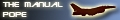 #18853
#18853
"Amúgy az RV-vel kapcsolatban azért ezt az APG radart nehezebb A-A módban kezelni az AF-hez képest. Realisztikusabb az tuti csak, sokkal 'hogyismondjam' nem lehet rá olyan vakon támaszkodni."
Nem vágom miről beszélsz. Ugyanúgy kell kezelni mindkettőt (más billkombinációs, de totál ugyanaz történik) ugyanazt a kódot használja csak a radarnyalább asszem "szélesebb" az AF-ben. Ennyi, passz.
-----
Van valami 1.0.0.5 fix RV-hez... Ez micsoda?
Ez egy kiszivárgott NAGYON pre fejlesztői valami. Felejtsd el, nem jó semmire. A betatesterek meg sem kapták csak a devek. Ők teszteltek vele ezt-azt. Én azt sem tudtam, hogy van ilyen amíg ide be nem postolta valaki.
-----
Valamint Balázs a honlapodon van realism patch+"89 new" kampány azt TacEdit-el bűvölted?
Is. Meg F4Browse. Ki lehet próbálni, de nagyon pre verzió és kidolgozatlan. Többször megfordult a fejemben, hogy letörlöm. Az FF 5.0-höz már lényegesen durvább lesz és nem így buherálni kell. -
 #18852
#18852
Hát, köszi az infót. A HYPERLOBBYN pont ezzel a játékkal nem tudok csatlakozni, a többivel meg tudok, most már teljesen le vagyok törve. A megfelelő patch is rajta van 1.013-at raktam rá, tiszta idegbaj. -
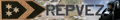 #18851
#18851
A hamachi az egy helyi hálozatot szimulálo program netes összekapcsolodással, tehát a játékok a LAN multi résznél jelzik a kapcsolatokat.
Az alap progi az ingyenes és korlátlan csak max 15 játékos kapcsolodhat hozzá.A pro változat az a fizetös annál korlátlan a kapcsolatok száma.Ha lejár a pro változat probaideje automatikusan átál sima modra igy nem kell megvenni.
A másik meg nincs állando hamachi szerver amire bármikor lehet kapcsolodni mint hyperlobbynál.Itt meg kell beszélni elöre egy idöpontot hogy ki lesz a serve ö addja a jelszöt és a server nevét és utána lehet kapcsolodni.
Amugy az egész hamachi kihagyhato mivel a játékon belül ha tudod a server IP cimét ugyan ugy tudsz rá csatlakozni.Ez csak olyankor jon jol ha az adott játék csak helyi háloba engedi a tört játékkal valo multit -
 #18850
#18850
Hello srácok! Meg tudna nekem adni valaki egy Hálózati nevet és jelszót. Letöltöttem a kézikönyvben írtak szerint a HAMACHI programot és ezeket kéri. MÉG MA SZERETNÉK KAPCSOLÓDNI EGY FALCON SZERVERHEZ!!!! És kérdezem, mennyi bekerül ez a program, mert 29 nap múlva lejár. -
 #18849
#18849
Köszi Vip!
"No offense, de az F-15E alapból istenetelnül szép szerintem"
Nem azt mondom hogy nem szép, csak hátha van valami olyan ami modjuk olyan Janhas minőségű. Ez az F-18 skin ez tetszik így képek alapján..
Amúgy az RV-vel kapcsolatban azért ezt az APG radart nehezebb A-A módban kezelni az AF-hez képest. Realisztikusabb az tuti csak, sokkal 'hogyismondjam' nem lehet rá olyan vakon támaszkodni.
Van valami 1.0.0.5 fix RV-hez... Ez micsoda?
Valamint Balázs a honlapodon van realism patch+"89 new" kampány azt TacEdit-el bűvölted?
-
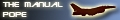 #18848
#18848
No offense, de az F-15E alapból istenetelnül szép szerintem. Horus skinje nem olyan rossz, de komoly hibái vannak. Nem követi az FF csapat skinezési szokásait és batárnagy... -
 #18847
#18847
F/A-18C Horus skin
Szerintem Balázs oldalán is fent van a magyar honlapon. Van ott is sok skin. -
 #18846
#18846
RV-s F/A-18C, F-15E skineket keresek (szépet:)
Ha valki tud linket azt örömmel venném! -
 #18845
#18845
Kampányban mennie kell. Multin Gundarkkal vittünk F15-ösöket régebben.
Amelyik hadszíntér, ott mindenképp legyen átnevezve.
Dogfightban nem megy, ott ne is nézd. -
 #18844
#18844
Hogyan lehet az Alied Force-ban repülhetővé tenni az összes gépet? A Campaign/"területnév" (Korea, Korea2005, Korea2010 stb.) könyvtárban keresd meg a validAC.bin fájlt és nevezd át valami másra. Át neveztem, de a kivákasztot tipusokat továbra sem lehet re pülni,ilyenkor mi van, mi lehet a probléma. -
 #18843
#18843
Nightwish már Tarja nélkül. Az új énekes csajszinak is frankó a hangja, bár nekem ez kicsit lágy muzsika  . A videó már nem új, de nagyon frankó.
. A videó már nem új, de nagyon frankó.