563

-
 #243
#243
Nem 2ezerbe kerül? EVM-es . -
#242 http://www.adhost.hu/ecobit/dm05dec/index.php?sw=3 -
 #241
#241
buta színes csíkos az árnyék! de mindegy! hol vannak cheatek hozzá? vagy trainer? -
 #240
#240
Hy!
Nekem van egy kis problémám a gammával!
Fel akarom telepíteni de amikor a setuppra kattintok akkor csak a tálcán felvillan a setup majd eltünik! Pik-Pak és semmit nem tudok csinálni!
Plz help! -
Gabe18 #239 Fps. -
MORO67 #238 szevasztok megtudja valaki mondani hogy ez fps vagy stratégiai játék? -
nyx #237 tud vlaki csítet, vagy pénz trainert, elakadtam a World map 4 nél a konvoj nevű pályán, thx -
 #236
#236
1. alcohol 1.9.3105 install, reboot (Ez nem jár nagyon kattintással mert alap hogy ez vagy a daemon tools fenntvan a gépeken)
2. sf3 játék image bemountol alcoholba, feltelepit indit, sf3drv feltelepül, reboot. (ez meg még alapabb)
3. sfcure01 kicsomagol, setup.bat lefuttat, reboot
4. optikai meghajtok lehuzása (ha igy megy, utána érdemes csak SFNightmarrel DISABLE CD/PRIMARY/MASTER-ezni, ezzel egy hibalehetőséget kizárunk!!!) Szal legmegbizhatóbb a fizikai lehuzás!
5. sfcure01 könyvtárában start.bat, a dos abalkban látni kell, hogy a szerviz sikeresen elindult
6. Fentiek megvannak, SFNightmare 1.12 indit, DISABLE NODE (!!!)
7. game elindit, konfigol, vár a lemez csekkolásra, ha mákod van, megy. nforce2n sokaknak ment, nforce3-4 kétséges, intelekről passz, régebbi VIA-k ok, ujabbak nemannyira ... próba... a lemezellenőrzés 5 perc is lehet! néha megmegfagy a gép, de nyugi, ez csak 5 perc ... !!!
Ennyi ez szerintem nem sok de ti tudjátok kinek mi a szarakodás.
-
 #235
#235
Ez kicsit ki van bövitve sok szarsággal.
És valakinek azért nem megy mert hardvare függö is a téma. -
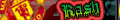 #234
#234
" 0) Have WindowsXP SP2 installed: http://windowsupdate.windows.com. (Crack needs SP2, otherwise it will not function).
1) Get "Alcohol 120% v1.9.2.3105" (works %100 with this release). Avoid DTools, for now.
2) Get "SFClean.exe": http://help.starforce.ru/Sfclean/sfclean.exe
3) (a) Run SFClean.exe.
(b) Reboot if prompted.
4) Install THIS version of Alcohol (earlier versions do not work), enable only *1* virtual drive (default).
5) Power down, and PHYSICALLY UNPLUG all Optical drives (CD-R_RW/DVD-R_RW/etc) either by unplugging the power molex, or unplugging the PATA/SATA connector cable. (*Some* have reported success with hiding/disabling Optical drives through software, but manually disconnecting them guarantees success).
6) (a)Extract everything from "fuck_sf.rar"
(b)Run "SFAFSFB.exe" in the "/SF.Anti.File.System.Blocker/" folder.
(c)Click on "Install SFcure Driver"
(d)Reboot
7) (a)Run "SFAFSB.exe" again
(b)Click on "Start SFAFSB"
(c)Run "SFNightmare.exe" found in the "/SF.Nightmare/" folder from "fuck_sf.rar".
(d)Click on these buttons IN THIS ORDER, with a wait between each click: "Disable Node", "Disable CD", and "Disable Ch2"
(These two programs will run alongside Starforce`s games, everytime you wish to play).
8) With both above mentioned programs running:
(a)Mount your image of Starforce`s games using Alcohol 120% v1.9.2.3105.
(b)Install the game. (I kept the default install folder).
(c)Restart regardless if prompted.
9) (a)REPEAT step (7): Both "SFAFSB.exe" and "SFNightmare.exe" should be running and enabled as in step (7)!
(b)Run Starforce`s games, either through the desktop icon, or through the Start Menu.
(c)Starforce`s games notifies you that it has activated StarForce3 Protection.
(d)Reboot.
10)(a)REPEAT step (7): Both "SFAFSB.exe" and "SFNightmare.exe" should be running and enabled as in step (7)!
(b)Start Starforce`s games
(c)When prompted, enter in this CD-Key: *****-*****-*****-*****-*****
(d)Wait for Starforce`s games to Verify the key.
(e)PLaY!
Notes: *TO PLAY AGAIN, make sure the Starforce`s games image is mounted, Follow step (10) exactly, and then run the game through desktop, startmenu, or quicklaunch!
*TO Revert back to your previous PC setup: (Reboot whenever prompted/necessary).
(A) Uninstall Starforce`s games, through the Startmenu Uninstall utility,
(b) UNMOUNT the DVD image using the Alcohol software,
(c) Run "SFAFSB.exe" and then click on "Uninstall SFcure driver",
(d) Run "SFNightmare.exe" and click on "Enable Node", "Enable CD", and "Enable ch2" with a wait in between clicks, for it to finish processing,
(e) Run "SFClean.exe",
(f) Physically replug your Optical Drives in the original configuration."
Egy két kattintás???
És lehet h else indul,mint sokaknak! -
 #233
#233
Hát ha az neked szarakodás akkor igen szarakodunk.
Amugy ha valakinek ez a 3-4 plussz kattintás szarakodás akkor meg is érdemli. -
#232 Szóval elég ha lehúzom a meghajtókat és már indul is? -
 #231
#231
le kell húzni azt kész. -
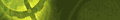 #230
#230
KÉPESEK VAGYTOK SZARAKODNI???
ÉN így csinálom hogy működjön:
-Bemegyek egy 576 shop-ba
-leveszem a polcról az EVM-es Beton Soldier-t
-kifizetem az 1999ft.ot
-hazamegyek
-felteszem
-és ENJOY



-
Pardon22 #229 az h a francba lehet h le van tiltva Biosban az optikai meghajtóim, akkor még sfnightmare-rel is letiltom, aztán mégis indításnál (Bet On Soldier) felpörgeti a CDt? -
 #228
#228
Akinek nem megy próbálja ezt, kicsit hosszadalmas de nekem bevált a többi módszer nállam nem működött, ja és a legújabb alcohol van fent nállam nem az amit ír.
0) Have WindowsXP SP2 installed: http://windowsupdate.windows.com. (Crack needs SP2, otherwise it will not function).
1) Get "Alcohol 120% v1.9.2.3105" (works %100 with this release). Avoid DTools, for now.
2) Get "SFClean.exe": http://help.starforce.ru/Sfclean/sfclean.exe
3) (a) Run SFClean.exe.
(b) Reboot if prompted.
4) Install THIS version of Alcohol (earlier versions do not work), enable only *1* virtual drive (default).
5) Power down, and PHYSICALLY UNPLUG all Optical drives (CD-R_RW/DVD-R_RW/etc) either by unplugging the power molex, or unplugging the PATA/SATA connector cable. (*Some* have reported success with hiding/disabling Optical drives through software, but manually disconnecting them guarantees success).
6) (a)Extract everything from "fuck_sf.rar"
(b)Run "SFAFSFB.exe" in the "/SF.Anti.File.System.Blocker/" folder.
(c)Click on "Install SFcure Driver"
(d)Reboot
7) (a)Run "SFAFSB.exe" again
(b)Click on "Start SFAFSB"
(c)Run "SFNightmare.exe" found in the "/SF.Nightmare/" folder from "fuck_sf.rar".
(d)Click on these buttons IN THIS ORDER, with a wait between each click: "Disable Node", "Disable CD", and "Disable Ch2"
(These two programs will run alongside Starforce`s games, everytime you wish to play).
8) With both above mentioned programs running:
(a)Mount your image of Starforce`s games using Alcohol 120% v1.9.2.3105.
(b)Install the game. (I kept the default install folder).
(c)Restart regardless if prompted.
9) (a)REPEAT step (7): Both "SFAFSB.exe" and "SFNightmare.exe" should be running and enabled as in step (7)!
(b)Run Starforce`s games, either through the desktop icon, or through the Start Menu.
(c)Starforce`s games notifies you that it has activated StarForce3 Protection.
(d)Reboot.
10)(a)REPEAT step (7): Both "SFAFSB.exe" and "SFNightmare.exe" should be running and enabled as in step (7)!
(b)Start Starforce`s games
(c)When prompted, enter in this CD-Key: *****-*****-*****-*****-*****
(d)Wait for Starforce`s games to Verify the key.
(e)PLaY!
Notes: *TO PLAY AGAIN, make sure the Starforce`s games image is mounted, Follow step (10) exactly, and then run the game through desktop, startmenu, or quicklaunch!
*TO Revert back to your previous PC setup: (Reboot whenever prompted/necessary).
(A) Uninstall Starforce`s games, through the Startmenu Uninstall utility,
(b) UNMOUNT the DVD image using the Alcohol software,
(c) Run "SFAFSB.exe" and then click on "Uninstall SFcure driver",
(d) Run "SFNightmare.exe" and click on "Enable Node", "Enable CD", and "Enable ch2" with a wait in between clicks, for it to finish processing,
(e) Run "SFClean.exe",
(f) Physically replug your Optical Drives in the original configuration. -
 #227
#227
Láttam egy videot, azt mondja benne a csóka olyan játékot akartak készíteni ami realisztikus, mondom öreg, akkor mutassál már olyan panelokat amiből lehet töltényt meg ilyeneket vásárolni. -
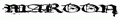 #226
#226
aham azt jó lenne tudni -
Kindgrind #225 Tudna valaki segiteni abban hogy hogy kell elinditani a gamet? nem eredeti -
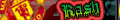 #224
#224
Nem ofg kijönni a játékhoz vmi Reloaded vagy hoodulom verzió? -
 #223
#223




-
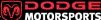 #222
#222
Betonkatona 
-
slizzel #221 Lol. PL nekem nem ment addig egyik se mig ki nem húztam a netet. -
 #220
#220
LOL ilyeneket ne tejesszél már simán megy nettel is. -
#219 Akkor ha minden le van húzva,akkor nightmare nem kell? -
slizzel #218 mármint sc3-om -
slizzel #217 MOndtam hogy húzátok ki a netet is. anélkük nem megy a beton meg a sc-ő sem -
 #216
#216
Nekem is azt írja,rossz a cd key!Valakinek ötlet?? -
 #215
#215
LOL teljesen felesleges Cd-t meg CH2-öt kapcsolgatni ha le van huzva a kábel róla. -
slizzel #214 Rájöttem hogy hogy kell. Hogy ha valakinek sehogy se akar elindúlni, akkor próbálja meg így. Elsőnek kihúzza a cd/dvd kábeleket és ha van:D akkor a netkábelt is. Majd sfnightmare el kikapcsolja a cd-t node ot meg ch2 őt és utánna alcholoal berakja és már minden jo és szép. Így elindul az sc és a bos is -
nyx #213 a tápkábelt húzd le a cd/dvd-ről, aszthiszem a sfnightmare valami ilyesmit csinál szoftveresen, de a BOS nál már ezt is levédték, én nekem is le van húzva, dea game f@sza, megéri hidd el! 
-
slizzel #212 Lol nekem olyan van megcsinálok mindent kihúzom a meghajtókat is mindent amit lehet és kiírja hogy rakjam be a dvd/cd-t
a kúrva anyát -
nyx #211 Alcohol 1.9.5 (Build 3105) -
slizzel #210 Nekem a cd-s verzió baszakodott a cd-keyel a dvd-s meg azzal baszakodik hogy rakjam be a dvd-t:S -
Lazlo #209 szijasztok!
nyx nekem úgy tudnál segíteni ha megmondanád az alcoholod verzió számát. amúgy nekem a cd-s volt meg feltettem démonnal és úgy nem ment. na akkór alcoholba be az indító cd-t sfnightmare-ben disable cd aztán addíg jutottam hogy cd kulcsot kér. megadtam 5perc után kiírta hogy nem megfelelő a kulcs. onnét letöröltem a picsába. de most szedem újra bár get back data 10perc alatt visszahozná :) de mivel melóba megyek lassan így tök mind1. szóval légyszí majd a verzió számot írd be nekem és akkór majd megpróbálom avval. előre is köszi. bye -
nyx #208 próbálta már vlaki az 1.2 patch-et? én feltettem de nem indult el, előtte ment... -
slizzel #207 Kösssz az infot nem nagyon bírom ezt az sf-gecit inkább legyen antiblaxxos:S -
slizzel #206 aha Na én nem raktam fel a directx-et de akkor megpróbálom úgy. -
nyx #205 ja és a cloneDVD sfcure verziót is próbáltam, nekem meg az nem ment, fagyi csak egyeszer volt eddig -
nyx #204 nálam alcohollal megy simán, nem kell kíírni, ua. mint a trackmania sunrise nél.
Alcohol feltelepít, 4cd bemountol, feltelepít, direct x is feltelepít(anélkül hibát írt ki nekem, pedig úgy tudtam a legújabb van fent) aztán restart.
ha nam elnne fent az sfcure, akkor feltelepít, start bat, aztán sfnightmare indít disabl cd, disable node, bár nálam a Cd/DVD le van húzva, biztos ami biztos, aztán játék indít, kéri a cd kulcsot, cd kulcs megad, ok. ezek után egy kicsit gondolkozik (nálam max 2 perc)aztán betölt, jó lassan mert kevés neki a 512RAM, és így megy.
Én viszont alakadtam egy helyen ebben tud segíteni valaki?