89388
PlayStation3
-
 #4417
#4417
Az alsó olyan mintha igazi lenne :))
Na van még1 ps2es rally :D

hát nem gyönyörű? :D -
 #4416
#4416
az -
 #4415
#4415
ez ingame? -
 #4414
#4414
Azért ez mégis szebb :)



-
cue #4413 Meg ronda a háttér is... persze ennél van szebb game pcre. ;) -
 #4412
#4412
ennél van szebb pcs game -
Gábor #4411 Lehet,hogy elvakult konzolos vagyok, de szvsz a kocsi ronda. -
Gábor #4410 Játszottál már valaha 1h legalább konzolon? Ha igen,akkor azt írt le,hogy miért nem tetszik, azzal lehet értelmesen vitatkozni. Mi a faxért személyeskedsz? Azért mert nekem tetszik a kessen rögtön azt kell gondolni,hogy még normális tvm sincs? Nagy érv volt a játék ellen.
Amennyiben meg nem játszottál még életedben konzollal,kérlek a topic szabályzata szerint inkább csak olvasd,ok?
1ébként a szabályzat visszakereshető,kb 4 oldallal előrébb van, jó olvasást! :)))) -
 #4409
#4409

-
Gábor #4408 Tudsz mondatot értelmezni?
Ezt írtam:ezt már a voodoo1 is tudta 5 évvel ezelőtt. Nos ebben nem volt konkrétan megfogalmazva,hogy mi az amit a v1 is tudott, igaz? Igazad van,pontosítok.
"Ezt már a vúdú is tudta 5 évvel ezelőtt, ezeket a textúrákat"
Hajó ha nem jó, vagy csak komp ill nem komplett nem érdekel az érv akkor is faszság volt,ma is az.
Ne akarjál velem fogadni az ügyben,hogy melyikünk használt előbb pct...lehet vesztenél!
Nem értelek a mai napig...miért általánosítod a konzol tulajokra,hogy pct nem láttak v nem tudnak használni?? -
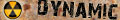 #4407
#4407
Na korán örültem, hogy végre elmegy az értelmes játékok irányába a topik(Kessen vs RomeTW), erre megin a kib*szott autók jönnek 
-
Gábor #4406 Nézzek csak én utána (az egész qrva topicot az elejétől olvasom,tehát nekem sincs nagyon kedvem újra átolvasni)...hmm,akkor miért dobálózol olyannal,amit aztán nem vagy hajlandó kifejteni? -
Kou #4405 Jah mert szted PCre megcsinálják neked szimulátorra...lol, btw ez így pcn is egy ronda fos -
 #4403
#4403
sajnos, kurva ronda -
Kou #4402 Lolka:)
Van PS2n is meg Xboxra is jön.. -
Kou #4400 Hát ppedig arra a Mustangra sok mindent lehet mondani csak azt, hogy szép, azt nem (btw én is konzolos vagyok) -
 #4398
#4398
a kutya elég homáylos és kockás lábai vannak :D -
 #4397
#4397
és a hátsó autó?
de még a mustang is redvás -
 #4394
#4394
háááááááááát :))))))))
a másikon sokkal szebb a talaj -
 #4392
#4392
LOL :DDD -
 #4391
#4391
LOL, GC power :))) Felismertem az autót, de nem mondanám, hogy hasonlít az igazira :)

-
magyar ember 2 #4390 "a szegényes memóriámban az van meg ezen vitáról,hogy: "ezt már a voodoo1 is tudta 5 évvel ezelőtt." Az idézet nem pontos, de nagyjából ez volt."
Se nem pontos, se nem igy volt, mas meg nincs benne ami stimmelhet. TEXTURAKrol volt szo, az a vudu1 szintu benne.
"Konzolt a dobozból kivéve,hálózatba dugva, tevével összekábelezve, játékkal betöltve működni láttál?"
HAte te ugyanezt PC-vel? -
fucko #4389 A gamez.hu-rol vagy?:) -
![[Jakuza] [Jakuza]](https://media.sg.hu/forum/avatars/10427091571053517846.jpg) #4388
#4388
Miert ? Nem ocsmany a Kessen ?
Vagy te fekete-feher 20cm-es TVn lattad 5 meterrol ? -
fucko #4387 Arrol az ervrol nem foglak felvilagositani nezzel csak te utanna mer en lusta vagyok itt keresgelni 4300 hozzaszolas utan,csak azt tudom hogy olvastam es habar mint irtam az is nevetseges volt vmilyen szinten de kozel sem ennyire.Igen sőt jatszottam is vele,es ezt a kessent is lattam es szepnek szep de ocsmany a tw-hoz kepest. -
Gábor #4386 Homályosítsál föl légyszíves arról az épkézláb érvről, a szegényes memóriámban az van meg ezen vitáról,hogy: "ezt már a voodoo1 is tudta 5 évvel ezelőtt." Az idézet nem pontos, de nagyjából ez volt. Szóval mi is volt az épkézláb érv?
Ocsmány grafikájú a kessen,mi? Konzolt a dobozból kivéve,hálózatba dugva, tevével összekábelezve, játékkal betöltve működni láttál? -
 #4385
#4385
megvan, és a 3. néni nagyon bejön!! :D -
fucko #4384 Nem ertem hogy lehet egyaltalan olyasmit felvetni hogy esetleg ez az ocsmany garafikaju kessen vagy mi a faszom(legalabbis a mtw-hez kepest)fel veheti a harcot a total warral,akar meg a shogunnal is.Mondom meg1szer ez nem kevesbe nevetseges mikor me2 a pc-s rs-t reszesitette elonyben,de arra legalabb vmi epkezlab ervet is mondott,nem ilyen verszegenyet. -
magyar ember 2 #4383 Akkor rohogj magadon, mi is azt tesszuk. -
magyar ember 2 #4382 Erv az nalad soha nem volt, csak vadaskodas. Ennyire "buta gyerek" lennel? -
magyar ember 2 #4381 "ahha, erdekes, miert az en haverom mit csinalt?! ugyanezt... :D"
Akkor ot miert nem bunkoztad le? Addig nincs jogod masra 1 szot se szolnod. -
magyar ember 2 #4380 "te tenyleg ennyire BUTA vagy?!"
Innen nem latom mennyire vagy az, de elhiszem ha mondod.
"en nem a haverod megnyilvanulasat minositettem, ahenm a te primitiv ketszinusegedet..."
En is a te primitiv ketszinusegedet. Te voltal az aki ugyanazert minositettel engem, amiert magadat "elfelejtetted". -
magyar ember 2 #4379 "mondtam en ilyet?!"
Ez a tipikus letagado dumatok. Jobb nincs? 1ik leir vmit, a masik 3 bologat, aztan amikor bebizonyododik hogy nem igaza, mindenki a masikra mutogat. Akkor nem magyarazkodtal ennyire amikor az egyetertes volt soron. -
magyar ember 2 #4378 "megint altalnositasz"
Ha egyszer azt irom hogy "ti", akkor azt hogy lehetne altalanositas nelkul? -
 #4377
#4377
ja és még ez is a totalwar "része"...
Medieval Total War TM game and demo support page
Welcome to the Medieval: Total War game and demo support page. To enter the online Medieval support system (this is an online version of the documentation that can be found on the game CD) click here. All the information you need to run the demo should be found on this page. If you are still having problems with the full game or demo try our support forum.
Online Play
We use GameSpy for online multiplayer battles. This works in the following way:
Once you have a copy of Medieval: Total War you can use either GameSpy arcade (available from GameSpy.com and on the Medieval: Total War disk) or the game to connect to the Medieval: Total War GameSpy chat room. Here you will be able to chat with other players from all over the world and join in multiplayer battles.
You will need a to create a GameSpy account and register a user name(s). You should be aware that to use this name exclusively (as your online Medieval: Total War player name) you will have to be the first person to play Medieval: Total War using that name. Once you have registered, that name will be exclusive to you (within the Medieval: Total War community).
All results of battles will be kept on the GameSpy server. An interrogation page will be available, so all results can be copied to compile your own leagues tables (subject to GameSpy terms and conditions). We can also build pages that show the top players over the last 24 hours according to battles fought and won etc. However we had a lot of different views on this concerning Shogun Total War (regarding how these results are calculated), so the best thing will be for the Total War community to decide on the different leagues they would like to see and we will accommodate the ones that we can implement.
Currently there will be one chat room available but we can easily increase this to provide chat rooms for specific languages, beginners, intermediates, and experts and for competitive play etc. The format for results to be displayed and accessed by players and clans is versatile and should accommodate most players' needs.
System Requirements
MINIMUM CONFIGURATION
Windows 98, Windows 2000, Windows ME or Windows XP (Windows NT is not supported)
Intel Pentium II 350Mhz MMX or AMD processor with supported Direct3D video card
128 MB RAM
4x CD-ROM/DVD-ROM drive
1.4 GB free hard disk space plus space for saved games (additional space required for Windows swap-file and DirectX 8 installation)
16 MB Direct3D capable video card with DirectX 8.1 compatible driver
Windows Media Player 7.0 or higher (not on CD; available at www.microsoft.com)
Keyboard
Mouse
RECOMMENDED
750 MHz or faster Intel Pentium III or AMD processor
128 MB or more RAM
8x or faster CD-ROM/DVD-ROM drive
1.4 GB free hard disk space plus space for saved games
64 MB or greater Direct3D capable video card.
The recommended specification is required to play the LAN or Internet mode. For this, a network card and/or modem are needed. IDEAL
1.2 GHz or faster Intel Pentium III or AMD processor
256 MB or more RAM
8x or faster CD-ROM/DVD-ROM drive
1.4 GB free hard disk space plus space for saved games
Fast 64 MB Direct3D capable video card
Known Issues
Installation warning
Please note that aborting the installation of Medieval: Total War before completion can lead to non-functionality of the original game. Once you commence installation, it is recommended that you do not abort, but continue until completion.
Known in-game sound and video problems
If you experience loading hangs on some battles, you are basically running out of memory. To fix this, lower the resolution or lower the amount of texture memory used. You can increase/decease the AGP aperture size in BIOS or you can reduce the allocated memory on some graphics drivers.
Intel 820 chipsets are not supported. Many other graphics cards do not support alpha blending and may generate graphical problems in game. You must have a Direct X 8.1 compatible graphics card to run the game.
The game requires you to have Windows Media Player installed. An older version may result in problems when playing back sounds or animations. If you experience such a problem, please download the latest version from http://www.microsoft.com.
Known video card problems
Video monitor settings may need to be adjusted after installing the Microsoft DirectX video drivers. If your screen distorts, or is shifted horizontally or vertically, you can return it to normal by adjusting the controls on your monitor.
If you have a Power VR 2 based card, (including Kyro and Kyro 2 graphics cards) you will need to enable the software stencil buffer to correct mouse detection and speed problems. Here is a screenshot of the checkboxes you need to enable in order to correct the problem:
...
Most video display problems can be corrected by installing the latest drivers for your particular card. Please consult your video card documentation for details on how to get the latest drivers for your card.
Please note that the test mode the game uses is designed to be used directly after choosing a display resolution. If your screen turn black or your monitor reverts to power management mode, this may well be that although your graphics card supports the resolution, your monitor may not. You can choose to select a resolution your monitor does support, or adjust the settings in Windows and try again.
nVidia video card users If you experience problems displaying videos or running the game, we recommend that you try the latest nVidia drivers from http://www.nvidia.com.
nVidia video drivers version 4.13.01.1241 With these drivers, some users may experience flickering on the game menus. This problem is related to the refresh rate of your graphics card. To correct this issue, please open the Display Properties via Control Panel, go to the Settings and select ‘Advanced’. Click the adapter tab and you should see a section marked Refresh Rate. Selecting a refresh other than 75Hz or Adapter default should correct this issue. Windows 2000 users will find this listed under the monitor tab.
Videologic Power VR 3 Kyro users You may experience display problems or general instability if the D3D depth buffer is not enabled. Known specific problems with first release drivers (when set to install default) include player units becoming visible through the landscape and pressing Esc in battle can cause random instability. To prevent this, edit the driver’s display settings by selecting the 3D optimisation page and then tick the depth buffer/stencil buffer selection to on (and then tick all related sub-choices). The latest available drivers can be found from http://www.powervr.com/downloads.asp
If you experience corruption or break-up during movie playback or corruption on unit sprites in battle such as with the Savage 4 chipset, please try and run the game in 16 bit mode only. To access display properties, go to control panel>display>settings. Change to 16 bit mode here then load the game. On certain graphics cards, smoke generated in battle from troop movements is not drawn transparently. This tends to happen on older cards where the latest drivers fail to support this feature correctly. Generally, these cards will be slower than normal so turning smoke off in the game options is recommended. Older versions of the Rendition Verite chipsets and the S3 Savage 3 chipset fall into this group.
Known sound card problems
Most sound card problems can be corrected by installing the latest drivers for your particular card. Please consult your sound card documentation for details on how to get the latest drivers.
If you experience slowdown with the demo, it may be hardware acceleration that is causing the problem. To turn off hardware acceleration off:
Windows 98: Go to control panel, multimedia, audio, advanced properties. Move the slider over to the ‘Software’ setting.
Windows XP: Go to control panel, sounds and audio devices, audio. Move the slider over to the ‘Software’ setting.
Windows 2000: Go to control panel, sounds and media, audio, advanced. Move the over slider to the ‘Software’ setting
...
Known DirectX problems
If another application is using the sound card while trying to install or run the game, a "DXSound Error" will appear. If this error occurs, please close all applications and try again.
Virtual Memory settings
Medieval: Total War may need to use more RAM than is present on your system. Windows 98 automatically takes care of this by using what is known as "Virtual Memory" - which uses space on your hard disk to simulate the memory it needs and swaps data back and forth from your hard disk as required. Windows 98 allows you to manually set the amount of hard drive space it uses for Virtual Memory: WE HIGHLY RECOMMEND THAT YOU DO NOT DO THIS! To let Windows 98 manage the Virtual Memory, go to the Windows 98 start menu, select ‘settings\control panel’, then double-click ‘system’, click ‘performance\virtual memory’ and then select ‘Let Windows manage my virtual memory settings. (Recommended)’
AutoPlay
If your CD does not AutoPlay when inserted in the drive, this feature may be disabled on your system. To Enable AutoPlay, right click on 'My Computer' and select 'Properties' then 'Device Manager'. Click the + next to CDROM in the list of devices. Select the CD-ROM drive you are using to play the game from the expanded list and click 'Properties'. Select 'Settings' and check the 'Auto insert notification' box.
Choppy movie performance
If you find that the movie performance is choppy or jerky, try reducing the Windows 98 CD caching by going to Start/Settings/Control Panel and double-clicking the System applet. In the System Properties dialog, click the Performance tab and then click the File System button. From the File System Properties dialog, click the CD-ROM tab and note the Supplemental Cache Size setting (so that you can reset the cache size if need be). Now set the Supplemental Cache Size to Small. This should have a marked effect on movie performance.
Power saving modes
It is possible that your computer loses connection to your ISP due to long periods of inactivity. Sometimes this is caused by the sleep mode in your "Power Saving" options. This can cause problems during game play or when connected to GameSpy. To avoid any problems please disable your screen saver or power-saving modes when running the game.
Keyboard issues
Please note that when assigning Shift as the Pause key, pressing the shift key on its own will not pause the game. Pressing Shift+L will pause the game, if assigned, which will clash with ‘Look at unit’. Because of this, please try not to assign Shift as any other function than default. Pressing F1 twice in Historical Campaigns reveals the mission win conditions/objectives. If you repeatedly hit F1 at a fast rate, these conditions may be incorrect. To reset the conditions to accurately show the true conditions, press F1 until the function is turned off, then press F1 twice only. Not all keys can be re-mapped. This is because some keys are hard-coded to various functions and so they cannot be used for any other alternative function. Backspace, F2, R, W, Y, A, Enter, N, Caps Lock, Delete, End and Numpad Enter cannot be re-mapped. However, there are many keys which are not hard-coded and can be still be re-mapped.
Periodic slowdowns
If periodic slowdowns occur while playing Medieval: Total War and the CD is not being accessed please ensure that there are no other applications running during your game session. This includes anti-virus software.
Task switching
Whilst you can task switch from Medieval: Total War to other Windows applications by pressing ALT+TAB, it is not recommended that you do this whilst the movies are playing or when the game is loading. If you do minimise Medieval: Total War, it is not recommended that you double-click on the Medieval: Total War button on the Windows Task Bar. This button should be single left-clicked only to restore the game.
CTRL+ALT+DEL and other things you should avoid Pressing CTRL+ALT+DEL isn't advisable whilst the game is running. Similarly, it is unadvisable to run more than one copy of Medieval: Total War at any one time as this will affect the game's performance. Do not remove the CD from the drive whilst it is being accessed (during intro, movies, animations etc).
Logitech control pad software
The Logitech controller software can cause problems when running Medieval: Total War. Disable this from the System Tray before running the game for best results.
Monitor setup and testing display modes
If your monitor isn't correctly set up in the Windows control panel, you may experience problems when trying to select game resolutions that the monitor can't support - even if your video card can. Make sure you either have your monitor set up correctly or you use the "Test display mode" button in the OPTIONS>VIDEO menu in Medieval: Total War. If you do not see the Medieval: Total War picture then that resolution isn't supported and you should choose another.
Improving Performance
General
Note that higher resolutions may cause slower gameplay. We suggest you adjust the detail levels in the Performance menu including the number of units on the battlefield. Lowering the sound quality may also increase game performance. The default setting is medium. It is advisable that you shut down all non-essential applications that may be running when you play Medieval: Total War. If you make use of the Microsoft Office Toolbar, and it appears over the game screen when playing Medieval: Total War, you will have to disable it before playing. There is a utility installed in most Windows systems (Findfast.exe) that will periodically run and catalog all of the Microsoft Office files on your hard drive. When it is doing this check, your computer's performance will be dramatically impaired. You may want to remove it or disable it when running Medieval: Total War.
de a nyertes ez volt:))
"Logitech control pad software
The Logitech controller software can cause problems when running Medieval: Total War. Disable this from the System Tray before running the game for best results."
egy játék, amit zavar egy kontroller:)))Xboxon fura lenne a játék dobozán "csúcs grafika, hiper élethűség...ja kontorllerrel nem játszható"
szegény PC-s progaromozók:)főleg ilyen kis szar nevesincs Logitech cuccok, tudom egér kell hozzá meg minden...de akkor is, mint valami hímestojás, úgy kell vigyázni mindennel egy játékproginál
-
 #4376
#4376
freak...
"Csocso ez tényleg nem full részletes, de iszonyat sok egység van bent egyszerre, és minden egyes kibaszott nyílvessző is meg van jelenítve, szóval tigris mindenképpen."
azért a Kessen2 is tigrises:)

-
 #4375
#4375
"gt3ban az autók szépek azt ennyi..ezzel nem is vitatkozom"
hát ha neked ennyi egy játék?:)ennyi erővel inkább az új Playboy naptárat nézegesd:) -
 #4374
#4374
hát ezek elég dögös állóképek....a PC stratégiában különben is verhetetlen...
egy p4 1.6ghz gef2mx400 gondolom belehalna ennek a folyamatos mozgatásásba...még 640*480ban is
(képtördelés frame rate stb...hazavágná az egészet) -
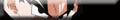 #4373
#4373
az a szanalmas, hogy ilyen gagyi modon, masok szavait visszaforditva probalod ferditeni a kepet magadrol.... de ezen csak rohogni tudok... :D -
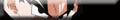 #4372
#4372
"Ujabb onjellemzest hallhattunk toled - magadrol."
gondolod, hogy az ilyen jellegu megszolalasod valtoztat a tenyeken?! akkor tenyleg buta gyerek vagy... :D
az ilyen gagyi contra tamadasokat eleg butan csinalod, folleg hogy hianyzik az altalad nagy becsbentartott 'erv'... :DDDDDD