52862

Lehetőleg a beszúrt képek ne legyenek nagyobbak 800x600 képpont felbontásúnál, illetve figyelj a fájlméretre is!!!
Nagy(fájl)méretű képeket URL-lel szúrj be!!!
-
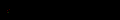 #7589
#7589
Ez marha jó lett Kacsa! 
Ezt miből tetted át? És melyik verda textúráját használja? -
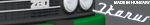 #7588
#7588
Na, már nem repül.:
-
 #7587
#7587
Figyu nekem nem mutatja models meg a makes mappát mert én még csak tegnap telepítettem és az előtt még muttata!!! Mért van ez??? -
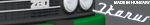 #7586
#7586
Ha tudnék mondanék. -
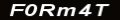 #7585
#7585
Én egyszer se mert nem hasznláom 
-
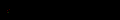 #7584
#7584
Hányszor küldtétek át el a jó K*RVA ANYJÁBA A Zmod-ot a sok tetü 2 percenkéti lefagyások miatt?????????????????? -
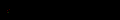 #7583
#7583
Hogy lehet a kereket kisebbíteni??????
(tudom,hogy scale-el,de megpróbáltam és csak a showroom-ban látszódott a kisebb kerék a játékban nem!!!!!)????

-
akela #7582 Mi ez Uaz?Nagyon jó -
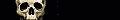 #7581
#7581
Nem rossz! -
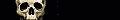 #7580
#7580
Csak annyi sikerült, hogy a Shared not found üzi eltünt, de még mindíg piros a felépítményem 
-
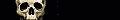 #7579
#7579





-
HAF Szollar #7578 Valki lécci, honnan tudom letölteni a FULL GAMEt ?
(Hagy ne olvassam el mind a 93 oldalt)
plz
VALAKI MONDJON MAR EGY CIMET !!! :)
-
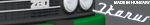 #7577
#7577
Valaki segítsen plííz:
oh, almost forgot, you can change the wheels' offset above the ground in the makes/wheels/!desc.def it's the number ant the end of each wheel variable line. -
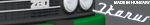 #7576
#7576
még nem próbáltam.
-
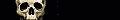 #7575
#7575
Gumikacsa: sikerült a textúrát rátenni? -
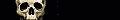 #7574
#7574
A volvo Fh12 cargos verzión letöröltem a cargo-t és beimportáltam a Mulde nevü pótomat (a volvo mellé) amit megfosztottam kerekeítöl és a billencset lekicsinyítettem. Csak ennyi -
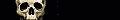 #7573
#7573
Materials Editor-ra kattintok ott addig kattintgatok míg le nem tudok menni az Extensions menüre. Katt ott van olyan, hogy Texture Layers, katt és bejön egy csomó kis ikon vagy mi (az egyik alapból ki van pipálva) mellette van egy kockában ... pötty, katt bejön a texture browser ott Add-ra kattintottam és kiválasztottam egy .dds filet (pl: paint2.dds)azt megnyitom a texture browserban megjelenítí aztán Ok utánna marad a Materials Editor és itt is ok. -
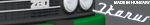 #7572
#7572
Most ezzel (is) szenvedek (lekicsinyítettem a kereket, de így meg lebeg a levegőben) Hasonlót vezettem az MH-nél (na meg DAC665T-t):
-
HAF Szollar #7571 Valki lécci, honnan tudom letölteni a FULL GAMEt ?
(Hagy ne olvassam el mind a 93 oldalt)
plz -
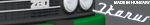 #7570
#7570
Küld el, hátha birok vele. -
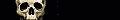 #7569
#7569
Akit érdekel a Zanoza látogasson el ide
http://forum.zmodeler2.com/viewtopic.php?t=245 -
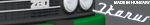 #7568
#7568
Hogy textúráztál? -
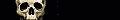 #7567
#7567
Valaki ha ráér lefordíthatná?
Ok. Let's getting stared to use .PSM filter for 18 WoS:PttM.
First of all, hope you've extracted base.scs file to your My Documents\18 WoS Pedal to the Metal folder (using winZip or winRar). There will appear a dozen of folders, but you should be interested in makes folder where truck models are lying.
Importing
To import a psm file, start zmodeler2, hit Import button and specify a .psm file to open. PSM files contain only mesh data and no materials\textures info, so the mesh will appear untextured. If you wish it to be textured, you have to create certain materials according to makes\_truckname_\share\*.mat files. and, once created, assign these materials to objects according to makes\_truckname_\base\!desc.def file.
PSM file contains geometry objects (those listed in base\!desc.def file) and some dummy objects which are used by game engine to position objects, flares and for collision detection.
The most important here to note is that objects orientation (local axes or tripod) is very important for the game and have to be followed exactly as in stock trucks. Moreover, each object have some "orientation indicator" which the game engine uses somehow to determine additional orientation properties... or something like that. I've set this indicator to General\External State\Default Compatibility\General bit in object's properties. (you can right-click on an object name in objects browser to see where is this bit set). Or, you can apply Select\ByID tool and check there "General" checkbox to see which objects have this bit set on.
I have no ideas why PSM uses such an additional orientation bit, but it's quite important and I warn you to set this bit properly to the objects which require it.
Finally, PSM filter does not support animation and, unfortunately, driver and volant objects will loose their obility to be truned or spin in game.
Exporting
To export a PSM model, your scene have to contain proper objects. First of all, it's a base dummy object whose name have to match the name of the file you are going to export. Thus, your scene can contain your car geometry, it's glasses and addons, but all objects have to be set "under" (linked as children to) according "destination file" dummies. Also, the dummy object must be a Dummy Object created via a button in geometry toolbar. If you create a cube and name it as dummy, this will not work, since cube is still a geometry. ok?
Hit export button and select "PSM" filter in filetype box. If you are going to overwrite a .psm file, select this file in the files list and an "PSM Filter Properties" will appear where you can add comment, and specify whether you want to lock the file and/or save a thumbnail image.
Hit Save button and filer will export all objects under according "_filename_.psm" dummy node. If it fails to find such a node in the scene, an error message will be prompted in messaging bar.
The file will be exported.
Loading in game
If you have changed minorly the mesh or created new stuff, it's strongly recommended that you verify things in the following list, or otherwise you might rush into constanly crashing game.
0)! first of all, it's strongly recommended to remove (or comment-out with # symbol) a line in base\!desc.def file which reffers to animation file: anim:"filename.psa" or you .psm file might crash the game.
1) all geometry objects must be listed in base\!desc.def file as a series of material#: "objectnamt:materialname.mat". Where material# is a material with a trailing number from 0 upto whatever you need (but these numbers must be sequentive). Object name must match the name of geometry object in the scene and material name is the name of the file in share\ folder where material properties are specified. It's out of my and zmodeler needs to write here a description of .mat and .tobj files, so you can learn how to write these files on other forums/thread/tutorials
2) each .mat file have to specify textures properly. Missing, or wrong texture will result in crashing. trust me. First of all, make sure material: "material_type" is stated properly (as "vehicle", "glass", "vehicle.colored.reflection" or "vehicle.reflection"). Depending on that material type a certain set of texture layers must be applied. You should examine stock trucks .mat files to get used which texture layers are must.
3) .tobj file have to refer to proper texture names. Note, if you use "vehicle.colored.reflection" material, then it's colored-material texture must match in size with according "reflection-level" texture (usually gray-scale gloss.png).
4) accessories. If you edit description.def file, make sure all access# entries are sequentive. You can comment-out some lines with # symbol, but have to change numbers in description.def file properly.
well, the game will crash much to you. I've spent almost a whole day before an externally-made car appeared in truck-showcase. And spent about a half a day before it started to work in-game.
wish you luck and... BACKUP AS OFTEN AS POSSIBLE and DO NOT LOCK FILE UNLESS THIS IS A FULLY WORKING MODEL AND YOU ARE ABOUT TO RELEASE IT IN INTERNET OR SOMETHING. LOCKED FILE CAN NOT BE RE-IMPORTED!
-
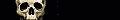 #7566
#7566
Sajna nem én készítem az itt látott gépeket, ezeket külföldi fórumokról linkelem be, legtöbbjüknek még nincs letöltése de amelyiknek van annak igyekszem megadni a letöltési helyét vagy linkjét -
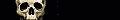 #7565
#7565
Megtanulnám ha tudnám, hogy hogyan lehet! Eddig csak annyi sikerült, hogy amit a Zanozában csinálok (billencs kamion) 3d-s nézetben látom a textúráját a kamionon, de csak ennyi! Miután bemásolom a játékba nem jelenik meg a textúra és csak ennyit látok: Shared not found -
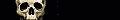 #7564
#7564
Jól tudod! Talán nem is lesz olyan pót aminek az elsö tengelye forog (legalábbis a Pttm-ben) -
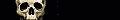 #7563
#7563
Szerintem valahogy belehet csempészni csak nem tudom hogy hogyan 
-
HAF Szollar #7562 Valki lécci, honnan tudom letölteni a FULL GAMEt ?
(Hagy ne olvassam el mind a 93 oldalt)
plz -
Gerob #7561 C:\Dokument&Settings\Neved\Dokumentumok\18 Wos Pedal to the Metal\makes\truck - ide
a pótokat meg a \trailer-be -
 #7560
#7560
Olvass vissza!!!!
#7510 -
 #7559
#7559
Hova kell rakni a kamionokat???
-
HAF Szollar #7558 Honnan tudom letölteni a full gamet ?

valaki plz
-
 #7557
#7557
Kesenyi a 7540#képről amit csináltál honnan tudom letölteni??? -
akela #7556 ja igen.Tudsz már texturázni Kesernyi?Tanulj meg gyorsan léci 
-
akela #7555 sajnos ez meg nem fordul-szerintem. -
akela #7554 Ez gyönyörű ilyenre vágytam 
-
truck driver #7553 Ezeket a hangokat nem lehet berakni a játékba? 

-
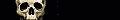 #7552
#7552
-
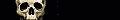 #7551
#7551
http://www.truckpagina.com/18wospttm/bomentrailer.ziphttp://www.truckpagina.com/18wospttm/scaniahout.zip -
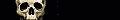 #7550
#7550







-3.jpg)