656
The KMPlayer - Univerzális médialejátszó
-
mx5 kevin #536 Én nem ismerem ezt a lejátszót de szerintem is baromi bosszantó a baromi nagy fekete mozicsík a filmben.Én VLC-t használok a film elindításánál ennél Videó/méretarány itt átállítom 2:1 re majd Videó nagyítás ezt 5:4 re és máris teljes képernyőn nézem a filmet és nincs benne a marha nagy csík teljes képernyőn megy normális méretben. -
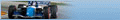 #535
#535

-
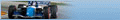 #534
#534
full hd-ben nézem pl. a digisportot teljesen kitölti a képet, hagyományos tévén meg ott a fekete csík baromi zavaró..érted mit akarok mondani?
Harry Potter utolsó része..szerinted mennyire komoly film 1x megnézéshez? :) -
liszi702 #533 Ne haragudj, de én minden körülmények között és az inkvizítorok vallatása esetén is azt vallom, hiszem és tudom, hogy nem szabad, tilos, szinte bűn ARÁNYTALANul, TORZ képpel filmet nézni!!! Akkor is ha nem tölti ki az egész képernyőt. És akkor mi van? Kérdezd már meg a film operatőrét, rendezőjét, mit szólna hozzá, ha a (jó esetben) precíz munkával, patikamérlegen kimért arányokkal filmre vitt színészi munkát, látványbeállításokat valaki egy (bocsánat, de vállalom) idióta képbeállítással szanaszét barmol, csak azért, mert a tévéje így van kitöltve. A FILMET kell szolgálnia a tévének, nem fordítva. Esztétikai igénytelenség még híradó esetén is, nemhogy egy komoly film kapcsán. -
 #532
#532
Jobbgombos menüben Pan Scan beállítások - itt tudod állítgatni, hogy mennyire nagyítson bele a kép közepébe, esetleg ugyanígy a numerikus billentyűzet *, + és - gombjaival kis lépésekben állítani a nagyítást.
Eldöntheted, hogy mennyit vagy hajlandó feláldozni a látványból a kevesebb fekete csík kedvéért. -
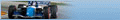 #531
#531
biztos vagyok benne, hogy nem helyes, de nem zavaró annyira mint a fekete csík 16:9-ben. -
liszi702 #530 Biztos vagy benne, hogy a teli kitöltés a helyes és ARÁNYOS megjelenítés? Mert vannak filmek, amik 16:9-es képernyőn is tartalmaznak alsó-felső csíkot. Ellenőrizd le esetleg más lejátszókkal is, hogy biztosan tudd, melyikbe progiba kell belenyúlni! -
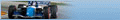 #529
#529
Sziasztok.
PotPlayer-ben a Blueray film gyönyörűen kitölti a képet full hd-ben, de a KMPleyer esetében alul és felül fekete csík van. Hogyan tudnám eltüntetni benne? -
 #528
#528
KMPlayer 3.1.0.0 R2
Latest version: 3.1.0.0 R2 (20 Dec 2011)
What's new in KMPlayer 3.1.0.0 R2:
- Update Open Album Art.
- Fixed MKV Source Filter.
- 3D Video subtitle handling added.
- Supports MKV File's WEBM format.
- EVR's subtitle handling method changed.
- Modified AAC audio codec.
- Modified RTMP address fishing bug
- Modified http streaming bug
- Modified ending bug when replaying the internet stream download
- Modified the immediate application of Video Setting(always on top/when running/base)
Download
-
pauly #527 Üdv!
Nem tudja valaki,hogy Potplayerben nem lehet valahogy egyszerre 2 feliratot megjeleníteni a filmen?
Köszi! -
sambora #526 megoldódott köszi, akit érdekel:
link -
sambora #525 üdv!
win 7-em van és olyan gondom van h akármelyik kmplayert teszem fel, kicsit kockás a kép. de már volt olyan verzió amelyiknél nem volt az, de most még a legújabbnál is kockás. nem tudja valaki hogy milyen beállításokat kell eszközölni h normális kép legyen? melleslg minden más progiban jól mennek a filmek csak a kmp-ben nem.
köszi -
 #524
#524
thx 
-
 #523
#523
KMPlayer 3.1.0.0
What's new in KMPlayer 3.1.0.0:
- Update Open Album Art.
- 3D Video subtitle handling added.
- Supports MKV File's WEBM format.
- EVR's subtitle handling method changed.
- Modified AAC audio codec.
- Modified RTMP address fishing bug
- Modified http streaming bug
- Modified ending bug when replaying the internet stream download
- Modified the immediate application of Video Setting(always on top/when running/base)
Download
Portable
-
 #522
#522
Nem tudom mit változtattak de nekem sokkal jobb lett...
Ha léptetek kockát előre vagy hátra akkor nincs akadás mint eddig.
Eddig mindíg megakadt egy pillanatra. Most ez mintha megszünt volna.
Köszi szépen a frissítést.
----
Joe -
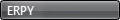 #521
#521
PotPlayer V1.5.30417
Akik először próbálják ki a lejátszót, ne engedjék az automata frissítést, és a menüben kapcsolják is ki!
Beállítások / bal oldalt GENERAL fül / jobb oldalon AUTOMATIC UPDATES legyen DO NOT USE
Az utolsó frissítésem óta történt változások:
----------------------------------------------------------
[1.5.30417] 2011/11/18
----------------------------------------------------------
+Added the ability to move the selected item via CTRL+Up/Down keys in the playlist
-Updated built-in codec
-Fixed position issue of ASS/SSA subtitles
-Fixed an issue where the window has moved at the startup in certain environment
-Some fixes while playing TS files
-Fixed an issue that has no sound while playing certain MOV/MP4 files
-Some fixes for ruby tag of subtitles
-Fixed an issue that has no sound while playing avs (avisynth script) files -
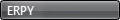 #520
#520
Köszönöm szépen, rendes tőletek. -
 #519
#519
Gratulálok!
A munkádat pedig ismét köszönjük!

-
 #518
#518
gratulálok 
-
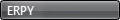 #517
#517
Sorry mindenkitől, kicsit elvoltam veszve, nemrég született meg a kislányom. Na de vissza a témához, PotPlayer.
PotPlayer V1.5.30154
Akik először próbálják ki a lejátszót, ne engedjék az autómata frissítést, és a menüben kapcsolják is ki!
Beállítások / bal oldalt GENERAL fül / jobb oldalon AUTOMATIC UPDATES legyen DO NOT USE
Az utolsó frissítésem óta történt változások:
----------------------------------------------------------
[1.5.30154] 2011/11/07
----------------------------------------------------------
+Added the ability to move the selected item via CTRL+Up/Down keys in the playlist
-Updated built-in codec
-Fixed position issue of ASS/SSA subtitles
-Fixed an issue where the window has moved at the startup in certain environment
-Some fixes while playing TS files
-Fixed an issue that has no sound while playing certain MOV/MP4 files
----------------------------------------------------------
[1.5.29996] 2011/10/31
----------------------------------------------------------
-Fixed ratio problem of specific MPEG2 files
-Improved the process of file sending to Recycle Bin
-Fixed AAC Recognition problem in MPEG2 TS
-Some changes in RGB/YUV color themes
----------------------------------------------------------
[1.5.29917] 2011/10/18
----------------------------------------------------------
-Fixed DXVA problem of HDTV broadcasting
-Fixed an issue where the window has moved to the left when set its size to 0.5X or 1.0X
-Broadcasting sync can be adjusted now
-Added an option to improve bottom margin function when video processing filter is not used
-Improved subtitle margin in full screen
-Some fixes while real-time playback
-Improved asx/pls file analysis capabilities
-Fixed VC1 DXVA Problem
-
Tomib55 #516 Sziasztok!
Potplayer nem tud feliratot megjeleníteni videókép alatt, vagy csak nekem nem akarja? Pedig a beállításoknál az output-ot átteszem overlayre de semmi.
Valakinek van ötlete? -
 #515
#515
Nagyon köszönjük! 
-
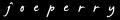 #514
#514
Köszi! -
 #513
#513
Beállítások - Általános - Billentyűzet/egér
Itt pedig a "Bal klikk kétszer" sornál beállítod a "Teljes képernyő váltás" funkciót. -
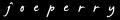 #512
#512
Sziasztok!
Be tudom azt állítani valahol a KMPlayer-ben, hogy dupla klikkre ki/be kapcsolja a teljes képernyős lejátszást, mint a legtöbb lejátszó? -
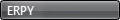 #511
#511
PotPlayer V1.5.29810
Akik először próbálják ki a lejátszót, ne engedjék az autómata frissítést, és a menüben kapcsolják is ki!
Beállítások / bal oldalt GENERAL fül / jobb oldalon AUTOMATIC UPDATES legyen DO NOT USE
Az utolsó frissítésem óta történt változások:
----------------------------------------------------------
[1.5.29810] 2011/10/04
----------------------------------------------------------
-Fixed DXVA problem of HDTV broadcasting
-Fixed an issue where the window has moved to the left when set its size to 0.5X or 1.0X
-Broadcasting sync can be adjusted now
-Added an option to improve bottom margin function when video processing filter is not used
-Improved subtitle margin in full screen
----------------------------------------------------------
[1.5.29795] 2011/09/29
----------------------------------------------------------
-Fixed a subtitle related problem
-Improved broadcasting sound modulation
-Fixed strange problem of some ASS/SSA subtitles
-Added an option to ignore <BR> tag in SMI subtitles
-Improved file information feature
-Added support for more than 500 MB Rar/Zip files
-Fixed support of Rar files
----------------------------------------------------------
[1.5.29601] 2011/09/06
----------------------------------------------------------
-Fixed frame step problem of EVR Custom Present
-Added the ability to capture translucent windows
-Fixed OGG Stream playing problem
-Added the ability to skip the viewing screen of webcam broadcasting
-Fixed a problem that adding files to playlist takes a long time
-Some fixes in Thread Frame of H264 decoding
-Fixed synchronization issue of a specific file
-Fixed a problem while a long subtitle shown
-Fixed sync problem of a specific MPEG1 file
-Fixed video capture problem while using H.263+ codec
-Fixed a problem while playing FLV files
-Improved speed of subtitle output
-
suba53 #510 Sziasztok!
A telepített PotPlayer x64 edition ( 1.5.29601 ) magyarítása is elérhető valahol?
Köszönöm. -
 #509
#509
köszi 
-
 #508
#508
KMPlayer 3.0.0.1442 R2
What's new in KMPlayer 3.0.0.1442 R2:
- Add RTMP Source Filter.
- Add RTSP Source Filter.
- Add internal video codec(Intel's GPU)
- RealMedia File Parser improvement and video sync error modification
- File playback lagging bug modification
- Fixed M2TS Source Filter error.
- Fixed multi-channel audio noise bug error.
- Changed Internal Video Decoder for GUI Preference setting
Download!
Portable -
specialista #507 PotPlayer 1.5.29601 - x64 Edition:Link. -
simonl #506 Szia, megtennéd, hogy a 64bit -es verziókat is belinkeled amikor frissítés van.
Sokak nevében köszönöm:) -
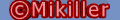 #505
#505
Jobb klikk->Szűrők->KMP Audio-nál a legördülő menüben tudod, de csak akkor, ha a film 5.1-es szerintem. -
hitman090 #504 Sziasztok!
Azt szeretném megkérdezni hogy hol vagy hogyan lehet a KMPlayerben beállítani az 5.1-et?
Mert a zene (mp3)a filmek is 2.1-be szolnak windowsba 5.1re állítok mindent de attól még 2.1 be szol minden.Az agyamra megy pls segítsetek! -
 #503
#503
Nagyon Köszönöm a többiek nevében is! 


-
krisz073 #502 

-
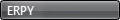 #501
#501
PotPlayer V1.5.29490
Akik először próbálják ki a lejátszót, ne engedjék az autómata frissítést, és a menüben kapcsolják is ki!
Beállítások / bal oldalt GENERAL fül / jobb oldalon AUTOMATIC UPDATES legyen DO NOT USE
Az utolsó frissítésem óta történt változások:
----------------------------------------------------------
[1.5.29490] 2011/08/19
----------------------------------------------------------
-Fixed frame step problem of EVR Custom Present
-Added the ability to capture translucent windows
-Fixed OGG Stream playing problem
-Added the ability to skip the viewing screen of webcam broadcasting
-Fixed a problem that adding files to playlist takes a long time
-Some fixes in Thread Frame of H264 decoding
-Fixed synchronization issue of a specific file
-Fixed a problem while a long subtitle shown
-Fixed sync problem of a specific MPEG1 file
----------------------------------------------------------
[1.5.29332] 2011/08/11
----------------------------------------------------------
-Fixed an issue where could not change video size when using DXVA
-Improved HTTP file playback
-Changed WMV1,WMV2 default codecs
-Fixed synchronization problem on some files with DXVA
-Fixed an issue that playback is not smooth with using Thread Frame
-Fixed VC1 connect problem of the latest Cyberlink Video Decoder
-Fixed a problem that cannot use external ASF splitter
-Improved similar file search
----------------------------------------------------------
[1.5.29162] 2011/07/29
----------------------------------------------------------
-Fixed playback synchronization problem of some H.264 files
-Changed default deinterlace settings (To fix quality problems)
-Fixed a problem where keyboard hotkey does not take the actual condition with focus problem
-Added reset chat announcements and broadcasting stationary during chatting features
-Changed file list of broadcasting to improve user security
----------------------------------------------------------
[1.5.29148] 2011/07/28
----------------------------------------------------------
+Added support for virtual Headphone/Surround/Dolby audio outputs
+Added the ability to customize DVD Navigator and HDTV Demuxer
+Added AMR audio playback
+Added support for Stereoscopic subtitles
-Added support for MP4 EAC3
-Some fixs for MPEG2 with H.264 videos
-Fixed H.264 DXVA problem of Intel GMA 4500
-Improved playback WTV files
-Some fixs for Unicode installation Process
-Some fixes for MP4/MOV format
-Improved speed of broadcast/HTTP streaming
-Added AAC LATM codec support for MPEG format
-Fixed a problem during Pot TV video playback
-Broadcast resolution can be set freely
-Fixed speed problem of LPCM playback
-Fixed de-interlacing problem of AVI playback
-Some fixes for ACM Vorbis compressed files
-Added the ability to select external ASF/FLV Source/Splitter
-Added the ability to select FFmpeg thread processing
-Fixed an issue that some MP4 files does not play
-Some fixes for madVR and HaaliVR
-Fixed an issue where H.264 DXVA does not work correctly on some cards
-Improved DXVA decoding process
-Fixed noise problem while decoding more than 9-bit H.264
-Fixed audio CD playback problem
-Added the ability to customize the mouse settings
-Fixed some broadcasting issues
-Improved chat security
-Fixed some special tags display problem in chatroom
-Added the ability to play MXF files -
orangutan #500 helo
mitöl lehet az , h ha filmet nézek a KMP ben, teljes képernyőn , és beletekerek többször egymás után, akkor van h a tekerősáv, meg a sárga feliratok ráfagynak a képernyőre.Ha leviszem kicsibe a programot, és fel akkor eltűnnek. a programot frissítettem már. Más lejátszók teljesen jól működnek, szal nem hiszem h a vieokártya lenne a gyenge.köszi -
suba53 #499 Köszönöm. -
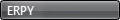 #498
#498
Hogy ezek változtak az aktuális verzióban. Valszeg azért, mert azokat finomítgatják folyamatosan, azokon a részeken módosult, fejlődött.
De mivel nem én vagyok a fejlesztő, így őket kellene megkérdezni. Én csak kiteszem az aktuális friss verzát, és belőle a changelog utolsó bejegyzését. -
suba53 #497 Hogyan kell értelmezni az "Ebben a verzióban történt változások"-at?
Visszatekintve vagy hat korábbi verzióra, szinte ugyanazok vannak felsorolva.
