2912
2006 FIFA World Cup Germany
-
 #1330
#1330
a qukenet serverre? -
Toto1987 #1329 valaki segítsen! MIRC-en felmentem a #fifa.hu-ra és senki sem volt fenn! hol találok játékoskedvű emberkéket? -
Bereet #1328 majd valakivel ki próbáljuk multiba ? -
 #1327
#1327
beállítod melyik gamepadod van belövöd mit melyik gombra akarsz és download
gondolom kapsz egy devtata file-t -
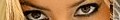 #1326
#1326
És ezzel mit kell csinálni ha szabad kérdeznem? -
 #1325
#1325
sikerült beraknom a cuccokat az új fatbhbuilderrel, köszi a linket!
ati driver nincs még? -
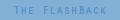 #1324
#1324
jaja, találkoztunk... sőt, még a megoldás is megvan rá:P
-
 #1323
#1323
belinkeltem azt az oldalt ami gamepad beállítást elkészíti -
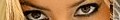 #1322
#1322
Helló!
Lenne 1 olyan gondom hogy van 1 ILYENcontrollerem és a jobb oldali analog nem akar menni semmi áron! Találkozott már valaki ilyennel, ha esetleg tudjátok a problémát rá akkor ha leírnátok azt megköszönném! -
#1321
ez benne van a fifa 06 kézikönyvében magyarul is. nekem megvan, és ugyanaz jó a wc-hez is. csak néhol elég értelmetlen kifejezések vannak benne számomra. -
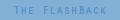 #1320
#1320
mondam már, hogy ne irogassátok ezt be ide...
-
Curesz #1319 amugy nekem full folyamatos a multi! Levettem a tűzfalat és a vírusirtót és simán megy, maxon van az egész -
Monoton #1318 Kösz szépen Breki!
examinee: meg se szólaltál volna -
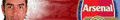 #1316
#1316
Nekem is ugyan ezt írja ki.. -
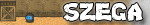 #1315
#1315







-
 #1314
#1314
tessék a 2006-os
CONTROLS, TIPS AND TRICKS
MANUAL FOR FIFA 2006
CONTROL KEYS
Attacking Keys (when you attack) :
· Press Q+DK to activate player runs.
· Press W+DK for through ball.
· Hold E+DK to run.
· Use A+DK for lob pass/cross (with power meter). Also used to throw in the ball.
· Press S+DK to pass.
· Use D+DK to shoot (with power meter) or to clear the ball if you are in your own half. Hold D, for overhead/voley kick, before the player receives the ball.
· Press Z+DK for dribbling.
· Press C to control the pace or to cancel your last move.
· Use Shift+DK for dribbling/first touch.
Defending Keys:
· Hold Q to call in second defender and for pressing.
· Hold W to make the Goalie come out for the ball (Goalkeeper charge).
· Hold E+DK to run.
· Press A (+DK optional) for sliding tackle.
· Press S to control another player.
· Press D (+DK optional) for conservative tackle/clear the ball.
· Hold C to slow down your player.
Lay-off Shot Keys:
· Press C to call in second player.
· Press S to pass the ball to a close player.
· Press D to shoot the ball (with Power Meter).
· Add Curl to the ball using Shift+DK.
Corner/Indirect Free-Kick Keys:
· Press S to pass the ball to a close player.
· Press A to cross the ball inside the box (with Power Meter).
· Hold Q and press A for driven ball.
TIPS&TRICKS
Attacking Tip&Tricks:
· When holding Q, press W+DK for lob through ball. You can use this effectively when your receiver is closely marked by an opponent.
· When holding Q, press A+DK for low cross. You can use this when there are less opponent players inside the box.
· When holding Q, press D+DK for lob shot. This is very useful when you are 1 on 1 with the Goalkeeper, inside the box.
· When holding Q , press S+DK then press S again for 1-2 pass. This is most useful when you are trying to lose an opponent.
· When running, hold C and then press S+DK for trick pass. This way you will disguise you intention. You can use this in the same way for through pass (W+DK), lob pass/cross (A+DK) or shot (D+DK).
· When you are inside de box, receiving a cross, you can press C+D to simulate an overhead/voley kick. This can be extremely useful if you have an unmarked player at the far post and you want to let the ball go to him.
· Before receiving the ball, hold E and press Shift+DK to immideatly kick the ball forward and run after it. You can use first-touch control to accelerate the game or get past defenders. First-touch playing is making the game more faster. If you can control it don’t be afraid to use it.
· When holding E, press Shift to accelerate. You can use this when you are in lots of space, with no opponent standing in front of your player.
· Press Z/Shift+Forward for bicycle dribbling. If you are running (holding on E) this could only work with Z.
· Before receiving a ball, you can press Z+S if you want to let the ball go between the legs, to another player.
· Tap Z+Side Keys for lateral dribbling when running(very effective when the opponent stands in front of you). You should try more combinations of DK+Z or Shift to learn more dribblings (like walking on the ball and so on).
· Press D (+DK optional), then immideatly press Z for fake shot. This is very effective if used properly (you will make the Goalkeeper and eventually some of the defenders go the wrong way). You can also use S then Z for fake pass or A then Z for fake lob pass/cross.
· The most simple way to get past an opponent is the DK dribbling. Don’t forget, when you try this, that you don’t have to run all the time. Try to simulate you are going left (while running slow), then go right and in the same time hold E. You should practice this in order to get it right.
Defending Tips&Tricks:
· You must make a lot of midfield pressing to get the ball from the opponents. When the ball is in the midfield you shouldn’t slide for the ball. You just have to hold Q and to try to deposes your opponent with a conservative tackle.
· When the opponent lobs the ball forward you can press A or S to try making an interception, or press D to clear the ball.
· If you have no other option to stop the opponent attackers then hold W to charge the goalkeaper. Release the key when you think it’s time for him to make a save. You can also hold W to make your goalkeaper catch/clear incoming crosses.
· Use Q key when you are defending. If your marking players (the other players that you can’t control at a moment) are too far from the opponent players hold Q and they will make pressing. This hepls you to act more quickly when an opponent receives the ball.
Used careful, this tip could let the opponent attackers stay off-side.
Corner Tips:
· When you gave away a corner, it’s easy to defend if you know how. Press S until you control the right player, then you should hold on W (to charge the goalkeeper) and press D+DK to clear the ball with a defender.
· Use E key to move your marker faster.
· Don’t forget to change the set pieces. This is very important because some set pieces are more effective (the goalkeapers won’t come out for the ball so often).
Other Tips:
· Use NumPad Keys 2,4,5,6,8 to change your tactics during the game.
Legend:
DK=Directional Keys (Up, Down, Left, Right) -
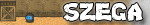 #1313
#1313
és valakinek nincs ilyen kis kézikönyve ? mert beszkennelhetné :)
Vagy Breki nem tudod valahogy megszerezni a kombokat? te ugy is nagyon vágod a témát -
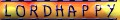 #1312
#1312
vettél nem ettél:D -
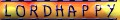 #1311
#1311
De igen levan! Amit megettél eredeti a játékot, kaptál hozzá egy könyvet és abba bennevan:D -
 #1310
#1310
köszi, otthon majd leszedem és kipróbálom. -
 #1309
#1309
FATBH Builder 2.0 - FIFA 2006
klikk -
 #1308
#1308
szerintem hiányzik egy dll
valószinű visual basic
de akkor pl a kit raptor is ilyet ír ki.
vagy régebbi batbhbuilder
-
Monoton #1307 valahol nincsenek leírva ezek a billentyűkombinációk egybe? -
 #1306
#1306
Q+D -
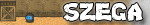 #1305
#1305
ha gondoljátok én is multizhatok , bár tuti elvertek :)
Kapus felett hogy kell átemelni ?
-
 #1304
#1304
én mindig full minimumon játsszom a multit
de elég változó van amikor teljesen jó,van amikor lassu,és van amikor szaggat mint az állat :D -
xandr00 #1303 ok.megpróbálom... -
 #1302
#1302
mit rontottam el fatbuildelésnél?
-
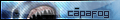 #1301
#1301
Próbáljátok meg mind2-en levenni low-ra a grafikát. -
 #1300
#1300
laggolni nem laggol csak legtöbbször lassu mint az állat :D -
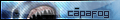 #1299
#1299
Én játszottam ma is 3 meccset haverommal és nem laggolt -
xandr00 #1298 tudtok vmi olyan cuccot v beállitsát,amivel nem fog laggolni direct ip-n? -
 #1297
#1297

és azt hogyan lehet megcsinálni nemtod?:D -
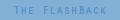 #1296
#1296
Köszönöm Breki33-nak, hogy a távollétemben is segített! -
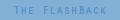 #1295
#1295
tegyük félre a játékot. A napokban velem is megtörtént, és értetlenül álltam a dolog elé, mikor a következő történt; 11rúgés. Állok a kapuba, srác nekiszalad, de nem lövi el hanem legurítja, (ami szabályos mert a labdát a 11-es rúgó hozta játékba, és a csapat-társa pedig a 16-oson kívülről indult el, így pedig teljesen szabályos. A bíró persze befújta.
Ezt csak azért mondtam el, mert láttam hogy feljött a 11 rúgások kapcsán a csel... Nos, asszem ennél nagyobb csel nincs:D
-
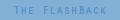 #1294
#1294
jah, betettem, csak nem töltötem fel... viszont most jöttem, haza, azonban ha visszaoldasol, (és mások is) többször levolt már írva -
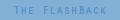 #1293
#1293
privátban ezt pls
-
geri13 #1292 Kanál,van msn-ed? -
geri13 #1291 én szeretnék:)
-
Bereet #1290 mikiking adhatsz wanadoo kódot :D
