45528
-
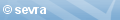 #39560
#39560
Most:
-
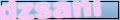 #39559
#39559
Japp, viszont legközelebb nem frissítek ilyen hamar, nem a legtökéletesebb. -
 #39558
#39558
Now...
-
 #39557
#39557
Köszi ;) 9.10? -
 #39556
#39556
mostani :)
-
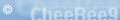 #39555
#39555
Ahogy mondod. :] -
 #39554
#39554
ez csak poénnak jó :D
Amúgy xp-hez is van win7 style -
Apocalipto #39553 Szerintem tök tré, hogy a 7-et lebutítod XPre. Fordított esetben jó lenne :) -
 #39552
#39552
bezony :P -
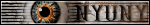 #39551
#39551

-
geri7623 #39550 Gyökér voltam, soory. #39507-ben volt a megoldás, a http://uxstyle.com/ oldanol lévő progival kellett patchelnem.
windows seven xp:
-
Apocalipto #39549 Win7en kell még egyátalán patchelni az uxtheme.dll-t? -
geri7623 #39548 Sziasztok. Ezt a témát akartam használni a win7hez, de nem sikerült, a klasszikus win téma lett helyette. Pedig rendesen használtam a theme patchert, a filet a windows\resources\themes mappába másoltam, aero mappát kicseréltem. Hol rontottam el, mi lehet a probléma? -
 #39547
#39547
köszönm -
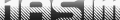 #39546
#39546
Universal theme patcher kell hozzá, link itt meg vannak témák link -
 #39545
#39545
bocs 39542-re ment
am:
http://browse.deviantart.com/customization/wallpaper/#catpath=customization/wallpaper/vector&order=5 -
 #39544
#39544
Visual Style
-
 #39543
#39543
szerintetek hol találok ehhez hasonló háttereket? -
 #39542
#39542
hogy tudsz ilyen tálcát csinálni?
-
 #39541
#39541
grat ^^ -
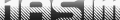 #39540
#39540
Csináltam egy albumot hasonló képekből: LINK -
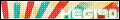 #39539
#39539
nah megcsináltam!!!
nem tudom hogy, de mostmár jó :D -
Apocalipto #39538 Nagyon szép, köszi! :) -
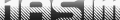 #39537
#39537
Tessék!
link2
link1 -
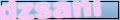 #39536
#39536
Ez Slig-nek ment a #39526-es kommentre. -
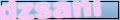 #39535
#39535
- Gnome ikon téma
- Dock + gyorsindító ikonok
GTK + Metacity
- Asztal ikonok betűtípusa: Comic Sans MS (csomagkezelőből valami "mscorefonts" csomagból leszedhető, vagy kimásolod Winből.)
- Ablak fejléc font: Desyrel
Leírás:
- Ablakban a bezáró stb gombok balra igazítása: gconf-editor -> apps -> metacity -> general -> button layout.
- Mac féle felső menü: gnome globalmenu. Bináris, legutóbbi stabil kiadás könnyen telepíthető Launchpadról. A legújabb kiadás forgatva Google Code-ról. Nekem a 7.5-ös változattal FireFox fagyogatott, de úgy hallom másnak jó. Viszont a legújabb már sokkal kellemesebb és jobban működik, forgatni nagyon könnyű, alig van függősége, hamar lemegy az egész.
Dock: AWN (Avant Window Navigator) balra helyezése: gconf-editor -> apps- > awn -> bar -> bar pos = 0
Fájlkezelő: ez nem nautilus, hanem thunar, de előbbiből is létezik ilyen "leegyszerűsített változat". Szintén Launchpad.
ui.: remélem nem maradt ki semmi. A GTK témát kicsit módosítottam, mert alapból ilyen csúnya szögletes benyomódott gombok voltak, könnyen ki tudod cserélni te is, csak kikeresed a témát a ~/.themes/témaneve/ könyvtárból és a megfelelő képet kicseréled, vagy beteszel egy átlátszó gif-et. Én utóbbit csináltam, illetve a benyomódás effektet cseréltem még ki. -
Apocalipto #39534 WP-t kérhetek? -
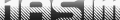 #39533
#39533
Windows 7 RTM 7600 -
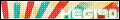 #39532
#39532
fuuu
látszik hogy épp akkor keltem :DDDDDD -
 #39531
#39531
pedig nekem is az van :/ -
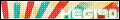 #39530
#39530
jó lenn kicserélni kézileg ezeket a fájlokat, mert minenholígy ajánlják, de nem találok a 7600-as RTM buildhez... -
 #39529
#39529
új :P
-
 #39528
#39528
igen a Téma filet-meg a mappát amiben van msstyle azt be a Windows/Resources/Themes-be.De itt egy angol leírás :
bocs hogy nem fordítom le :
Step 1: Go into C:\windows\system32\ and then take ownership of and replace,
themeservice.dll, themeui.dll and uxtheme.dll with the three files in the
windows 7 RC Ux Theme Patch folder supplied in this download. (If you are
running a version of windows 7 different to the RC build google a Ux theme
patch for your specific build and follow the same steps as before but with
the different files)
Step 2: Go into C:\Windows\Resources\Themes\Aero and firstly take ownership
of the current aero visual style file and then rename the file, aero original.
Now that the file has been renamed go into the Skull Visual Style folder
that has been supplied in the download and copy the file named aero into the
C:\Windows\Resources\Themes\Aero folder. Make sure this folder now includes
the 2 versions of the aero file, the one you have renamed aero backup and the
one you have just copied into the folder.
Step 3: Now restart you computer and your visual style should now have changed.
Step 4: To change the start orb go back into the folder Skull visual style and
copy the file named explorer. Now go into C:\windows\ and find the file named
explorer that already exists and take ownership of it. Now rename that file to
explorer backup and copy the explorer file from the skull visual style folder
into this location.
Step 5: Open your start menu and hold down shift, ctrl and rigth click the menu,
a box shoudl appear with 2 options, exit explorer and properties, click on exit
explorer. You will notice that all windows will close and you taskbar disappears.
Now press ctrl, shift, escape and this will open up the task manager. Click on the
applications button at teh top of the menu and then at the bottom of the
applications menu click on new task. In the box that appears type in explorer.
This will re open windows explorer and your taskbar will reappear with the new
start button.
Ez persze azért szar mert az alap aero témát cseréli le szóval csinálj neki egy új mappát és úgy másold be -
 #39527
#39527
köszi 
-
 #39526
#39526
Ikonpakkot, GTK/metacity-t, betűtípusokat, és leírást kérnék szépen ^^ -
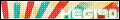 #39525
#39525
konkrétan mit jelent az, hogy másoljam be a témát? a theme fájlt, meg az azonos nevű mappát? -
romii #39524 ittvan -
 #39523
#39523
bocsi nem tudom =(
azért próbálj más vs-t meg nézelődj más fórumokon -
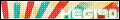 #39522
#39522
még így se működik :S -
 #39521
#39521
ez xp? :O
ha igen, akkor témát elkérném, kellene már egy ilyen átlátszó :D



