107666

-
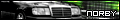 #105492
#105492
Azt meg tudom érteni... :) Jólvan, tudom nem szereted a kreszelést szal ebből vmi A-B kat sétáltatás lesz. :P -
becsiati #105491 Helloka, jön E valaki 1 KIS szigetkrúzra? :D
Az Északi világítótoronynál leszek. -
Stockbauer33 #105490 felrakom megint mert függő vok :)))))))))) Majd összedob6nánk vmi komolyabb terelést 
-
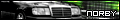 #105489
#105489
:) Köszi! Hogy hogy "erre"? :) Lehet még látni 1-ben online? -
Stockbauer33 #105488 
-
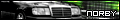 #105487
#105487
Na sikerült az elsősegély, ráadásul úgynézki holnap meg is kapom az ideiglenes jogsit, tehát jövőhét végefele ahogy írtam rendezhetünk vmit. :) -
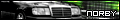 #105486
#105486
Miért nem ezzel kezdted...? 1.45-ös verzió az életbe nem fog menni online. 1.66 kell ahhoz h tudj online játtszani. Addig nem fog felengedni a szeró amíg az nincs fent. :) -
#105485
1.45 verziom van alapból, feltettem egy olyan gépre amire még soha semmilyen tdu nem volt telepítve, a windows még meg is kérdezte, hogy feloldja-e a tűzfalat. és még így sem működik, de akkor megpróbálom 1.66 patch-el. :) -
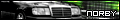 #105484
#105484
:DDD Próbáld ki a másik gépen majd hátha ott jó lesz. Eredeti tdu+1.66 patch=online játék 100% Ennek a képletnek működnie kell. :) Ha nagyon nem megy esetleg próbálj meg írni a supportnak bár nem tudom hogy foglalkoznak e még ilyennel... :D -
#105483
Ez megnyugtató :D -
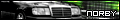 #105482
#105482
Egyik itteni játékosnál is előfordult már ez (Dutyimadár, ha emlékeztek még rá :)). Mióta win 7-et használ nem tud online játtszani pedig vele régen sokat mentem. :/ -
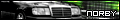 #105481
#105481
Elfelejtettem hozzátenni a bmw-hez hogy akit érdekel az képeket, infókat majd elsősorban a tdu central-on a mod shop-omban találhat róla! :) -
#105480
Pipálom a gamespy accot, a serialt is töröltem.
Megpróbálom másik gépen -
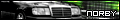 #105479
#105479
3 dolog...
Drag: A héten nem nagyon tudok rendezni ilyesmit mivel ma megyek elsősegélyre, ha sikerül onnan a vizsgaközpontba majd holnap az okmányirodába, hétvégén pedig szintén nem érek rá így azt mondanám hogy jövőhét végefele... :) (persze az is lehet h nem sikerül az elsősegély és jövőhéten mehetek megint... :D) Viszont azt jó lenne tudii hogy egyáltalán kinek van kedve jönni... Tehát akit érdekel a dolog az jelezzen itt a topicba hogy jönne! Thx! :) Ha drag-ezni nem akartok akkor helyette kitalálok majd vmi krúzféleséget. :)
BMW 850csi coming soon!
Atty, ha olvasod a topikot: Mikor leszel újra online? :) Már izzik az a kresz krúz plakát ami megosztásra vár... :D -
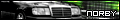 #105478
#105478
Amikor csinálod az új oline profilt be kell pipálnod a gamespy accot, így az csinál is egy accot. :) Ha meg tudod oldani akkor próbáld ki egy másik gépen egy másik neten, hátha ott felenged és akkor tuti hogy a gépeden nincs jól beállítva vmi vagy az interneteddel van gond. Persze csak ha meg tudod oldani, és uitána arrül a gépről töröld le a játék serial-ját is ahogy korábban írtam. -
#105477
üdv
Ismét elkezdtem magam szivatni azzal, hogy megpróbálok játszani a legálisan vásárolt, új TDU-mal :)
Nem tudok már mire gondolni, mi lehet a hiba oka.
Töröltem a txt-t, nehogy azzal legyen gond, újra raktam sokszor, töröltem a profilokat sokszor.
Mi lehet a gond?
Mikor online profilt csinálok a játékban, automatikusan csinálja a gamespy accot, vagy azt külön kell?
Egyáltalán ez okozhat gondot? -
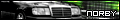 #105476
#105476
Hm. Ez lett volna az utolsó amit javaslok hogy vedd meg vkitől használtan kivéve ha ismerős. Ha nem használja a játékot tovább akkor telepítés után csak aegadod a játék és a megapack kódját amikor kéri, csinálsz egy online (gamespy-os) profilt és már nyomhatod is. -
Entex #105475 Aztán jön a pofára esés mert eleve nincs decryptelve a cucc, másrészt MD5 mismatch lesz :D kb az 1.0 verziónál működött ez. Egy szép nagy Corrupted Savegame üzenet lesz a jutalom :D -
becsiati #105474 Fordítva is meglehet csinálni!
Offline mentésből - Online (állítólag működik...)
In this series of threads, I'm listing and giving tutorials on how to improve your game-play. These are not instructions, or officially related to Atari in any way. They are tutorials created by me, for the sole purpose of giving you the chance to improve your gameplay.
I take no responsibility in your game going corupt or damaged. I cannot be help responsible for damages to game files or profiles. However this is highly unlikely to happen ;)
Anyway, on with the tutorial of Profile Conversions ...
Make sure you back up everything, unless you want to have to restart your profile if something does go wrong.
--------------------------------------------------------------------
---------------------------------------------------
----------------------------------------------------------
In this thread:
Offline to Online Profile conversions [this post]
Online to Offline Profile conversions [next post]
--------------------------------------------------------------------
---------------------------------------------------
----------------------------------------------------------
Offline to Online Profile Conversions:
What this is: This method will convert your offline profile into an online profile.
The purpose: Allows you to repair a profile that has somehow lost its online capability (in other words, the game believes you're no longer on Gamespy)
What you need: A backup of your saved files (I hope you backed up regularly!) OR Your "broken" profile, untouched.
STEP 1
Make a new folder on your computer and copy your backup in there. If you haven't yet deleted your broken profile in frustration, then copy that profile. Do not just move the profile, as we'll be working on it and you want to preserve an original somewhere.
STEP 2
Start the game. Delete your broken profile and create a new one. Register it online with Gamespy (the name you use doesn't matter - it can be the same name or another one entirely.) You will need to fully complete the tutorial sequence, which means:
a) Rent a car
b) Buy your house
c) Beat the rookie race
d) Return to your home, enter and exit it.
You should, at this point, be back in freeride mode, with the ability to use the map and travel wherever you want to. You can now exit the game.
STEP 3
Next, you will need a "Hex Editor". This will read the unreadable characters in your profiles and allow some form of "interpretation" (loose term here. You'll still be looking at gibberish, but at least it'll be recognizable characters!)
As per kadettgte's suggestion, do a Google search for Hex Workshop and install that with the default settings (in other words, you don't need to configure anything)
STEP 4
Now, you are ready to repair your profile. Open up Hex Workshop, maximize its window so you can better see what's going on, then go to Tools > Compare > Compare Files. In the window that appears, you get to select two files to open. Your source file will be the offline profile. Your target file will be the online profile. "Source" and "Target" are a convention - the order doesn't actually matter. We'll begin with the files playersave file. They can be found in [profilename]\playersave\.
For the options just below in the window, make sure Resynchronizing Compare is selected. You can now press OK.
Two windows will appear. At the top will be the offline playersave. At the bottom will be the online one. There will be highlighting here and there. Disregard it.
STEP 5
Now that your files are open for comparison, go to the online file, on the bottom. In the menu bar, go to Edit > Goto. Input 50 as the offset, and select Dec as the measurement (it's below the text box). Also make sure you choose From beginning of file.
Press OK. Your cursor will be placed before the 50th byte of the file. Select all the data from the beginning of the file 'till the 50th byte. Go to Edit > Copy.
Next, use Goto again to go to the 50th byte of the offline file, select from the beginning 'till the 50th byte again, then go to Edit > Paste.
You have finished patching this file. Save (say "yes" to making a backup, as screw-ups happen) and then close both files.
STEP 6
We're almost there. Using Windows Explorer, go to the online profile: My Documents\Test Drive Unlimited\savegame\[profilename]
Delete its contents.
STEP 7
Using Windows Explorer, go to the offline profile you just patched, copy its contents and paste them into My Documents\Test Drive Unlimited\savegame\[profilename]
STEP 8
Lastly, in this newly pasted profile, go to the playersave folder and copy its contents. Paste them into playersave2 This way, both the "current" save and the backup are marked as online, with all your goodies in it.
STEP 9
You are now ready to play. Fire up Test Drive Unlimited, connect and drive around a little bit to make sure you have everything you used to have and all the bits and pieces are in their correct place.
STEP 10
BACKUP! We don't want to lose this profile we just fixed. http://forums.eu.atari.com/images/smilies/icon_smile.gif
PARENTHESIS
What we just did, is tell the offline profile that it's really an online profile. We preserved all the data and goodies that were in your offline profile, cars, houses, money and all, and simply replaced the little "offline" flag with an "online" one, which we salvaged from the temporary online profile you had just created.
Thanks to Shurikane (http://forums.eu.atari.com/member.php?u=675657) ; Katrina_Lansbury (http://forums.eu.atari.com/member.php?u=700403) andkadettgte (http://forums.eu.atari.com/member.php?u=696519) for this method.
-
becsiati #105473 TDU 1 - online mentésből - Offline
Aki járatos a HEXA kódoknál annak nagyon könnyű dolga lesz mert a nagy részét ott kell megcsinálni:
Itt van a leírás, persze csak angolul ( bocsi amiért nem fodítottam le):
Online to Offline Profile Conversions:
What this is: This method will convert your online profile into an offline profile.
The purpose: Allows you to repair a profile that has somehow lost its online capability (in other words, the game believes you're no longer on Gamespy)
What you need: A backup of your saved files (I hope you backed up regularly!) OR Your "broken" profile, untouched.
STEP 1
Make a new folder on your computer and copy your backup in there. If you haven't yet deleted your broken profile in frustration, then copy that profile. Do not just move the profile, as we'll be working on it and you want to preserve an original somewhere.
STEP 2
Start the game. Delete your broken profile and create a new one. Register it online with Gamespy (the name you use doesn't matter - it can be the same name or another one entirely.) You will need to fully complete the tutorial sequence, which means:
a) Rent a car
b) Buy your house
c) Beat the rookie race
d) Return to your home, enter and exit it.
You should, at this point, be back in freeride mode, with the ability to use the map and travel wherever you want to. You can now exit the game.
STEP 3
Next, you will need a "Hex Editor". This will read the unreadable characters in your profiles and allow some form of "interpretation" (loose term here. You'll still be looking at gibberish, but at least it'll be recognizable characters!)
As per kadettgte's suggestion, do a Google search for Hex Workshop and install that with the default settings (in other words, you don't need to configure anything)
STEP 4
Now, you are ready to repair your profile. Open up Hex Workshop, maximize its window so you can better see what's going on, then go to Tools > Compare > Compare Files. In the window that appears, you get to select two files to open. Your source file will be the online profile. Your target file will be the offline profile. "Source" and "Target" are a convention - the order doesn't actually matter. We'll begin with the files playersave file. They can be found in [profilename]\playersave\.
For the options just below in the window, make sure Resynchronizing Compare is selected. You can now press OK.
Two windows will appear. At the top will be the online playersave. At the bottom will be the offline one. There will be highlighting here and there. Disregard it.
STEP 5
Now that your files are open for comparison, go to the online file, on the bottom. In the menu bar, go to Edit > Goto. Input 50 as the offset, and select Dec as the measurement (it's below the text box). Also make sure you choose From beginning of file.
Press OK. Your cursor will be placed before the 50th byte of the file. Select all the data from the beginning of the file 'till the 50th byte. Go to Edit > Copy.
Next, use Goto again to go to the 50th byte of the offline file, select from the beginning 'till the 50th byte again, then go to Edit > Paste.
You have finished patching this file. Save (say "yes" to making a backup, as screw-ups happen) and then close both files.
STEP 6
We're almost there. Using Windows Explorer, go to the online profile: My Documents\Test Drive Unlimited\savegame\[profilename]
Delete its contents.
STEP 7
Using Windows Explorer, go to the offline profile you just patched, copy its contents and paste them into My Documents\Test Drive Unlimited\savegame\[profilename]
STEP 8
Lastly, in this newly pasted profile, go to the playersave folder and copy its contents. Paste them into playersave2 This way, both the "current" save and the backup are marked as online, with all your goodies in it.
STEP 9
You are now ready to play. Fire up Test Drive Unlimited, connect and drive around a little bit to make sure you have everything you used to have and all the bits and pieces are in their correct place.
STEP 10
BACKUP! We don't want to lose this profile we just fixed. http://forums.eu.atari.com/images/smilies/icon_smile.gif
PARENTHESIS
What we just did, is tell the online profile that it's really an offline profile. We preserved all the data and goodies that were in your offline profile, cars, houses, money and all, and simply replaced the little "offline" flag with an "online" one, which we salvaged from the temporary online profile you had just created.
Thanks to [/COLOR]Shurikane (http://forums.eu.atari.com/member.php?u=675657) ; Katrina_Lansbury (http://forums.eu.atari.com/member.php?u=700403) and kadettgte (http://forums.eu.atari.com/member.php?u=696519) for this method.
De akinek nehezére esik az angol, annak az illetőnek tudom ajánlani a Google fordítót.
-
 #105472
#105472
thx :)
ma vettem egy gyári karcmenteset jó áron
megapack kiegészítő kóddal
ha a kódot az előző tulaj már felhasználta, akkor ennyi?
vagy én is letölthetem? -
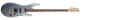 #105471
#105471
ó oké, köszönöm! -
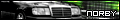 #105470
#105470
Szó szerint értettem, hogy "ezesetbe én kérek elnézést", nem gúnyosan... :D Mind1 nem is lényeg lehet én vesztettem el a fonalat... :)
A megapack-ot torrenten szedd le (nyilván ha már megvan a game) és feltelepíted kulcs nélkül (ha jól emlékszem). Nem lehet sehonnan legálisan letölteni ingyé, de használhatod a virágbolti változatát amivel ugyanúgy megy (jelenleg) online is. :)
A tdu central-t javaslom, ott van a legtöbb mod, és elég jól kategorizálva vannak a dolgok.
Patch pedig a megapack-al együtt települ vagy ha azt nem rakod fel akkor pedig akár a netről is leszedheted és telepítheted. Továbbá van 1-2 nem hivatalos patch-nek elnevezett mod, a legelterjetteb az 1.68b patch, mindenképpen érdemes felrakni. :) -
 #105469
#105469
nem ér leb.szni :)
gold edition free download-ra csak torrent oldalakat talált a google
vhonnan tölthető legálisan ingyen v. továbbra is fizetős?
ill. melyik oldalt érdemes patch és MOD ügyben böngészni?
(van sok)
-
 #105468
#105468
Ok,törölhető! Megvan. -
 #105467
#105467
De Norbi, hogy méretezed be olyan kicsire a képeket? Mert énis feldobnám akkor az FM3-as gallériámat, de túl nagyok a képek.. :/ -
 #105466
#105466
Amúgy srácok,valaki véletlen nemjátszik xboxon a tdu1-el? esetleg multiban? Mert akkor mégnagyobb lenne a kísértés hogy megvegyem... Bár a grafika nem vonz.. de ha vkivel tudok krúzolgatni,akkor az számomra pótolja ezt a dolgot :) -
 #105465
#105465


-
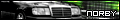 #105464
#105464
Csináltam egy topicot a tdu central-on az elkészült, a tervezett és a készülő módjaimnak, akit érdekel az itt megtalálja:
Link

-
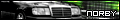 #105463
#105463
Na ez is készlet végre...
Szokás szerint tdu central-ról tölthető! -
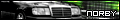 #105462
#105462
Ezesetben én kérek elnézést! :) De ahogy elnézem csak náluk kapni, viszont 1500 a szállítás... :S Bár ha meg tudod venni én még mindig azt mondom hogy nagyon megéri! :) -
 #105461
#105461
thx :)
őket néztem én is, csak sajnos Szlovákiában vannak ...
olyan van esetleg, ami hazai ill. ahol van bp-i személyes átvételi lehetőség? -
Entex #105460 Azzal felesleges is próbálkoznod, nem fog menni, kb 2002-ben adták ki azt a chipet 
-
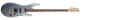 #105459
#105459
Sziasztok! Nem tudom elindítani a TDU-t, amikor rákattintok, egy darabig elsötétül a kép, utána visszadob a windows-ba. XP-m van, ATI Mobiliy Radeon 9000 kártyával, a játékhoz felraktam az 1.66-os patch-et. Találkozott már valaki hasonló problémával? Köszi előre is! -
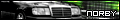 #105458
#105458
Jólvan hát akkor akinek van kedve az jelezze hogy jönne hogy tudjuk hányan lennék. ;) -
Entex #105457 Hát ha megint lesz legalább 4 ember, akkor nem lenne rossz. -
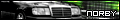 #105456
#105456
Kellene? :D Végülis össze lehet hozni vmikor 1et ha van rá jelentkező. :) Bár jövőhéten nem lesz sok időm de meglássuk. -
Entex #105455 Norby, drag-et nem tervezel a közeljövőben? -
Menyus16459 #105454 Tessék Ati a képek :-)
-
Entex #105453 Megyek..




