865
Windows Xp 154megás változata
-
DJviolin #505 Köszi :)
Egyébként nekem megvan egy magyar XP Pro Sp2 Hun telepítő cd-m. Erről melyik fájlokat kellene átmásolnom a TinyXP valamelyik mappájába, hogy magyar nyelvű legyen? -
 #504
#504
isohunt
;) -
DJviolin #503 Valaki ennek adhatna torrent címet:
---------------------------------------------------------------
eXPerience Presents:
Windows TinyXP Rev05
---------------------------------------------------------------
Included with the ISO file is a program for checking that you
have a real eXPerience release and not some repackaged ISO.
All you have to do is double click the file "ISO File Checksum"
and wait for the console window to close. Then you will see a
new file "TinyXP_Rev05_CHECKSUM". Open this text file
and make sure the code matches exactly with this code...
3960563f6ddea4d604a518b780e1e3e1
936d5e9d0e79169dada48c5c348e3540
8c0c2966c691a7c671039a7bd9b50ab8
b109d79b2cda3913fa04f613994b3cee
This code can also be found in the NFO for this
release on "The Pirate Bay" and "Mininova".
---------------------------------------------------------------
Thank you for trying TinyXP Rev05.
This installation allows any Windows Genuine Advantage programs
(like Internet Explorer 7 Beta) to be installed, it will pass the
WGA check, thanks to Rahul from SRN finding this special "student"
edition that allows the same installation to be used on many
computers.
This edition of TinyXP includes SATA drivers.
The WINDOWS folder for this installation only uses 390Mb of hard
disk space, the normal full install of XP Professional takes up
1100Mb of space.
This edition includes drivers totalling 8.32Mb of the 191Mb
size of the ISO.
The actual size for Windows on its own on the ISO image is roughly
170Mb. The included drivers are all integrated so that your SATA
hard drive, motherboard chipset and LAN card will be working on
installation. Driver packs used are Bashrat the Sneaky's driver
packs, which are finally a solution to unattended SATA problems
that many people seem to have.
Only install this operating system onto a freshly formatted
partition or hard disk.
It is not possible to upgrade, because the option (44Mb) has
been removed.
To install this unattended version, simply boot from the CD and
format the drive or partition you want to install to, then just
sit back and wait 8 minutes and the installation takes care of
itself.
No 'Product Key' is needed.
---------------------------------------------------------------
If you want a version of this same install,
but without these items...
Internet Explorer
Outlook Express
MSN Messenger
Windows Media Player
See the OPTION_2 folder on the CD and read the Instructions.txt
file for how to make another ISO that is about 40Mb smaller
because of the four removed components.
---------------------------------------------------------------
TinyXP Rev05 Statistics...
ISO Info...
ISO file size > 201Mb
ISO file size in bytes > 210,890,752
Files on ISO > 5,330
Folders on ISO > 176
Windows Performance Info...
Operating System RAM Memory Usage > 42Mb (▒ 3Mb)
WINDOWS folder > 397Mb
Running Processes on 1st install > 12
Install Time for Windows > 8 Minutes
---------------------------------------------------------------
TinyXP Rev05 Custom Added Features...
Windows XP Service Pack 2 (WindowsXP-KB835935-SP2-ENU.exe)
All 102 Post Service Pack 2 Hotfixes to August 6th 2006
Windows Media Player v10.00.00.4040 (addon pack by Boooggy)
MSN Messenger v7.5.0324
Web Page Advert Blocking (HOSTS File) by Raz0r & Sjaakie
Registry Tweaks For Performance / Gaming / Internet
---------------------------------------------------------------
Integrated Drivers (http://www.driverpacks.net)
[Chipset]
ATI, ASUS, ALi/ULi, AMD, Intel, SiS, nVidia, SMC, VIA.
[CPU]
AMD K8, Others makes supported with default XP drivers.
[LAN] (Ethernet/NIC Cards)
3com, Accton, Airlink, ADMtek, AMD, Broadcom, Buffalo,
corega, Conceptronic, D-Link, Intel, Level One, Linksys,
Marvell, Microsoft, Netgear, nVidia, OvisLink, Realtek, SMC,
Surecom, SiS, Trendnet, U.S. Robotics, VIA.
[SATA] (MassStorage)
3ware, ACARD, Adaptec (includes HP/Compaq), AMCC, AMD,
ATI, Areca, ALi/ULi, Dell, Highpoint, IBM, Intel, JMicron, ITE, LSI,
Mylex, nVidia, Promise, QLogic, Silicon Image, SiS, VIA.
---------------------------------------------------------------
Info about Removed Components...
Many components have been removed from this edition of TinyXP.
Here is a list of main features that are LEFT IN this edition...
Internet Explorer
Outlook Express
Windows Media Player
Windows Update
Jet Database (for MS Office)
MDAC (for Dreamweaver, Outpost and many others)
Printer Support
Laptop + Wireless Support (includes XP's Wireless LAN drivers)
Defragmenter
Task Scheduler
For a complete list of removed components, please see the "Last
Session.ini" file which is located in the $OEM$ folder.
This TinyXP and all others were reduced in size by an amazing
piece of fine art known as nLite, a priceless but FREE program
given away by Nuhi. None of this would be possible without nLite.
If you would like to make your own stripped XP, try nLite here:
http://www.nliteos.com/download.html
---------------------------------------------------------------
102 Integrated Critical and Recommended Post SP2
Hotfixes (Windows Updates) up to 6th August 2006...
IE6.0sp1-KB834707-Windows-2000-XP-x86-ENU.exe
IE6.0sp1-KB905915-Windows-2000-XP-x86-ENU.exe
Q311967_WXP_SP1_x86_ENU.exe
Q318138_WXP_SP1_x86_ENU.exe
Q323172_WXP_SP1_x86_ENU.exe
Q323255_WXP_SP2_x86_ENU.exe
Q324380_WXP_SP1_x86_ENU.exe
Q326830_WXP_SP1_x86_ENU.exe
Q329115_WXP_SP2_x86_ENU.exe
Q329170_WXP_SP2_x86_ENU.exe
Q329390_WXP_SP2_x86_ENU.exe
Q329834_WXP_SP2_x86_ENU.exe
Q810577_WXP_SP2_x86_ENU.exe
Q810833_WXP_SP2_x86_ENU.exe
Q811630_WXP_SP2_x86_ENU.exe
Q814995_WXP_SP2_x86_ENU.exe
Q815021_WXP_SP2_x86_ENU.exe
Q817606_WXP_SP2_x86_ENU.exe
WindowsInstaller-KB893803-v2-x86.exe
WindowsMedia9-KB917734-x86-ENU.exe
WindowsMedia-KB911564-x86-ENU.exe
WindowsXP-KB823182-x86-ENU.exe
WindowsXP-KB823559-x86-ENU.exe
WindowsXP-KB824105-x86-ENU.exe
WindowsXP-KB825119-x86-ENU.exe
WindowsXP-KB828035-x86-ENU.exe
WindowsXP-KB828741-x86-ENU.exe
WindowsXP-KB837001-x86-ENU.exe
WindowsXP-KB839645-x86-enu.exe
WindowsXP-KB840374-x86-ENU.exe
WindowsXP-KB873333-x86-ENU.exe
WindowsXP-KB873339-x86-ENU.exe
WindowsXP-KB883939-x86-ENU.exe
WindowsXP-KB884020-x86-enu.exe
WindowsXP-KB885222-v2-x86-ENU.exe
WindowsXP-KB885250-x86-ENU.exe
WindowsXP-KB885835-x86-ENU.exe
WindowsXP-KB885836-x86-ENU.exe
WindowsXP-KB886185-x86-enu.exe
WindowsXP-KB886677-x86-enu.exe
WindowsXP-KB886716-v2-x86-ENU.exe
WindowsXP-KB887472-x86-enu.exe
WindowsXP-KB887742-x86-ENU.exe
WindowsXP-KB887797-x86-enu.exe
WindowsXP-KB888113-x86-ENU.exe
WindowsXP-KB888240-x86-ENU.exe
WindowsXP-KB888302-x86-ENU.exe
WindowsXP-KB889527-v3-x86-ENU.exe
WindowsXP-KB890046-x86-ENU.exe
WindowsXP-KB890175-x86-ENU.exe
WindowsXP-KB890859-x86-ENU.exe
WindowsXP-KB891781-x86-ENU.exe
WindowsXP-KB893066-v2-x86-ENU.exe
WindowsXP-KB893086-x86-ENU.exe
WindowsXP-KB893357-v2-x86-ENU.exe
WindowsXP-KB893756-x86-ENU.exe
WindowsXP-KB894391-x86-ENU.exe
WindowsXP-KB894395-x86-ENU.exe
WindowsXP-KB896344-v2-x86-ENU.exe
WindowsXP-KB896358-x86-ENU.exe
WindowsXP-KB896422-x86-ENU.exe
WindowsXP-KB896423-x86-ENU.exe
WindowsXP-KB896424-x86-ENU.exe
WindowsXP-KB896427-v3-x86-ENU.exe
WindowsXP-KB896428-x86-ENU.exe
WindowsXP-KB896626-v2-x86-ENU.exe
WindowsXP-KB898461-x86-ENU.exe
WindowsXP-KB898900-v2-x86-ENU.exe
WindowsXP-KB899587-x86-ENU.exe
WindowsXP-KB899589-x86-ENU.exe
WindowsXP-KB899591-x86-ENU.exe
WindowsXP-KB900485-v2-x86-ENU.exe
WindowsXP-KB900725-x86-ENU.exe
WindowsXP-KB900930-x86-ENU.exe
WindowsXP-KB901017-x86-ENU.exe
WindowsXP-KB901190-x86-ENU.exe
WindowsXP-KB901214-x86-ENU.exe
WindowsXP-KB902400-x86-ENU.exe
WindowsXP-KB903234-x86-ENU.exe
WindowsXP-KB904706-v2-x86-ENU.exe
WindowsXP-KB904942-v2-x86-ENU.exe
WindowsXP-KB905414-x86-ENU.exe
WindowsXP-KB905749-x86-ENU.exe
WindowsXP-KB905915-x86-ENU.exe
WindowsXP-KB908519-x86-ENU.exe
WindowsXP-KB908521-x86-ENU.exe
WindowsXP-KB908531-x86-ENU.exe
WindowsXP-KB910437-x86-ENU.exe
WindowsXP-KB911280-v2-x86-ENU.exe
WindowsXP-KB911562-x86-ENU.exe
WindowsXP-KB911927-x86-ENU.exe
WindowsXP-KB912812-x86-ENU.exe
WindowsXP-KB912919-x86-ENU.exe
WindowsXP-KB913446-x86-ENU.exe
WindowsXP-KB913580-x86-ENU.exe
WindowsXP-KB914388-x86-ENU.exe
WindowsXP-KB914389-x86-ENU.exe
WindowsXP-KB914440-v10-x86-ENU.exe
WindowsXP-KB916281-x86-ENU.exe
WindowsXP-KB917159-x86-ENU.exe
WindowsXP-KB917953-x86-ENU.exe
WindowsXP-KB918439-x86-ENU.exe
---------------------------------------------------------------
Join the forum @ SnipeR's Redemption Network...
http://www.retestrak.nl/Board/
---------------------------------------------------------------
Enjoy this fine release from eXPerience
Build Date: 06.08.2006
Release Date : Summer 2006
--------------------------------------------------------------- -
fawcet #502 Még nem néztem meg rendesen, de ezek milyen módszerrel lettek megcsinálva? Van benne egy csomó program és egyéb. -
bajusza #501 Volt egy kérdésem tegnap: mi a különbség a Tiny XP Beast Edition és a Tiny XP Rev04 között? -
fawcet #500 Köszi a linket!
Azureust én tettem fel, de tényleg gagyi első látásra. DC ezerrel egyszerűbb volt amikor még használtam. -
bajusza #499 Köszi a választ, nem akarom mást. -
#498
töröld le Azureust, átkozd el azt aki ajánlotta, lehetőleg pusztítsd is el, és használd a beépített µTorrent-et, aztán örülj. probléma megoldva. (és össz 5 MB ramot eszik!) -
#497
Amúgy nem tudom, hogy a gépemmel van-e gubanc, vagy a Vistás kiadással, de ha elindítok valami programot, mindig előjön valami parancsoros hibaüzenet... 
-
#496
Na jó, de azért jó lenne ide-oda másolgatni... :-(
Nem tudom, én nem használom. -
#495
Nem kell hozzá semmit, vagy mit akarsz még? :-) -
bajusza #494 Innen tölthető le a TinyXP Rev04 és Rev02:
http://www.estset.com/~mirror/tinyxp/rev4/ -
bajusza #493 Valaki tudja, hogy mi a különbség a "sima" TinyXP és a TinyXP Beast Edition között (nekem ez van meg).
Úgy tudom, hogy elég kiírni CD-re ez a Beast Edition iso fájlját és a CD-ről bootolni.
Mit kell még hozzá letölteni, hogy működjön? -
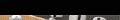 #492
#492
bocsi, reggel volt...
hálózatok=hálózaton
" minden utólagos config után simán ment..." = minden utólagos config nélkül -
fawcet #491 Szia! Valaki magyarázza már el legyenszíves hogyan megy a torrent letöltése.
Azureus legújabb van feltéve most. Nem nagyon csinálja a letöltést a tinyxp rev 2-nek. -
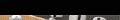 #490
#490
emberek, vagy valami van a gépetekkel vagy nem tom....
Én spec koleszos vagyok, 700 gép van a hálózatok, feltelepítettem, és minden utólagos config után simán ment...
Továbbá zenész is vagyok, és guitar pro-ban szoktam zenéket írni, ami a kottát lejátsza midiben, és semmi probléma nem volt vele.
Viszont valaki nem tud gyógyírt a quicklaunch problem-re? :D -
 #489
#489
Valahol írták, hogy a TinyXP-t direkt jáccáshoz konfigurálták, és nem arra, hogy valaki a vállalkozásának a LAN-os gépeire rakja.
Gondolom nem akarják a M$/B$A figyelmét felhívni magukra.
Amúgy ebben az új verzióban működik a midi rendesen? Mert a rev03-ból még kihagyták, pedig az jó néhány játékhoz kellene (Pl UFO:X-com;) -
#488
Fölraktam az új Vistás kiadást.  Király! De itt is problémáim vannak a hálózattal...
Király! De itt is problémáim vannak a hálózattal...
-
#487
Nem, azt írja, hogy meg kell lennie egy bizonyos mennyiségű hozzászolásnak... De hát nem értem, mert vagy 15 topikot megnéztem, sehova nem tudtam beírni, pedig jó lett volna, mert TinyXP-nél van egy hálózati problémára vonatkozó topik ahol biztos leírják mi a baj akkor amikor jelszót kér. -
izb #486 lehet ip cím alapján csak az adott országból lehet hozzászólni.van ilyen..... -
bajusza #485 Én is regisztráltam a fórumba, de nem tudtam megnézni a hozzászólásokat. Fogalmam nincs, hogy miért. -
bajusza #484 Köszi szépen a választ. -
izb #483 tiniXP-ből hogy melyik a legfrissebb?
az e havi Popcornból megtudod:) -
#482
Aki regisztrálva van erre a fórumra, kérem nézze már meg nekem, hogy mi a probléma, mikor Fájlmegosztásnál jelszót kér! Regisztrálva vagyok én is, de csak bizonyos hozzászólás után lehet megnézni, igaz, én sehova nem tudtam beírni... Na mind1. Létszives valaki nézze meg nekem, köszönöm!! -
 #481
#481
1. ;)))) főleg erre készült.
2. Lehet magyarítani, de én még nem próbáltam. Kell hozzá egy magyar telepítő lemez.
3. A Newfrontier által bemutatott Vista Edition, abban a legújabb frissítések is benne vannak. -
bajusza #480 Jó ez a Tiny XP tényleg. Néhány kérdés (kezdő vagyok még benne):
1. Lehet-e Tiny XP-n játékokat futtatni (pl. ami rendes Windows-on (XP, 2000, 98 SE oprendszeren futnak)?
2. Létezik-e belőle magyar verzió vagy magyarosítás?
3. Melyik a legfrissebb verzió a TiniXP-ből? -
 #479
#479
jól látom hogy piratebayról nem lehet leszedni rev04 et? -
#478
csak próbáld meg benyomni, ha engedi akkor zsír, Rev04ből már kiszedték -
 #477
#477
Jól hangzik.
;)
De több hónapja olyan kúlosan megy a rencer (TinyXPRev03), hogy nincs szívem hanyttlökni. -
Newfronter #476 Kijött egy újabb TinyXP.
Ne röhögjetek!
Windows TinyXP Vista Edition
eXPerience Presents...
Windows TinyXP Vista Edition
---------------------------------------------------------------
Included with the ISO file is a program for checking that you
have a real eXPerience release and not some repackaged ISO.
All you have to do is double click the file "ISO File Checksum"
and wait for the console window to close. Then you will see a
new file "TinyXP_Vista_Edition_CHECKSUM". Open this text file
and make sure the code matches exactly with this code...
e794782d1251ba6ca87e27b93be6e02a
2c0e25ff25aaafa6ce419ffee2451ca0
6d8f39bbf8d15747186e7bef72916081
301ab83f81bc4976e38a214b37816733
This code can also be found in the NFO for this
release on "The Pirate Bay" and "Mininova".
---------------------------------------------------------------
Don't forget to join the forum @ SnipeR's Redemption Network...
http://www.retestrak.nl/Board
---------------------------------------------------------------
Thank you for trying TinyXP Vista Edition. This edition of TinyXP
includes by default the Windows Vista Aero Glass theme and Vista
Beta 2 (5384) wallpaper.
The WINDOWS folder for this installation only uses 660Mb of hard
disk space, the normal full install of XP Professional takes up
1100Mb of space.
This special "Vista Edition" includes a complete set of drivers totalling
about 255Mb of the 696Mb size of the ISO. The actual size for Windows on
its own on the ISO image is roughly 320Mb. The included drivers are all
integrated so that your devices (see details below for included drivers)
will be working on installation. Driver packs used are the Bashrat the
Sneaky's driver packs, which are finally a solution to unattended SATA
problems that many people seem to have.
Only install this operating system onto a
freshly formatted partition or hard disk.
It is not possible to upgrade, because
the option (44Mb) has been removed.
To install this unattended version, simply boot from the CD and format
the drive or partition you want to install to, then just sit back and
wait 20 minutes and the installation takes care of itself. No 'Product
Key' is needed.
---------------------------------------------------------------
TinyXP Vista Edition Statistics
ISO Info...
ISO file size in bytes = 699,240,448
Files on ISO = 5,109
Folders on ISO = 118
Windows Performance Info...
Operating System RAM Memory Usage = 68Mb (± 5Mb)
WINDOWS folder = 660Mb
Running Processes on 1st install = 15
Install Time for Windows = 20 Minutes
---------------------------------------------------------------
TinyXP Vista Edition Custom Added Features
Vista Theme (Aero Glass v1.6) by Ironjer/Jemaho/Kol/YAFVC3/Word Life 2006/Milork
Windows XP Service Pack 2 (WindowsXP-KB835935-SP2-ENU.exe)
All 100 Critical and Recommended Post Service Pack 2 Hotfixes to July 25th 2006
Windows Media Player v10.0.0.4040 addon pack by Boooggy
MSN Messenger v7.5.0324
XP Key Changer v2.0.1 by eXPerience
Web Page Advert Blocking "the hardcore way" (HOSTS File) by Raz0r & Sjaakie
Registry Tweaks For Performance/Gaming/Internet
---------------------------------------------------------------
Optional Manual Installs in the "Software" folder on the CD
If you click inside the folders in "Software", all you need to do
in each case is double click "install.cmd" to install the program.
This will put a shortcut in Quick Launch near the start button and
also, a shortcut on your Start Menu.
Ad-Aware SE Professional v1.06 r1
HijackThis v1.99.1
Mozilla Firefox Web Browser v1.5.0.5
Nero BASIC Edition v7.0.1.2
Opera Web Browser v9.0
SpaceMonger v1.4.0
Spybot Search & Destroy v1.4
Sygate Personal Firewall Pro v5.5 (build 2710)
Symantec Antivirus Corporate Edition v10.0.1.401
WinRAR Corporate Edition v3.51
---------------------------------------------------------------
Integrated Drivers (Bashrat's DriverPacks - www.driverpacks.net)
[Chipset]
(ATI, ASUS, ALi/ULi, AMD, Intel, SiS, nVidia, SMC, VIA)
[CPU]
(AMD K8, Others makes supported with default XP drivers)
[Graphics]
(3dfx, Asiliant, ATI, Intel, Matrox, nVidia, S3, SiS,
TRITTON, VIA, XGI)
[LAN]
(Ethernet/NIC Cards) (3com, Accton, Airlink, ADMtek, AMD,
Broadcom, Buffalo, corega, Conceptronic, D-Link, Intel, Level
One, Linksys, Marvell, Microsoft, Netgear, nVidia, OvisLink,
Realtek, SMC, Surecom, SiS, Trendnet, U.S. Robotics, VIA)
[SATA]
(MassStorage) (3ware, ACARD, Adaptec (includes HP/Compaq), AMCC, AMD,
ATI, Areca, ALi/ULi, Dell, Highpoint, IBM, Intel, JMicron, ITE, LSI,
Mylex, nVidia, Promise, QLogic, Silicon Image, SiS, VIA)
[Sound]
(ALI/ULi, C-Media, Conexant, Creative, Hercules, M-Audio, nVidia,
Realtek, Sigmatel (includes Dell, Fujitsu, Samsung), SoundMAX (includes
Dell, Gateway, HP, IBM, Intel, Sony), SiS, Terratec, VIA, Yamaha)
[Wireless LAN]
(3Com, Accton, Agere (also supports ARtem, Avaya Communication, MELCO
INC, D-Link, ELSA, LANCOM Systems, Enterasys, IBM Corporation, LEGEND,
Lucent Technologies, TOSHIBA, NEC Corporation, NEC Aterm, Samsung, Siemens,
FUJITSU, Fujitsu Siemens, 2Wire and Wireless), Airlink101, Asus, Atheros,
Avaya, Belkin, Blitzz, Broadcom, Buffalo, Cisco, corega, Conceptronic,
D-Link, Edimax, Entersys, Intel, Linksys, Lite-On, Microsoft, Minitar,
Netgear, Orinoco, Packard Bell, Ralink, Realtek, Senao, SiS, Sitecom,
SMC, Surecom, U.S. Robotics, Zonet)
---------------------------------------------------------------
Info about TinyXP Vista Edition Removed Components
Some components have been removed from this edition of TinyXP, this
is for a number of reasons - Windows swells up when SP2 and 100 Hotfixes
are integrated, the driver packs are 255Mb, the Vista theme is 30Mb,
WindowBlinds (to run the Vista theme) is 20Mb, Software (see folder) is
35Mb and so on. Despite this, no drivers (like Scanners, printers, digital
cameras) have been removed, none of the hardware support has been removed
either, this is in essence... a fully functional version of XP that has
support for SATA and all known LAN cards, but it fits on a 700Mb CD.
This TinyXP and all others were reduced in size by an amazing piece of
fine art known as nLite, a priceless but FREE program given away by Nuhi.
None of this would be possible without nLite. If you would like to make
your own tiny XP, try nLite here:
http://www.nliteos.com/download.html
---------------------------------------------------------------
Removed Components...
[Applications]
No applications were removed!
[Drivers]
No drivers were removed!
[Hardware Support]
No hardware support was removed!
[Keyboards]
No keyboards were removed!
[Languages]
All languages are removed except UK and USA English (90.00Mb)
[Multimedia]
Images & Backgrounds were removed (3.36Mb)
Luna Theme (XP's Default Theme) was removed (0.61Mb)
[Network]
MSN Explorer was removed (18.80Mb)
[Operating System Options]
Microsoft .NET Framework was removed (12.22Mb)
Help was removed (23.0Mb)
Manual Install and Upgrade was removed (44.00Mb)
Search Assistant was removed (5.55Mb)
Tour was removed (17.46Mb)
[Services]
Beep Driver was removed (0.002Mb)
Indexing Service was removed (6.36Mb)
[Directories]
DOCS folder was removed (0.007Mb)
SUPPORT folder was removed (12.36Mb)
VALUEADD folder was removed (9.88Mb)
---------------------------
Total Saving Of About 245Mb
---------------------------
---------------------------------------------------------------
nLite Registry Tweaks
[Desktop]
Hide Internet Explorer icon
Show My Computer icon
Hide My Documents icon
Hide My Network Places icon
[Explorer]
Added 'CMD Shell' to all Drives and Folders
Advanced Search: preconfigured options
Changed Explorer Folder to "Details" view
Classic Control Panel
Disabled Autorun
Disabled Beep on errors
Disabled Prefix "Shortcut to..."
Disabled Sticky Keys (Accessibility)
Shows all files and folders
Shows Drive Letters in front of Drive Names
Shows extensions of known file-types
Shows Full Path in Address and in Title-Bar
Shows Map Network Drives buttons in Explorer bar
Shows Statusbar in all windows
Uses small icons in Explorer bar
File Open/Save Dialog - Preset Places Bar to: C: D: E: DESKTOP LAN
[Internet Explorer]
Disabled "Download Complete" notification
Disabled "Information bar" when popup is blocked
Disabled Internet Explorer link on Start Menu (it is on the Quick Launch)
Disabled "Market Place" bookmark
Disabled Media Player 6.4 created bookmarks
Disabled sound when popup is blocked
Set Homepage to www.google.com
Set Internet Explorer to accept 10 connects at a time
Set popup-blocker to high
[My Computer]
Added "Device Manager" to right click
Added Services to right click
Removed "Manage" from right click
Removed Shared Documents
[Network]
Disabled automatic search for network folders and printers
Disabled restoring mapped network drives on logon
Disabled "Simple File Sharing"
[Privacy]
Disabled Driver Update Internet prompt
Disabled Error Reporting
Removed Alexa Spyware
[Security]
Always shows Updates under Software (in "Add or Remove Programs")
Disabled Screensaver
Disabled Web "Open With" prompt
[Speed]
Disabled Optimize harddisk when idle (defragmenting in the background)
Disabled Tracking of Broken Shortcut Links
Uses Windows classic folders / No Tasks Sidepanel
[Start Menu]
Clears most recently opened documents list on logoff
Control Panel is displayed as a menu (like Server 2003)
Disabled and Removed Documents List from Start Menu
Disabled Highlight newly installed programs
Disabled popup on first boot (Start Menu)
Does not use Personalized Menus
Does not display "My Music"
Reduced popup delay
Removed "Search the Internet" from Search
Removed "Set Program Access and Defaults" (same as "Add/Remove Programs")
Removed "Windows Catalog" shortcut
Uses small icons in Start Panel
[Taskbar]
Disabled Balloon Tips
Disabled "Group similar Taskbar buttons"
Disabled "Hide inactive icons"
Disabled Language-Bar
[Visual Effects]
Disabled Animate windows when minimizing and maximizing
Disabled Combo box animation
Disabled Menu animation
Disabled Slide taskbar buttons
Disabled Tooltip animation
Enabled Keyboard shortcut underline
Enabled Show translucent selection rectangle
Enabled Show window contents while dragging
Enabled Use a background image for each folder type
---------------------------------------------------------------
Registry Tweaks not covered by nlite
Set monitor resolution to 1024 x 768 (*does not work in VMware*)
Enabled UDMA 6 Mode (133Mb a second) Thanks to Phil299 for this tweak!
Enabled Unlock the Taskbar
Enabled Quick-Launch (near Start Menu)
Enabled Status Bar in Explorer windows
Enabled WordWrap in Notepad
Enabled open folders to restore again when Windows restarts
Disabled automatic restart in the event of a BSOD
Disabled "Messenger Service" (This is not MSN Messenger!)
Disabled "Remote Registry" Service
Disabled re-use of Internet Explorer windows
Enabled renaming of Recycle Bin
Added "Accessibility" to the "Advanced" tab of "Internet Options" in IE6
Disabled starting MSN Messenger with Outlook Express
Disabled Internet Explorer "Send information to the Internet" prompt
Disabled Internet Explorer Cookie "Privacy Icon" prompt
Enabled ActiveX
Enabled opening .NFO files with Notepad from the outset
Enabled opening .HTA files with MSHTA.EXE from the outset
Registered "Sygate Firewall" in case you install it
Disabled Anti-virus Notifications
Disabled Firewall Notifications
Disabled Automatic Updates Notifications
Disabled Security Center
Enables Vista "Aero Glass" Theme - what this release is ALL ABOUT!
---------------------------------------------------------------
Integrated Critical and Recommended Post SP2 Hotfixes
(Windows Updates) up to 25th July 2006...
IE6.0sp1-KB834707-Windows-2000-XP-x86-ENU.exe
IE6.0sp1-KB905915-Windows-2000-XP-x86-ENU.exe
Q311967_WXP_SP1_x86_ENU.exe
Q318138_WXP_SP1_x86_ENU.exe
Q323172_WXP_SP1_x86_ENU.exe
Q323255_WXP_SP2_x86_ENU.exe
Q324380_WXP_SP1_x86_ENU.exe
Q326830_WXP_SP1_x86_ENU.exe
Q329115_WXP_SP2_x86_ENU.exe
Q329170_WXP_SP2_x86_ENU.exe
Q329390_WXP_SP2_x86_ENU.exe
Q329834_WXP_SP2_x86_ENU.exe
Q810577_WXP_SP2_x86_ENU.exe
Q810833_WXP_SP2_x86_ENU.exe
Q811630_WXP_SP2_x86_ENU.exe
Q814995_WXP_SP2_x86_ENU.exe
Q815021_WXP_SP2_x86_ENU.exe
Q817606_WXP_SP2_x86_ENU.exe
WindowsInstaller-KB893803-v2-x86.exe
WindowsMedia9-KB917734-x86-ENU.exe
WindowsMedia-KB911564-x86-ENU.exe
WindowsXP-KB823182-x86-ENU.exe
WindowsXP-KB823559-x86-ENU.exe
WindowsXP-KB824105-x86-ENU.exe
WindowsXP-KB825119-x86-ENU.exe
WindowsXP-KB828035-x86-ENU.exe
WindowsXP-KB828741-x86-ENU.exe
WindowsXP-KB837001-x86-ENU.exe
WindowsXP-KB839645-x86-enu.exe
WindowsXP-KB840374-x86-ENU.exe
WindowsXP-KB873333-x86-ENU.exe
WindowsXP-KB873339-x86-ENU.exe
WindowsXP-KB883939-x86-ENU.exe
WindowsXP-KB884020-x86-enu.exe
WindowsXP-KB885222-v2-x86-ENU.exe
WindowsXP-KB885250-x86-ENU.exe
WindowsXP-KB885835-x86-ENU.exe
WindowsXP-KB885836-x86-ENU.exe
WindowsXP-KB886185-x86-enu.exe
WindowsXP-KB886677-x86-enu.exe
WindowsXP-KB886716-v2-x86-ENU.exe
WindowsXP-KB887472-x86-enu.exe
WindowsXP-KB887742-x86-ENU.exe
WindowsXP-KB887797-x86-enu.exe
WindowsXP-KB888113-x86-ENU.exe
WindowsXP-KB888240-x86-ENU.exe
WindowsXP-KB888302-x86-ENU.exe
WindowsXP-KB889527-v3-x86-ENU.exe
WindowsXP-KB890046-x86-ENU.exe
WindowsXP-KB890175-x86-ENU.exe
WindowsXP-KB890859-x86-ENU.exe
WindowsXP-KB891781-x86-ENU.exe
WindowsXP-KB893066-v2-x86-ENU.exe
WindowsXP-KB893086-x86-ENU.exe
WindowsXP-KB893357-v2-x86-ENU.exe
WindowsXP-KB893756-x86-ENU.exe
WindowsXP-KB894391-x86-ENU.exe
WindowsXP-KB894395-x86-ENU.exe
WindowsXP-KB896344-v2-x86-ENU.exe
WindowsXP-KB896358-x86-ENU.exe
WindowsXP-KB896422-x86-ENU.exe
WindowsXP-KB896423-x86-ENU.exe
WindowsXP-KB896424-x86-ENU.exe
WindowsXP-KB896427-v3-x86-ENU.exe
WindowsXP-KB896428-x86-ENU.exe
WindowsXP-KB896626-v2-x86-ENU.exe
WindowsXP-KB898461-x86-ENU.exe
WindowsXP-KB898900-v2-x86-ENU.exe
WindowsXP-KB899587-x86-ENU.exe
WindowsXP-KB899589-x86-ENU.exe
WindowsXP-KB899591-x86-ENU.exe
WindowsXP-KB900485-v2-x86-ENU.exe
WindowsXP-KB900725-x86-ENU.exe
WindowsXP-KB900930-x86-ENU.exe
WindowsXP-KB901017-x86-ENU.exe
WindowsXP-KB901190-x86-ENU.exe
WindowsXP-KB901214-x86-ENU.exe
WindowsXP-KB902400-x86-ENU.exe
WindowsXP-KB903234-x86-ENU.exe
WindowsXP-KB904706-v2-x86-ENU.exe
WindowsXP-KB905414-x86-ENU.exe
WindowsXP-KB905749-x86-ENU.exe
WindowsXP-KB905915-x86-ENU.exe
WindowsXP-KB908519-x86-ENU.exe
WindowsXP-KB908521-x86-ENU.exe
WindowsXP-KB908531-x86-ENU.exe
WindowsXP-KB910437-x86-ENU.exe
WindowsXP-KB911280-v2-x86-ENU.exe
WindowsXP-KB911562-x86-ENU.exe
WindowsXP-KB911927-x86-ENU.exe
WindowsXP-KB912812-x86-ENU.exe
WindowsXP-KB912919-x86-ENU.exe
WindowsXP-KB913446-x86-ENU.exe
WindowsXP-KB913580-x86-ENU.exe
WindowsXP-KB914388-x86-ENU.exe
WindowsXP-KB914389-x86-ENU.exe
WindowsXP-KB916281-x86-ENU.exe
WindowsXP-KB917159-x86-ENU.exe
WindowsXP-KB917953-x86-ENU.exe
WindowsXP-KB918439-x86-ENU.exe
---------------------------------------------------------------
Enjoy this fine release from eXPerience
Build Date: 30.07.2006
Release Date : Summer 2006
--------------------------------------------------------------- -
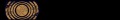 #475
#475
Sajnos nemtudok segíteni, nálam Rev02 döcög, és quicklaunchot sem használom, sry. :( -
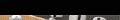 #474
#474
ahogy én nézegettem van, de nem próbáltam ki...
Amúgy minden faszául megy rajta. -
#473
Rev03ban van netmegosztás? Sygate bosszantó egy szarság ha erre akarja az ember használni... -
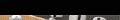 #472
#472
Hello!
Na feltettem én is a rev3-at...
Először csalódás volt hogy ott fityeg az explorer ikon, de végülis annyira nem zavar.
Viszont ami elég zavaró, hogy hiába rendezem át a quicklaunch ikonjait, egy reset után nem maradnak úgy.
Valaki esetleg tud valami gyógyírt? -
Emmegki #471 (ja most látom itt van lent a rev4 changelog) -
Emmegki #470 rev2-t használok, szerintetek megéri váltani rev4-re? a frissítéseken kívül van vmi újabb?
Rev4-re lehet-e a Visual Studio 2005 express-t telepíteni? Ugyanis rev2-n nem települ, mert a BITS hiányzik belőle. Ugyan van egy BITS frissítő javítás a Microsofttól, de az nem fut le, mert sp2 előtti wineken kell csak frissíteni. Van ötletetek hogy lehetne felvarázsolni a VS2005EE-t a gépre? -
#469
Felhasználónak is meg jelszónak is? Nem jó... Próbáltam már sokfajta variációt, experience-vel is, úgy se... -
#468
ha valakinek kell, netmegosztás tinyxp alatt ezzel
nekem most így megy gépem meg laptop között -
izb #467 írd be hogy tinyxp.... ez csak egy tipp. -
#466
Nekem még mindig kér...