24504
-
 #14520
#14520
Ebben a percben olvastam , hogy az Invitelnél is lesz sávszélemelés !!!!Az 512-est pl. 1mb-re emelik !!!
aki ennél a cégnél van örülhet !
-
Kozman #14519 
köszike -
Stalker #14518 mp_cargo nem egyenlő az mp_cargoTAWfix-el!!! -
Kozman #14517 mp_cargoTAWfix...error level loading data -
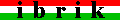 #14516
#14516
Érik a...érik a... 
Bakker, mit gondolsz, mire valók az internetes keresők - vagy patch-ek tekintetében maguk a játékok honlapjai??? -
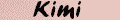 #14515
#14515
Azt honnan kell letölteni ? -
 #14514
#14514
1.3-as patch, uj hangkártya meghajtó. Más ötletem nincs. -
 #14513
#14513
Nem cheat-elni kell hanem célozni ! 
-
CUCLI #14512 megint nem megy a serverünk... 
ha megy szólok MSNen majd
-
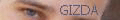 #14511
#14511
Ja ja fenn van.minden féle szervert találok itt de Hic-et nem....
-
Hyper Snake #14510 tud valaki mondani fegyver cheat-et ? -
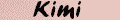 #14509
#14509
Mi lehet a baj ?
Amikor bemegyek a játékban akkor van hang, de mikor közvetlen a játékban vagyok akkor már nincs. -
 #14508
#14508
nem, sima. vagy nemtom, amikor vettem a gépet, rajta volt.
de ha az lenne, akkor mit kell máshogy cisnálni? -
Kozman #14507 Nagyon komoly a videó... 

-
CUCLI #14506 1.3 van fent? -
 #14505
#14505
hogy az istenbe kell használni a cheateket? már 200 féle képpen próbáltam, de nem történik semmi. vmi tuti ötlet? -
 #14504
#14504
ŐŐŐ van már szerverünk? (azt hittem halott...) 
-
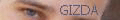 #14503
#14503
Miért nem mutatja ki az The all seeing all-progi a szervereteket????
Egyet mutat a magyaroknál de az jelszót kér...nem tudjátok úgy belőni a szervert hogy ott is mutatsa..??? -
 #14502
#14502
ezt töltsétek le beszartok !!!így jár minden köcsög csíter !!!lan partyn csítelni ??? -
Stalker #14501 hát... előbb nézd meg, hogy milyen map megy a szerveren, aminél ezt írja ki -
Kozman #14500 reinstal? -
Kozman #14499 hu nem tom pontosan....de eddig mentek....pl:hangár arra emlékszem h ment! -
Stalker #14498 melyik pálya? -
Kozman #14497 nos...felraktam ujra a 3 mappackot...ha ezek után is ezt irja h: "Error level loading data" akkor mi van? -
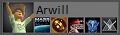 #14496
#14496
tényleg segített. uninstall, majd install. és megy 1.3-mal is. -
CUCLI #14495 tedd újra. nekem ugyanezt csinálta -
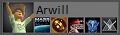 #14494
#14494
hali. gondoltam megint újrajátszom a farcry-t. valami baj lehet az 1.3 patchal, mert rögtön az első pályán nem tudok továbbjutni. beúszok az anyahajó oldalán lévő lyukba, de onnan nem történik tovább semmi. emlékeim szerint itt új mappot kellene betöltenie. van rá megoldás, vagy installáljam újra 1.3 nélkül? -
CUCLI #14493 fchq -
ent #14492 Ugyan egy mappokat tartalmazó honlapot, lécci!!! -
Kozman #14491 a hangár? de eddig ment az a pálya is... -
CUCLI #14490 akkor lehet hogy a map amit nyomnak nincs meg. mert nem volt benen a map packban -
Kozman #14489 Csátok! Kéne 1 kis segítség ... nem tok felmenni 1 csomo szerverre mer azt irja ki h error level loading data ... mi lehet a baja ... megvan a 3 mappack és még van + pája is! Eddig ment! mit tegyek?
Rakjam ujra? -
Zsoldos #14488 A punkbuster-ben is van keplopas opcio, es jobbnak bizonyulhat a jatek beepitett screenshotolojanal, mert kepes a kepnek csak egy reszerol csinalni a shotot. Ennek a hasznalatat irja le a szoveg. -
 #14487
#14487
aki vágja az angol t nézzen már rá erre . röviden miről van szó ? -
 #14486
#14486
PunkBuster also allows players to take their own local screenshots in addition to the screenshot-taking ability built into the game itself. For players who want to only save images of a portion of the game screen, the PunkBuster option may be more desirable. To take a PunkBuster screenshot of your own screen, first use the PB_SSOPTIONS command to set the parameters for subsequent screenshots. Type "PB_SSOPTIONS" alone to view the current parameters: Width, Height, X-component, Y-component, and the Sample Rate. The defaults are 640, 480, 50, 50, and 1 respectively. The width and height represent the size and shape of the rectangular area on your screen that you wish to capture. If either of these are set beyond the resolution of your game playing screen, then the actual screen dimension will be used. The X and Y components are measured in percentages and specify how far across (X) and down (Y) the center of the captured rectangle should be from the upper-left corner. The defaults of 50 and 50 specify the center of the screen. If, for example, you decide to use X=25 and Y=75, then the captured image would come from the lower left region of your playing screen. The Sample Rate parameter can be either 1, 2 or 4. Setting Sample Rate to 2 means that only every second pixel will be captured and setting it to 4 means every fourth pixel will be captured. Using a higher number for Sample Rate will allow you to get larger screenshot images into smaller files but the sharpness of the resulting images will suffer accordingly. The best way to become comfortable with the parameters and the effects from changing them is to experiment. To actually take a screenshot using the parameters currently in effect, use the "PB_GETSS" command. This can be bound to a key-press for convenience. For example, to bind PB_GETSS to the 'P' key, press the tilde (~) key to bring down the game console and type "bind p pb_getss" followed by the Tab key and then the Enter key to issue the Bind command. Then while you are playing and you wish to capture an image, press the 'P' key and the image will be saved. Each time PunkBuster takes a local screenshot, you should see a message at the top of the screen (and also in the Game Console) that displays the image filename on your hard drive.
-
Stalker #14485 clanbase.com -
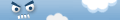 #14484
#14484
Jaja, meg volt egy másik is, valami sniper hack. Már nemtom hol láttam de asszem ugyanott ahol ezt. -
 #14483
#14483
Cheat a neten :mind a két fél embereit látja a radar !!! 
-
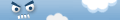 #14482
#14482
Szintén chello. Nálama ping szinte mindig OK (16-47) viszont így is lagzik sok szerver, ami régen 60-as pinggel SEM lagzott. Szerintem is ez annak köszönhető, hogy minden szolgáltató sávszélt emelt... -
 #14481
#14481
A ping ingázás sajnos előfordul igen gyakran a sávszélesség emelési hullámnak köszönhetően.  Nekem Chellom van és nem egyszerű pingeket produkál.
Nekem Chellom van és nem egyszerű pingeket produkál.  Január 30-ra igérik hogy helyreteszik de addig nem tudok rendesen játszani mert a kis fa**lámák rajtam gyűjtik a frageket.
Január 30-ra igérik hogy helyreteszik de addig nem tudok rendesen játszani mert a kis fa**lámák rajtam gyűjtik a frageket.
