10497

-
 #436
#436
Mi lehet a baj??? Ha rámegyek a nextre nem csinál semmit:S
-
WOLF3x6 #435 Kocsira szarnyat, legterelot ilyesmi tuningot lehet venni aukcios hazban? Mert Drift Shop-ban rohadt draga... vagy en keresem rossz helyen? -
Szabi1991 #434 én is várom, most 5 autóm van, de egyiket se lehet eladni (max 200 pénzért :O ) -
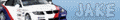 #433
#433
alap:D
Én azt várom, hogy lehessen autót is aukcióra tenni és aukción venni, mert még egyenlőre nem működik az a funkció... -
 #432
#432
áhh.. az 1ső képen csőrös kamcsi kéne..Convoy feelingel :D -
 #431
#431
hónap lefordíjom..ma má nem :D -
Szabi1991 #430 kedvenc kis lowpolys gépeim :DD
-
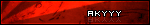 #429
#429
én találkoztam egy kamionossal neki is mentem nem direkt, de akkor ez nem én voltam a magam lvl8ával:D -
Szabi1991 #428 én is jártam már így nyugi.. :D -
Szabi1991 #427 jobb alsó sarok, szavazás :Hány autó jelenjen meg egy hónapban ? 1 2 3 4 5+ , sztem egyértelmű hogy 5+ :DD -
WOLF3x6 #426 Talalkoztam egy nagyon rosszakaro emberrel...  Eppen kamionos kuldetest csinalom, nem szabad sokszor utkoznom, erre o elkezd nekem jonni, kitolni a palyarol, nekilokni mindennek..... Ekkor kerdezem en, ez mert jo neki?
Eppen kamionos kuldetest csinalom, nem szabad sokszor utkoznom, erre o elkezd nekem jonni, kitolni a palyarol, nekilokni mindennek..... Ekkor kerdezem en, ez mert jo neki?  (Mielott letiltottam megkerdeztem, 15 eves es lvl 30
(Mielott letiltottam megkerdeztem, 15 eves es lvl 30 )
)
-
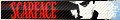 #425
#425
találtam egy szép kis leírást,ez tökéletes lenne FAQ-ba,márcsak lekéne fordítania vkinek :D
1. Key Setting
2. Chat commands
2.1 Chatting : By checking the basic button at the top end of the chat window , you can select the chatting contents for output
Press the button located in front of the chatting message box to select a place to send messages.
2.2 Basic buttons for chatting:
-All: Have conversations with people on the whole server (City,Base,Battle zone) in which you are connected.
-Normal: Have conversations with people within the 300m range forward from your location.
-Party : Have conversations with members of the group you made.
-Team : Have conversations with members of the team that you are involved in
-Whispering: Have conversations with the person you choose without exposing conversation details to others,
2.3 Commands
-All : "/all *message*" , or "! *message*"
-Team: "/crew" *message*", or "@ *message*" I was right !Now it is /crew
-Party: "/party *message*", or "& *message*"
-Whispering: "/ID *message*"
3. Emotes
If you enter a emoticon command in the chat window, it will be outputted onto your car.
Types of emoticons (/command)
//Feelings
-Joy
-Bad
-Surprise,All of sudden
-Thank you , Appreciation,thanks,thank
-Scolding,Teaching a lesson
-Bashful,shy
-Mocking,teasing,mock
-anger,get angry,rage,angry,mad
//Actions
-Hi, welcome
-Farewell,bye,good bye
-Applaud,Applause,Bravo,Rocks,best
-Wink
-Weeping,Sobbing,crying,cry,sad
-Laugh,Ha-Ha,laugh,lol,joy,happy
-Sleeping, Drowsy,Zzz,sleep
//Special
-Opposite direction, on the contrary
-Suspend , Stop
-Abadon
-Go Go , Departure
-Ready
-Comfort
4. Quest
4.1 Starting a Quest I
-After moving to the ijji zone within the city , click on the [Quest] button or press the number key [1].
4.2 Starting a Quest II
-If you press the [Quest] button , a ijji zone staff will appear.
After reading details, conditions, and rewards of the quest press [Space bar] to confirm.
Them press [Accept] button (or Space Bar ).
4.3 Proceed the Quest
-Once the quest starts, conditions of the quest is outputted on the top of the screen.
While moving with the navigating arrow, you will see a light post .
Stop the car once you get into the area where an event will occur.
4.4 Quest competed / Get a reward.
When the car stops, the event will occur. Then you may press [Space bat] and [Get reward].
5. Courier service
5.1 Requirements for courier service
-Your level must be higher than level 3 in order to proceed to the courier service.
5.2 Start the courier service
-Press the [Courier service] button in the ijji zone to show the delivery list together with a courier staff on the screen.
Select any list by clicking with the mouse or pressing the direction keys , then press [Space bar]
to [Get Service Request].
5.3 Proceed courier service
-Once the courier service starts , a timer starts to tick. Depending on time taken for the delivery , reward changes,
a quicker delivery will serve a higher benefit.
Navigation system that guides you to the delivery location and moving time are indicated on the screen in real time .
5.4 Courier service completed / Get reward
-Press [Space bar] or the [Get Reward] button to receive Exp and game money (Mito) .
5.5 Ranking
-Ranking of Gold/Silver/Bronze will be given based on the completion of the courier service.
within the given time. In addition, you can see you and your couterpart's ranking by courier service type.
5.6 Tips
- The counter will start to tick if you drive out of the ijji zone .
6. Chasing
6.1 What's "Chasing" ?
-This mode arrests HUV(Unmanned car) that disturbs the streets of Mitrion Island.
You can get a reward from OMD Government if you smash up the HUV through fighting or bumping against it .
You can play only if you get a chasing call .
6.2 Start Chasing
-If a HUV appears in the city , operator Erinna sends a Callsign to you.
Receive the call sigh by pressing the [Tab] key of your keyboard , then press the [Enter] key to start chasing .
6.3 Proceed chasing
1. Once you accept the chasing call sign, move to the place where HUV is positioned following the arrow sign.
You should find the HUV within the time limit indicated on the screen.
2. Once you find the HUV , bump into the HUV with your car to damage the HUV.
If the HUV gets damaged from multiple collisions , its HP gauge will become 0 and the HUV will explode.
6.4 Chasing completed / Get reward .
-If you smash up all the HUV's, a chasing completion message will appear and you can get Exp. and Mito depending on the amount of HUV's and their level.
6.5 Tips
-Try to use damage multiplier while bumping the first time into them. If you hit them right , they'll lose more than the half of their HP at the beginning .
-Create partys with people in your level range . So you can complete one mission in less than a minute.
-Leave the Call open and drive to the marked position to save time .
7. Combos
7.1 What is the combo system?
-To perform a combo you must complete the requirements below within
the time limit .
There are 4 different kinds of combos .
1. Reserve Driving : If you drive your car in the opposite lane, the booster charging speed will be doubled.
2. Art Driving : Driving your car very close to other cars yet never hitting them.
3. Drift : According to the distance of your drift, the amount of booster charge will vary .
4. Jump : If you jump off a hill or using a ramp car , the booster will be charged to 100%.
8. Battle Zone
8.1 Collision gauge
-If you collide with another car(only NPC cars) or another building during racing, the collision gauge of your car will go down to 0 and the car will be repaired. While your car is being repaired, the car speed will rapidly slow down. So you must drive very carefully .
8.2 Rear indication system
-You can identify distance and position of following cars . You can only see other user's vehicles following
within a distance of 100m. Based on left and right positions and transparency of the vehicle icon, you can estimate the distance.
8.3 Gate effect
- Once a game starts , all users start to race toward the finish line .When you pass the [Gate], your car can get special stats available for the allotted time.
[1]Invincible Rush : This function makes your car rush with booster effects for a while without collision gauge reduction, and the car goes into invincible mode allowing to bounce off anything it collides with.
[2]Skid Rush: This function is available for a longer period than that of invisible rush .
[3]Accelate run: This mode makes your car rush with booster effects for the time being.
[4]Booster charging :100% fully fill your booster.
[5]Booster charging : 50% fill your booster .
[6]Repair completed: Fill the collision gauge to 100%.
[7]Team booster charging:50 fill the booster of your whole team.
[8]None(Go Go Go) : No effects.
9. Equipping parts
9.1 Equipping parts
-Open your inventory by pressing the [F3] key.
-Equipping methods are as follows:
*Drag parts with the mouse to the part slot.
*Equip parts by Double clicking on them.
*Right click on the part you want to equip.
*After selecting a part to equip using the direction keys , press the [Enter] key
9.2 Un-equip parts
*Drag parts with your mouse to the inventory
*Double click on the parts to un-equip them.
*Rightclick on a part to un-equip.
*After selecting a part to un-equip using the direction key, press the [Enter] key.
*Press the [Delete] key to un-equip parts in its equipping order.
10. Making a group
10.1 Making a group
-[Enter] "/group invitation ID" in the chat window.
-Rightclick on the car that you want to make a group with and click on the [Making a group] button.
10.2 Requirements for making a group
-A Group should have 2 or more than 2 member.
-A Member already involved in to another group cannot make a group.
-If one of member has a group, the other who does not have a group will become a member of the group.
-If the user you invited to join your group refuses your invitation 5 times , you cannot make a group with that user for that day.
-Groups may only exist with the secret base and the ciry which is broken up in the battle zone .
10.3 Benefits for making a group
-Users within the same group can share combos.
Benefits from combo sharing are as following:
-Booster charging is faster.
-Easier to obtain Duffy coupon by using Combo.
11. Walkie Talkie
11.1 What is a Walkie-Talkie?
-The Walkie-Talkie function allows you to confirm location of each user by showing the user list .
Users can also send and receive notes to each other using this function.
If you press the [F6] key, you can open the Walkie-Talkie window.
11.2 Lists
-Friend list: You can see the friend list only if you register your friends by yourself.
-Team member list: You can see only the team member list of the team you are involved in.
-User list : You can see the user list showing the users located within the ciry you are currently located.
-Blocking list : You can register the users who you want to block off and also cancel the registration.
11.3 Functions
-Whispering : Select a user who you want to whisper to and ten press the "Whispering" button.
A command will be entered so that you can send whispering messages directly from the chat window.
-Group : After selecting a user and press [Group] button a group invitation message wil be sent to the user .
-Note : Regardless of users on the list , you can send and recieve a note through this function.
-See user information: If you double click on the user ID, you can see detailed information about the user .
12 Skid Shop
12.1 What is Skid Shop ?
- Skid Shop sells items to improve appearance and functions . You can purchase/present the items with both mito and G Coins.
12.2 Using the Skid Shop
1. If you press Skid Shop icon at the left bottom end of the screen or simply press the [F4] key .
You can use the Skid Shop anywhere including the citym secret base, etc.
2. After entering the Skid Shop , select an item category you want to buy at the top end of the screen.
3. If you click on the selected item from the lists on the right side of the screen, you can preview how the item will look like.
4. All the equipped items can be indicated under the selected item list and they can be bought all together at once.
5. You can decorate and equip all of your cars and any items before purchasing.
6. If you purchase an item , the item will be directly equipped and you can equip and unequip the item through your inventory
12.3 Selected items (Shopping cart)
-The selected item will automatically be equipped for the car. At this time , all of the items your car is wearing will be listed on the screen
You can buy the items you are wearing all together by pressing the [Purchase wearing items] button.
By using the [X] button, you can adjust a list of items in your shopping cart.
12.4 Trading breakdown
-In the Skid Shop , you can see breakdowns of your own purchasing and presenting items.
Just press the [Trading breakdown] button at the bottom end of the Skid Shop
12.5 Skid Shop Items
-You can buy the following items in the Skid Shop:
*Car Colors
*Neon Light
*License Plates
*Stickers
*Car Upgrades
*Cars
*Bodykits
*Rims
*Spoilers
*Colored Boost
etc
13. Change to another car
1. Enter the secret base,
2. If you move to the entrance of your garage, you will automatically enter the garage.
3. Select the car you want to change to when the vehicles you own is displayed on the screen.
Press [See details] button or [Enter] key.
4. When details are shown on the screen, press the [See details] button or press the [Enter] Key.
14 Purchasing / Selling back a car.
14.1 Car purchasing
1. Enter the secret base
2. If you move to the entrance of the car dealership , you'll automatically enter the store.
3. Use the up and down direction keys to look around cars.
4. [Purchasing] Press Enter key to purchase a car .
Thereupon , if your current balance is short for payment or your level is not high enough for the car or you don't have a car coupon , you cannot putchase the car .
14.2 Selling back of car
1. Enter the secret base
2. If you move to the entrance of the car dealership , you'll automatically enter the store.
3. By pressing the [Selling back] tab you can move to the "Selling back" window .
4. [Selling back] Press Enter key and sell back the car .
-At this time you cannot sell the car you are now riding.
15. Using Parts Store
15.1 Purchasing item
1. Move to the item store located in the secret base.
2. Items on the left side are sale items.
3. Drag the items to purchase to your inventory on the right side.
4. Enter quantity for the item you want to buy in the message box, then click the "OK" button. The item is purchased.
15.2 Selling parts or items.
1. Move to the parts store located in the secret base.
2. Your inventory is on the right side of the screen which also shows the items you own.
After selecting the item you want to sell, drag the item to the place where you want to sell our items.
4. Click on the "OK" button of the message box instructing to enter quantity of selling items . Then the item is sold.
16. Auction zone/ Auction registration
16.1 Item registration for auctioning
1. By pressing the [F3] key , open your inventory.
2. Click on the [Registration of item selling] button at the top of the screen.
3. After selecting the item you want to register in auction , drag the item to the place on the left side for item registration and auctioning.
4. Enter the quantity and price of the item you want to register in the message box, then click the "ok" button.
5. When registering,5% of the auction registration charge for the trading zone will be automatically withdrawn from your current balance.
At this time , if the registration charge is higher than your current balance, you cannot register your items for auction.
16.2 Auction zone
1. Move to the auction zone located in the secret base.
2. You can search for the item you want to buy or find the item by toggling through each page.
3. Once you select the item you want to buy , trading price of the item will be shown up in the bottom bar.
4. Purchase the item by clicking on the [Purchase] button of pressing the [Enter] key.
17. Modification of item.
1. Enter the secret base,
2. If you move to the entrance of the parts store in the secret base, you will automatically enter the store.
3. After entering the parts store , press the [Modify] button or [Tab] key.
4. Items for modifications is placed on the left side, and your inventory is placed on the right side of the screen.
5. On the modification screen, put the parts you want to modify on the left side , and place the [Mitron enhancer on the right side.
6. Then click the [Modify] button.
*Results of the modification will be as follows.
-Modification succeeded: Stats of the parts improved.
-Modification failed : Stats of the parts not changed.
-Parts destroyed: The parts you want to modify are destroyed and disappearing. -
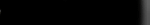 #424
#424
Miután regisztráltam mit kell csinálni? -
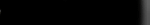 #423
#423
Ok,megvan. -
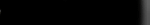 #422
#422
próbálnék regisztrálni,de ezt írja ki,mi a baj?
:Your e-mail entries did not match. Please re-enter e-mail.
The password must require a minimum of two letters consisting of a number and/or a special character. -
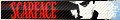 #421
#421
alul az ikonoknál
walkie-talkie,arra katt,és ott kiirja hogy ki nincs fennt,ki van fennt,és hol
a térképen énse látok megkülönböztetve senkit -
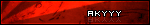 #420
#420
hol látom hogy a klánbol ki van fent hm??? meg térképen nem látni senkit se:( vagy rossz szerveren vok?:D -
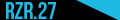 #419
#419
NEM minden itemmel lehet ,ha rámész az inventoriban az itemre kiírja ,hogy lehet-e aukciózni vele! -
jupa #418 Általába mindenki az elsőn szokott. -
jupa #417 Nekem se engedi már régebben is próbáltam. -
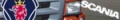 #416
#416
ti melyik szerveren játszotok? -
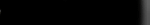 #415
#415
Szerintem is. -
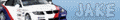 #414
#414
nekem se lehet! -
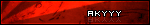 #413
#413
jah amugy valaki rhatna egy jó részletes leirást mi micsoda:D
-
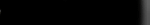 #412
#412
OK, egy próbát megér,bár én annyira nem vagyok jártas az online játékok világában. -
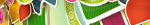 #411
#411
Olyan mint a WoW, kell küldizni, kell fejlődni. Lehet egymással kocsikázni, versenyezni, aukciózni, klánozni stb. -
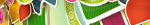 #410
#410
1# -
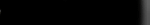 #409
#409
Én innen töltöm. -
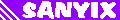 #408
#408
Engem si érdekelne és ho llehet beszerezni?:) -
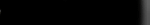 #407
#407
Valaki megtenné,hogy összefoglalja néhány mondatban a a játék lényegét? -
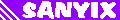 #406
#406
1. Drift City
2. Ismerd fel a képről a várost!
3. CRYSIS
4. !!!SEGÍTSÉG!!!
5. Counter-Strike:Source
6. A Pc-s játékoknak leáldozott! vol. 2
7. Kérdezek, Válaszolsz, Kérdezel
8. The Witcher
9. Call of Duty 4: Modern Warfare
10. XBOX360 -
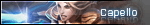 #405
#405
thx
azt írja ki: this item is not avaible for auction -
jupa #404 Gyere te vadmalac ittvagyok szikinél már 1 órája. 
-
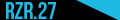 #403
#403
Inventorí>Aukciós rész>belehúzod a kocsikulcsot. -
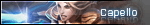 #402
#402
srácok, hogy lehet kocsit aukcióra feltenni? garázsban nem látok ilyen funkciót -
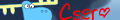 #401
#401
LOL még énis? xD Első helyen van a tápigod te vadmalac! Inkább menjünk Szikihez inni ne basszuk itt a Szilvesztert is! -
jupa #400 Természetesen bárki jelentkezhet a játékba aki sg-s. -
 #399
#399
kösz, majd szólok. -
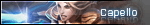 #398
#398
igen
/join crew HUNSG -
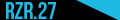 #397
#397
lvl:22 verda:MAXI -Fullozva- XD
(name: c0llect0rHUN)


