233
Töredezettségmentesítés
-
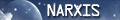 #233
#233
Ha bekapcsolod akkor a defrag után megmaradnak a rendszervisszaállítási pontjaid. -
mester1987 #232 Üdv. ha valaki erre jár nem írná le nekem, hogy mit jelent a Töredezettségmentesítésnél a
"Volume Shadow Copy Service"
Igazából már pár hete bekapcsoltam az Auslogics Disk Defragban, de szeretném tudni mit is csinál ez valójában/érdemes-e.
Sajnos magyarul nem nagyon láttam leírva! Köszönöm előre is!!! -
Arkon #231 Emlékeim szerint a free verzió az tudott magyarul (is).
Ebből kiindulva úgy gondolom, talán a pro is tud magyarul. -
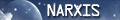 #230
#230
What's new in PerfectDisk 12.5 (Build 312)
PefectDisk is now compatible with Windows 8 and Windows Server 2012.
Consistent handling of SSD drives, Flash and USB removable drives in accordance with the selected global settings.
Fixed handling of missed schedules when the computer is in sleep or hibernation mode.
Blocked drivers list has been updated.
Fixed compatibility issues with SoftPerfect RamDisk software.
Improved GUI responsiveness and CPU usage.
Fixed occasional system lock-ups in OptiWrite driver and its compatibility with ESET Antivirus software.
Fixed occasional hanging during volume defragmentation.
Fixed crashes occurring during unattended schedule runs.
Eliminated excessive running instances of update check executable.
Improved PD log display.
More detailed display of support info.
Multiple GUI fixes in PefectDisk connected to a remote computer.
Fixed errors in vSphere virtual guest on non English versions of Windows.
Several fixes related to deployment of configuration settings to the PerfectDisk computer.
Fixed several issues with storage of volume statistics in the PerfectDisk database. -
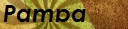 #229
#229
kár hogy nem magyar =( -
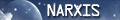 #228
#228
Jó bár azt mondják az MFT-t nem rendezi teljesen egybe úgy mint a PerfectDisk. Azoknak ajánlom akik nem szeretik ha háttérben fut mindig a töredezettségmentesítő. Ez nem fut háttérben bár lehet ütemezni. -
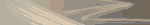 #227
#227
Ez jó cucc? -
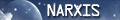 #226
#226
Auslogics Disk Defrag Pro -
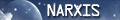 #225
#225
Igen, ez általában vita tárgya. Itt írnak róla bővebben, videóval: Raxco blog -
specialista #224 Modern SSD meghajtókat véleményem szerint felesleges ilyen töredezettség mentesítő programokkal optimalizálni.
Viszont azokat a régebbi SSD-ket melyek nem támogatják a TRIM-et,érdemes velük karbantartani.A nem TRIM-elt de törlendőként megjelölt lapokat képesek konszolidálni,ami után az írási sebesség az eredeti, maximális értékhez tér vissza. -
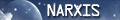 #223
#223
Stelthpatrol-ban kiveszed a pipát mellette. Az elvileg optimalizálja de úgy, hogy nem csökkenti az élettartamát. -
 #222
#222
Perfectdisk-ben hogyan lehet beállítani hogy ne baszogassa az ssd-t?Az "ssd optimize" mit csinál? -
somi0209 #221 Smart Defrag 2-t használok az iobit-től.nagyon gondosan és precízen karban tartja a gépem.Ccleaner nekem nem vált be.Xp alatt használtam de WIN7 alatt nem jó.Én WIN7-hez a Glary utilities progit használom a Smart Defrag 2-t,Iobit Malware Fightert kémnyúzónak,ESS 4 vírusírtónak és hiba nélkül szalad a gépem! -
 #220
#220
Mások is panaszkodtak e Defragler-re . Töröld a lemezről és próbáld meg a Perfektdisk-et . -
 #219
#219
milyen gép, milyen oprendszer?
Revo Uninstaller progival minden fölös cuccot távolíts el,
WinDirStat progival keresd meg a fölös fájlokat
CCleaner progival pucold ki a gépet
milyen vírusirtót használsz? én Microsoft Security Essentials
futtasd, msconfig.exe és a fölösen induló progikat és szolgáltatásokat tiltsd le
jöhet a Defraggler
majd egy teljes vírusirtás -
progizos #218 Sziasztok lenne egy olyan óriási problémám,hogy van nekem egy töredezett mentesítőm (Defraggler) eddig nagyon szépen és jól működött minden t úgy csinált ahogy kellett de most az a probléma jelentkezett hogy megcsinálja valameddig a töredezett mentesítéset ( kb. 80-90%-ék ig) aztán újraindítja a gépet, de persze nem is működik már olyan jól a gép mint azelött mert lassan bootol fel. Jah és egyépként a c:/meghajtót töredezett mentesítettem volna de már körábban is töredezett mentesítettem és nem okozott problémát. Ha valaki tudja mi a probléma forrása vagy esetleg hogyan lehet megoldani nagyon örülnék a válaszoknak. -
Apocalipto #217 Ezt akkor tudnám megmondani ha hagynám szarrá töredezni a vinyót és utána ráengedném. Így csak azt érzem hogy nem lassul! :D -
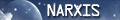 #216
#216
Amúgy éreztél bármilyen gyorsulást? Mert én használtam DK-t is, de csak PD-nél éreztem gyorsabb rendszerindulást ha boot defragot csináltam. -
Apocalipto #215 :) -
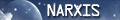 #214
#214
Durva, enyém nem ilyen látványos:
-
Apocalipto #213 1 hónap után Diskeeper stat:
-
Arkon #212 Szia!
Oké akkor kipróbálom úgy ahogy írtad. De miért nem tetszik a windowsnak a Name szerinti töredezettség-mentesítés? -
specialista #211 C:meghalytóra COMPLETE/Access Method,a többi particióra meg SPACE Method.Ilyen egyszerű, -
Arkon #210 Érdekes egy reagálás a WIN XP-től.
Ha az O&O-val a SPACE módban töredezettség-mentesítek akkor csendben van és örömmel jelzi, hogy minden rendben és a köteteket nem kell mentesíteni.
De ha az O&O a COMPLETE/Name szerint töredezettség-mentesít, akkor már aggályai vannak és emlékeztet, hogy ideje lenne bizony a köteteket töredezettség-mentesíteni.
-
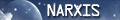 #209
#209
What's new in PerfectDisk 12 (Build 275)
There were several issues where the S.M.A.R.T. tab indicated outrageously high temperatures. This was due to PerfectDisk not recognizing the drive model and trying to apply an incorrect set of rules to interpret the S.M.A.R.T. data. In this build PerfectDisk will only provide S.M.A.R.T. data for drives in recognizes. More drives will be added in later service packs.
Real time defragmentation aggressively allocated space to prevent additional fragmentation. This resulted in consuming large amounts of space unnecessarily. The main symptom was rapidly growing log files. This has been corrected.
On some Windows XP systems the drives were grayed out annd PerfectDisk could not be used. This was due an issue with WMI which has been corrected.
On Windows 7, the hidden 100mb partition created to support bitlocker has been added to the excluded drives list automatically. There is no benefit in defragmenting this partition.
Multiple text changes were made to maintain the PerfectDisk consistent with the PerfectDisk Console.
When enabling or disabling the SMART feature, the PerfectDisk GUI did not reflect the changes until you closed and reopened the GUI. This has been fixed.
There was a bug in displaying the MFT statistics. Text was inserted where numerical values should have been. This has been corrected.
When SMART polling occurred, the SMART Tab refocused to the first disk in the list. This has been fixed to leave focus on whatever disk was selected.
When entering a license key the Help menu still allowed you to reenter it. This has been fixed.
When right clicking on a file in the Most Fragmented Files list, and choosing to open the folder you would get an error if the file path contained a space. This has been fixed.
Ability to set partitions as Thin Provisioned has been removed from the PerfectDisk consumer product line. This feature is for corporate thin provisioned SAN environments.
There was a bug in the VMware Host product which caused the GUI to crash when performing an offline defrag on a virtual volume. The crash was in the PerfectDisk GUI and did not affect the virtual volume. This has been fixed.
data retention rules were added to prevent the log file growing too large. Before Service Pack 1, all alerts were saved. Now Alerts are saved for two weeks and then purged.
During a defrag pass, the hibernate file is temporarily removed to free up space to improve defrag performance. If the computer was shutdown during a defrag pass or when a defrag pass was PAUSED, the hibernate file was not restored. This has been fixed.
Additional information was added to the log when performing a Zero Fill pass (Server product only).
Some of the Alerts had the incorrect text. The Alert indicated you had exceeded a threshold when it should have indicated you dropped below the threshold value. values were also being incorrectly flagged as alerts when they were not. These have been fixed.
S.M.A.R.T. temperature graph appeared to be out of date. This was due to only graphing 1000 data points, where there could have been up to 44,600. This has been fixed.
After an Analyze pass, PerfectDisk made a recommendation on what type of defragmentation pass was needed and allowed you to start that pass right away. There was a bug which caused PerfectDisk to start the default defrag pass not the currently recommended. This has been fixed -
Arkon #208 Szerintem hagyd azon amelyiken a beállításod most is van. (A betett képen lévőn) -
 #207
#207
Azt, hogy melyik beállítással mit csinál a program azt tudom, csak dönteni nem tudok, hogy melyikkel lenne a legjobb. -
 #206
#206
Sziasztok!
Kérni szeretnék egy kis segítséget. Feltettem a WinUtilities Pro-t. Kérni szeretnék segítséget abban - aki ismeri ezt a programot -, hogy melyik beállítást használjam az alábbiak közül töredezettség-mentesítéskor?
Kép
Automatikus mentesítéskor is majd azzal a beállítással menne a továbbiakban. -
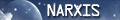 #205
#205
Nem kell, ha fut a háttérben a két PD folyamat akkor minden rendben. -
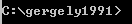 #204
#204
ha nem működne akkor a parancsikont tedd az indítópultba:
C:\Documents and Settings\profilnév\Start Menu\Programs -
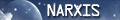 #203
#203
Jó ez így. -
 #202
#202
Bocsi az előbb a kép beszúrása nem sikerült. Talán majd így.
-
 #201
#201
Sziasztok!
A PerfectDisk11 Professionalban hol kell azt beállítani, hogy a számítógép bekapcsolásakor ő is automatikusan induljon és ne nekem kelljen minden bekapcsolás után indítgatnom az ikonjára kattintgatással.
Jól állítottam így be ahhoz, hogy automatikusan töredezettség mentesítsen? -
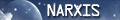 #200
#200
What’s New in PerfectDisk 12?
Here’s a quick peek at theadditions, changes, and enhancements making their debut in PerfectDisk 12:
NewOptiWrite
Next Generation FragmentationPrevention Engine which prevents fragmentation in real time.
NewFile Defragmentation Pass
Defragments individual files andentire drives faster than ever. (New Defrag Only pass)
NewZero Free Space Pass
Identifies free clusters on thedrive and "zeros" them - writing 0's to the free clusters. Thisaids in SAN and virtual hard drive space recovery.
NewSSD Optimization Pass
New specific optimization pass forSSD’s.
ShortStroke Engine Enhancement
New Short Stroke method whichimproves support for Thin Provisioned drives by reducing growth.
NewDynamic Zone Engine
Drastically improves RAMutilization, improves defragmentation accuracy and results and enhances enginespeed on both small and large drives.
NewEngine Statistics
Streamlines the visual presentationof drive statistics and adds various new metrics.
NewVirtual Drive Detection
Auto detects and configuresPerfectDisk based on virtual drive type, including Thin Provisioneddrives, Linked Clones and Non-Persistent drives.
NewOffline / Boot Defragmentation Locking Mechanism
Greatly improves drivercompatibility when locking drives.
NewStealthPatrol Engine
Replaces the previous automaticdefragmentation engine to run seamlessly in the background.
NewStealthPatrol Exclusion Period Control
Allows StealthPatrol to be disabledin a granular fashion using a new and easy to use interface on a per drivebasis.
NewMost Fragmented Files List
Combined with the Drive BitmapBlockViewer, greatly enhances the ability to quickly identify and optimizefragmented files.
NewInteractive Scheduling Calendar
Provides a monthly view of allscheduled tasks with on the fly task editing.
NewPre / Post Optimization Tasks
Allow PerfectDisk to execute shellcommands and scripts both prior to and post optimization.
NewS.M.A.R.T. Monitoring Capability
Monitors the S.M.A.R.T. status of physicaldrives and generates warnings and alerts for hardware performance andreliability.
NewAutomation Tab
Centralizes key automaticoptimization features and settings.
NewGlobal and per Drive Settings
Introduces the ability to set globalsetting and per drive overrides for various features and settings.
NewLanguage Settings
PerfectDisk 12 can now be localizedusing the preferred language setting. This gives personalized experience to theuser when running PerfectDisk.
Letöltés -
Arkon #199 Köszi. Nekem még kora délelőtt megtörtént az automatikus frissítése. -
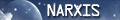 #198
#198
What's new in PerfectDisk 11 (Build 182)
1. We corrected an issue which was preventing the PerfectDisk user interface from correctly saving user settings to the registry.
2. We corrected a scheduling bug on virtual computers. When the start time was missed the user interface displayed a date of 1899.
3. We corrected an issue with the welcome screen always displaying when PerfectDisk was launched even though is should not have.
4. We ensured compatability with Exchange 2007, SP3 and have allowed PerfectDisk to defragment data stores in this configuration.
5. We corrected a bug which caused PerfectDisk to crash if the MFT exceeded 80GB.
-
Möbiusz #197 Köszi!
Maradok az ESS-nél mert bevált és nem azzal volt a gondom. Közben kaptam "segítséget" itt valakitől és feltettem a PerfectDisk 11 Professionalt.
Kicsit jobb is meg profibb is ahogy látom, mint az Auslogics. -
 #196
#196
megoldás 2:
váltás a piriformos defragra..tapasztalataim szerint kb ugyanaz a kettő... -
 #195
#195
megoldás:
ESS--->váltás Avast!-ra az avast legalább ingyenes, hatékonyabb, és nem gecizik szerencsétlen, ártatlan kis programocskákkal... -
Möbiusz #194 Szia!
Ez volt az első amit azonnal megtettem, amint feltelepítettem ezt az Auslogics-t..
És mégis...


 kép beszúrása nem sikerült. Talán majd így.
kép beszúrása nem sikerült. Talán majd így.
