29
Angol tutorialt kellene lefordítani
-
 #29
#29
bünti.
faszé nem lehet keresőt használni, hülye gyerek.
nem elég, hogy angolul nem tudsz, de alapvetően életképtelen vagy. -
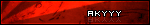 #28
#28
-
gvanessa #27 köszike, majd ha kell még vmi szólok : ) -
 #26
#26
"Maybe lower the opacity a tad if you wish too, and we are done kiddies.
Obviously, this looks like a little outta place on a bloody standard Punto.. But..."
"Talán az alacsonyabb átlátszóság jobban tetszene neked[..]
Nyílvánvalóan, ez egy kicsit úgy néz ki [outta place, ezt nemtom mit jelent, talán azt jelenti hogy kilóg*] egy fasza gyári Puntón...
*fáradt vagyok, nem tudok gondolkodni már, reggel 5kor keltem-.-
Majd Dodo lefordítja, ő profi :DD -
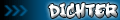 #25
#25
És ilyenkor nem találok könnyezve röhögős smiley-t.... -
gvanessa #24 Maybe lower the opacity a tad if you wish too, and we are done kiddies.
Obviously, this looks like a little outta place on a bloody standard Punto.. But...
-jah, ott nem kép van, ilyen az eredeti szöveg; mindenhol hézagos- -
gvanessa #23 jah, igen, ez időközben nekem is sikerült -
 #22
#22
"így kell kinéznie, [gondolom 1 kép van itt]
most el kell tüntetned a kilincseket, stb...ezt megteheted a lasszóval és a törlő gombbal.
& még használhatod a radírt azokon a területeken ahol homályosítani akarsz (???)" -
gvanessa #21 itt a kövi adag:
It should look a bit like this,
now you need to remove the bits that overlap the door handles etc.. This is done with the lasso tool and delete key!
And also use the eraser in areas you want to blend out.
= | -
 #20
#20
gondolom arról van szó hogy a kocsin a matricát el kell kicsit maszatolni (főleg a szélét), és kicsit átlátszósítani, hogy így élethűbb képet kapj -
gvanessa #19 hmmm.. nem egyszerű a feladat O_o -
 #18
#18
"Use it to blend the 'brushing into the paintwork, or another picture.
Whilst you are at this box, lower the opacity to about 80%."
használd ezt hogy elvegyísd (elmaszatold^^) 'belefestve a rajzba (kocsi fényezésébe), vagy másik képbe(?). Mialatt ennél a doboznál vagy, vedd lejjebb a halványosságot (átlátszóság) kb. 80%-ra. -
gvanessa #17 hanem pheelnek -
gvanessa #16 azt nem neki szántam -
 #15
#15
nem, gondolom arra céloz hogy hibás a szöveg -
gvanessa #14 "Use it to blend the 'brushing into the paintwork, or another picture.
Whilst you are at this box, lower the opacity to about 80%."
ez mi lehet? O_o
-
gvanessa #13 eredetileg a digimods-ról van -
gvanessa #12 ezzel arra célzol, h törlésre kerül a topicom? -
Dodo55 #11 "OK.. head for the layers box.. Ok, go down the list and pick yourself the layer style you prefer. (says normal on the example on the left).
These layer styles help it to blend in with the bodywork better and remove any large white or black portions."
"OK.. nézzük rétegek dobozt.. OK, menjünk le a listához, és válasszuk ki a nekünk tetsző réteg stílust. (normált mond a bal oldali példában).
Ezek a réteg stílusok segítik, hogy jobban bekeveredjen a karosszériával, és eltávolítanak bármilyen nagy fehér vagy fekete részt."
Amúgy ez a szöveg eredetileg is angol? Mert tele van mondatszerkezeti hibákkal, ezért nem valami egyszerű érthetően lefordítani. -
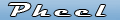 #10
#10
http://www.sg.hu/forumkereso.php?mit=fordítás&hol=topic -
 #9
#9
layerokról ír,általában bal oldalon van a kis layer-doboz (gondolom adobe ps-ről van szó).
"If you have trouble removing all of the colours, use the lasso tool and delete key to remove the bits not required. The eraser tool is also a cool bit of kit."
..."ha valami gondod van a színek eltörlésével, használd a lasszó eszközt, bal oldali eszköztárban a lasszó gomb (Lasso Tool (L). vagy használd az erasert (radírt), az is király ehhez." -
gvanessa #8 virtual tuning, autóra matrcia -
 #7
#7
textúra mapping? -
gvanessa #6 azért jó lenne, ha vki tudna segíteni.... : ( -
gvanessa #5 mér lenne vicc? jó angolosokat kértem, nem németeseket, és nem kezdő angolosokat.... :| -
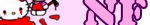 #4
#4

-
 #3
#3
ugye ez vicc -
gvanessa #2 most ezt a részt kellene:
OK.. head for the layers box.. Ok, go down the list and pick yourself the layer style you prefer. (says normal on the example on the left).
These layer styles help it to blend in with the bodywork better and remove any large white or black portions.
If you have trouble removing all of the colours, use the lasso tool and delete key to remove the bits not required. The eraser tool is also a cool bit of kit. Use it to blend the 'brushing into the paintwork, or another picture.
Whilst you are at this box, lower the opacity to about 80%.
-
gvanessa #1 hi mindenki. aki pöpec angolból, segíthetne a tutorialok fordításában
