Torment: Tides of Numenera
-
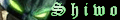 #189
#189
külföldi site-okon az alábbit írják képcserére :
The portraits are 400x400 in <drive>:\Program Files (x86)\Steam\steamapps\common\Torment Tides of Numenera\WIN\TidesOfNumenera_Data\StreamingAssets\assetbundles\Player
The images are called
Portrait-LCO_Female
Portrait-LCO_Male
(you need an asset viewer to see them, they are inside the Player file)
1. Get the Unity Asset Bundle Extractor tool (UABE)
https://7daystodie.com/forums/showthread.php?22675-Unity-Assets-Bundle-Extractor
2. Open resources.assets in WIN/TidesOfNumenera_Data folder inside your Steam TTON game folder
3. Find textures Portrait-LCO_Male and Portrait-LCO_Male and extract them as tga using the Plugins button on the right
4. Edit the textures in your preferred graphic editor
5. Import the new textures to replace the old one using the "edit" Plugin in UABE
6. Save the changes resources.assets (this will create a new file sharedassets4.assets)
7. Replace the original sharedassets4.assets file (located in the same folder as resources.assets) with your new sharedassets4.assets