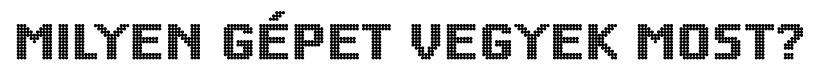
-
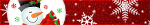 #103003
#103003
Hello! Msi a kézikönyben ennyit ír, cpu nélkül is lehet frissíteni a biost.
Updating BIOS
Updating BIOS with M-FLASH
Before updating:
Please download the latest BIOS file that matches your motherboard model from MSI
website. And then save the BIOS file into the USB flash drive.
Updating BIOS:
1. Insert the USB flash drive that contains the update file into the USB port.
2. Please refer the following methods to enter flash mode.
• Reboot and press Ctrl + F5 key during POST and click on Yes to reboot the system.
• Reboot and press Del key during POST to enter BIOS. Click the M-FLASH button
and click on Yes to reboot the system.
3. Select a BIOS file to perform the BIOS update process.
4. When prompted click on Yes to start recovering BIOS.
5. After the flashing process is 100% completed, the system will reboot automatically.
Ez meg kiegészítés:
"To update motherboard BIOS without CPU, go to your motherboard manufacturer’s website and download the latest BIOS version. Extract the bios file to the formatted FAT32 USB stick and rename it as instructed by the manufacturer; as a .bin / .cap bios file. Insert the flash drive to the EZ Flash Utility inside the BIOS, connect to the power and press the BIOS button.
When the BIOS Flashback Button is pressed, the LED light blinks until the BIOS is fully updated. This works well for motherboards with the USB BIOS Flashback feature. Once the light stops, the motherboard BIOS is updated without a CPU. At this point, you can remove the flash drive and turn off the power.
I will take you through the step-by-step process of updating motherboard BIOS without CPU, including how to check your BIOS version. Also, stick around for the dos and donts. You don’t want to brick your motherboard while updating the BIOS."
Összefoglalva elméletileg egy üres Fat32re formázott pendrive kell neked, rámásolva az alaplap oldaláról letöltött bios verzióval, rádugod az usb3 portra, . Elindítod a gépet, belépsz a biosba, és megnézed az M-Flash menüt, feltesz 2kérdést, aztán újraindul a gép. Az új ablakban M-Flasht kell látnod, usb flash disk és háttértárjaidat. Kiválasztod a flash disken lévő fájt (7D46v18) bal klikkel, így beléptet egy almenübe, ott pedig ezt kellene látni E7D46IMS.180, erre is jobb klikk, aztán kéri, hogy erősítsd meg a kiválasztást, elfogadod. Be kell jönnie egy új ablaknak ahol írja, hogy frissíti a biost, hány százalékon áll. A végén elsötétülhet a kép egy pár másodpercnyire, de ne csinálj semmit, majd újraindul a gép, vagy bebootol.