15
Overwolf
-
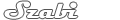 #15
#15

-
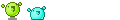 #14
#14
mar Te se... 
-
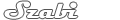 #13
#13
használja valaki ? :D -
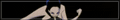 #12
#12
Na ezt eddig még nem próbáltam remélem segít :D -
 #11
#11
Jobb klikk, beállítások és ott lesz angol és magyar, angolt törlöd. (tálcán jobb alul az EN/HU szövegre) -
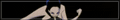 #10
#10
Ez alatt egész pontosan mit értesz ? -
 #9
#9
"Sok játék nem is szereti (egyszerűen lefagy)"
Mintha sok jatek szeretne a kulon overlayt :DD Amiatt ugyanugy lefagynak a szoftverek. -
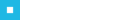 #8
#8
töröld le az angol kiosztást és akkor nem vált át :D -
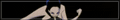 #7
#7
Megvan az első probléma, world of tanks nál random váltogatja az angol/magyar billentyűzetet, van hogy egy mondat leírása közben is, ablakváltás meg minden nélkül. Egyszer tudok ékezetet írni, egyszer nem. Elég irritáló. -
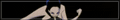 #6
#6
Egy próbát megér, jó lenne ha nem kéne WoT ban mindig alt+tab olgatni :D -
 #5
#5
Böngésző cuccot Xfire nagyon régóta tudja és kb minden játékot támogat.
De egy fullscreen windowed + dupla monitor párost nem ver semmi :) -
Ironman2 #4 Támogatott játékok:
A.R.E.S.: Extinction Agenda
Age of Conan: Unchained
Doesn't work using DirectX 10. Game can be set to DirectX 9 through options on AOC log in screen.
Age of Empires Online
Aika Online
Aion
AirRivals
Alien Swarm
Allods Online
America's Army 3
APB: Reloaded
Assassin's Creed II
Assassin's Creed: Brotherhood MP
Assassin's Creed: Brotherhood SP
Assassin's Creed: Revelations
Assassin's Creed
Only supported in DirectX9. To run in DirectX9 use the AssassinsCreed_Dx9.exe file in the game's library.
Atlantica Online
Avencast: Rise of The Mage
Back to the Future: the Game
Back to the Future: The Game: Episode 1
Basket Dudes
Batman: Arkham Asylum
Battle Hearts
Battlefield 2
Project Reality mod is supported as well
Battlefield Heroes
Battlefield Play4Free
Battlefield: Bad Company 2
Doesn't work using DirectX 10 or 11. Game can be set to DirectX 9 by changing BF2 settings.ini file. Change 'DXVersion=Auto' line to 'DXVersion=9'.
Battlestations Midway
Bioshock 2
BioShock 2 Single player
BioShock 2 Multiplayer
Doesn't work using DirectX 10. Game can be set to DirectX 9 by adding "-DX9" in steam game properties under "SET LAUNCH OPTIONS...". In non-steam version of the game: Right click the Desktop icon -> properties -> add " -DX9" at the end of the "Target" line.
BioShock
Doesn't work using DirectX 10. Game can be set to DirectX 9 by adding "-DX9" in steam game properties under "SET LAUNCH OPTIONS...". In non-steam version of the game: Right click the Desktop icon -> properties -> add " -DX9" at the end of the "Target" line.
Black Prophecy
Bloodline Champions
Bloody Good Time
Blur
Borderlands
Brothers in Arms EIB
On extremely rare occasions game will display two cursors. Close and relaunch game to fix this issue.
Brothers In Arms: Hell's Highway
Brothers in Arms: Road to Hill 30
On extremely rare occasions game will display two cursors. Close and relaunch game to fix this issue.
Burnout Paradise: The Ultimate Box
CABAL Online
Call of Duty 2
Call of Duty 2 Multiplayer
Call of Duty 2 Single Player
Call of Duty 2 Single Player Demo
Call of Duty 4: Modern Warfare
Call of Duty 4: Modern Warfare Multiplayer
Call of Duty 4: Modern Warfare Single Player
Call of Duty: Black Ops
Call of Duty: Black Ops SP
Call of Duty: Black Ops MP
Call of Duty: Modern Warfare 2
Call of Duty: Modern Warfare 2 Singleplayer
Call of Duty: Modern Warfare 2 Multiplayer
Call of Duty: Modern Warfare 3
Call of Duty: Modern Warfare 3 Multiplayer
Call of Duty: Modern Warfare 3 Single Player
Call of Duty: World at War
Call of Duty: World at War Singleplayer
Call of Duty: World at War Multiplayer
Champions Online
CivCity Rome
Civilization IV
Civilization IV: Beyond the Sword
Civilization IV: Warlords
Civilization IV: Colonization
Counter-Strike: Source
CrimeCraft: GangWars
Crysis 2
Doesn't work using DirectX 10 or 11. Game can be set to DirectX 9 through game graphics option.
Day of Defeat: Source
DC Universe Online
Dead Island
DeathSpank
Diablo III Beta
Divinity II
Divinity II: Ego Draconis
Divinity II: The Dragon Knight Saga
Dragon Age: Origins
Dungeon Defenders
Dungeons & Dragons Online: Eberron Unlimited
Only supported in DirectX9. To activate DirectX9: go to Options -> Graphics -> Graphic Hardware Level -> choose DX9
Dwarfs!?
Earth Defense Force: Insect Armageddon
Eden Eternal
Elements of war
Empire: Total War
Entropia Universe
Eve Online
EverQuest II
F1 2011
Face of Mankind
Fallout 3
Fallout: New Vegas
Fiesta
Flyff
Frontlines: Fuel of War Beta
Frontlines: Fuel of War
Garry's Mod
Global Agenda
GM Rally
Grand Chase
Grand Theft Auto IV
Grand Theft Auto: Episodes from Liberty City
Grand Theft Auto: San Andreas
Guild Wars
Gyromancer
Half-Life 2
Half-Life 2: Episode One
Half-Life 2: Lost Coast
Half-Life 2: Deathmatch
Half-Life 2: Episode Two
Half-Life
Half-Life: Source
Half-Life Deathmatch: Source
Hellgate: Global
Heroes of Newerth
Jade Dynasty
Due to DirectX 8 restrictions capturing video FPS or screenshots doesn't work.
Juiced 2: Hot Import Nights
Kane & Lynch 2: Dog Days
L.A. Noire
Game will display a crash window message once user closes the game if user has only accessed the menu part of the game and nothing else. This is an inconsequential issue and thus support for the game remains in tact.
Lara Croft and the Guardian of Light
Lead and Gold: Gangs of the Wild West
League of Legends
Left 4 Dead 2
Left 4 Dead
Loong: The Power of the Dragon
Lost Horizon
Mafia II
Magic: The Gathering - Duels of the Planeswalkers 2012
Magicka
MapleStory
Mass Effect 2
Men of War
MicroVolts
Might & Magic Clash of Heroes
Might & Magic: Heroes VI
Monday Night Combat
Mount & Blade: Warband
NBA 2K10
NBA 2K11
NecroVisioN: Lost Company
NecroVision
Need for Speed World
Neverwinter Nights 2
Nikopol: Secrets of the Immortals
Nuclear Dawn
Orcs Must Die!
Pacific Storm: Allies
Perfect World International
Perfect World
Poker Night at the Inventory
Portal 2
Portal
Pro Evolution Soccer 2011
Project Blackout
Puzzle Agent
Rappelz
Red Faction II
Red Faction
Red Orchestra 2: Heroes of Stalingrad
RIFT
In case of graphical anomalies make sure your graphics card is updated to the latest driver.
Rogue Warrior
Runes of Magic
Rusty Hearts
S.T.A.L.K.E.R. - Shadow of Chernobyl
S.T.A.L.K.E.R.: Call of Pripyat
Saints Row 2
Sam & Max Season 2
Sam & Max 201: Ice Station Santa
Sam & Max 202: Moai Better Blues
Sam & Max 205: What's New Beelzebub?
Sam & Max 203: Night of the Raving Dead
Sam & Max 204: Chariots of the Dogs
Due to DirectX 8 restrictions capturing video FPS or screenshots doesn't work.
Sanctum
Sevencore
Shaiya
Shaiya(US)
Shaiya DE
Shank
SHIFT 2: Unleashed
Shin Megami Tensei Imagine Online
Sid Meier's Civilization V
Sid Meier's Pirates!
Sid Meier's Railroads
Silkroad Online
Silkroad-R
Sims 3 Expension
The Sims 3: Outdoor Living Stuff
Sonic Generations
Soul of the Ultimate Nation
Star Wars Battlefront II
Star Wars: The Old Republic
StarCraft II
Stronghold 3
Stronghold Legends
Supreme Commander 2
Supreme Commander
Supreme Commander: Forged Alliance
Sword of the Stars
Sword of the Stars: A Murder of Crows
Sword of the Stars Collectors' Edition
Tales of Monkey Island: Entire Serie
Tales of Monkey Island: Chapter 2 - The Siege of Spinner Cay
Tales of Monkey Island: Chapter 1 - Launch of the Screaming Narwhal
Tales of Monkey Island: Chapter 3 - Lair of the Leviathan
Tales of Monkey Island: Chapter 5 - Rise of the Pirate God
Tales of Monkey Island: Chapter 4 - The Trial and Execution of Guybrush Threepwood
Team Fortress 2
Terraria
The Elder Scrolls V: Skyrim
The Lord of the Rings Online
Doesn't work using DirectX 10. Game can be set to DirectX 9 through options
The Misadventures of P.B. Winterbottom
The Sims 3
The Witcher 2: Assassins of Kings
The Witcher
Theatre of War 2: Kursk 1943
Tom Clancy's EndWar
Tom Clancy's Rainbow Six Vegas 2
Tom Clancy's Splinter Cell: Conviction
Tomb Raider: Underworld
Torchlight
Tribes: Ascend
Trickster Revolution
Due to DirectX 8 restrictions capturing video FPS or screenshots doesn't work.
Trine 2
Trine
Unreal Tournament 3
Victoria II
Vindictus
Warhammer Online: Age of Reckoning
Wasteland Angel
Wizard 101
World of Goo
World Of Tanks
World of Warcraft
World of Zoo
Yosumin
Zeno Clash
Zombie Driver -
Ironman2 #3 Runes of Magichez jár amúgy Magic Hub néven
-
Ironman2 #2 Innét ingyenesen letölthető a kliens
Kinek mi a tapasztalata róla? -
Ironman2 #1 Bár a legtöbb játék esetében használhatjuk az ALT+TAB kombinációt, ha gyorsan emailt, webet szeretnénk használni, vagy egyéb teendőinket intéznénk ez a megoldás nem a legkényelmesebb. Sok játék nem is szereti (egyszerűen lefagy), de a játékélményt és a szórakozást is megtöri, hiszen gyakorlatilag „kilépünk” a játékból. A STEAM felhasználók ár évek óta használják az ún. overlay-t, ahol egyszerűbb dolgokat (csevegés, barátok meghívása, sőt böngészés) már megoldhatunk játékon belül, egy speciális felületen.
Van azonban egy ennél is jobb megoldás: az Overwolf! Az ingyenesen letölthető szoftver segítségével bármilyen játékban (amennyiben az DirecX-et használ, de hát melyik játék nem?) használhatjuk a speciális overlay-t, benne böngészővel, levelezővel, sőt számos speciális alkalmazással. Rögzíthetjük videóra a játékmenetet (jó lesz később eldicsekedni, akár rögtön fel is tölthetjük a webre a játékon belül), vagy a speciális Facebook alkalmazást, de ha csörög a Skype akkor sem kell abbahagynunk a szórakozást, hiszen elindul a beépített Skype kliens… Egy próbát mindenképpen megér!