19
Mac OSX Leopard téma XP-re.
-
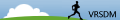 #19
#19
semmi gond nincs azzal a kárytával (ha nem hibás) mindent kéne vinnie igen is jól... -
 #18
#18
Én most azt futtatom, hát.
Nagyon szép maga az operációs rendszer. Annak is örülök, hogy képes futni
a PC-men. De valóban nem stabil. A vga driver nem tökéletes (Bár, ubuntun is volt ilyen probléma, ASUS GF 8600 GT, amivel egyáltalán nem vagyok megelégedve, max. filmnézéskor)
Miután sikerült beállítanom a winyót, és mindent kipipáltam a telepítés előtt, telepítés vége hibával leállt. Így megy az oprendszer, közben telepítettem a 10.5.3-as kiegészítőt, a rendszer kiakadt, de valahogy helyreállt. Ha a DVD nincs bent, akkor el sem indul az operációs rendszer, nem tudom, hogy ezt lehetne valahogy javítani. És lehet, hogy felteszem a hivatalos Nvidia drivert, hátha nem esik össze a kép. Egyébként tényleg, nagyon jó, ha sikerül egy két hibát helyreraknom, marad. -
 #17
#17
Konfigurációtól sok függ. Valahol hang nincs, valahol LAN...stb
Az is biztos, hogy nem lesz olyan stabil, mint apple gépeken, de persze próbaképp fel lehet tenni. -
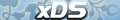 #16
#16
Egyáltalán nem nehéz feltenni, el kell olvasni a leírásokat és kb 15 perc alatt felmegy. Én nem találkoztam semmi hibával használat közben, viszont tény hogy az ATI kártyákat nem nagyon kedveli :) -
 #15
#15
Hát pc-re osx-et nehéz felerőltetni. Léteznek megoldások, de a legtöbb nem tökéletes, vannak hibái.
Ha valaki leopardot akkor vegyen mac-et. Ha pedig csak valami leopardhoz hasonló dolgot akkor csinálja azt amit VRSDM mondott (dock+skin). -
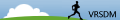 #14
#14
objectdock 15- skin 10... kb ennyit eszik a memóriádból... -
 #13
#13
A windóznál jobban nem lassítja semmi a gépet! 
-
#12
de ez is lassítja a gépet nem? -
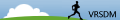 #11
#11
csinálj ennyit amit mondok.
használod ezt a témát. link ez csak külsőre változtatja ugyan úgy magyar marad.
aztán felrakod az objectdock-ot, beállítod olyanra minta fentebb látható képen. (objectdock, az az ami alul van a linkelt témánál, az a dinamikus ikontároló)
és ennyi, ott a mac témád. -
 #10
#10
És ettől marad magyar a windows? -
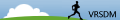 #9
#9
tessék le van írva mit hogy. -
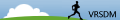 #8
#8
szedj le egy mac témát, meg egy objectdock-ot és ugyan itt leszel akkor. -
 #7
#7
Hát mondjuk elég lenne a téma is ha meglehetne norm csinálni mint a képen -
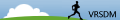 #6
#6
sry a dupláért, de ha vannak konkrét osx hack-ek pc-re akkor minek még a pc mellé a windózt is gyiklolni vele? miért nem rakod direktbe rá? -
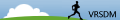 #5
#5
meg lehet próbálni :] -
 #4
#4
angol sp2es xp-d van? -
 #3
#3
Readme
Important Note !!!
- Please make backup before replace your system files.
- Also create restore point for easier to us to change back to normal.
- These files can only work in Windows XP SP2 (English version ONLY).
- Only do in SAFE MODE...
Use 'replacer' (which is include in replacer folder to change system files.
Instruction;
1. Open 'replacer'. Then drag original 'explorer.exe' (%windir%\explorer.exe)
into the 'replacer'. Follow the instruction. After that, replace it with
the new 'explorer.exe' files with it include in this pack.
2. Open 'replacer'. Then drag original 'shell32.dll' (%windir%\System32\Shell32.dll)
into the 'replacer'. Follow the instruction. After that, replace it with
the new 'shell32.dll' files with it include in this pack.
3. Open 'replacer'. Then drag original 'xpsp2res.dll'(%windir%\System32\xpsp2res.dll)
into the 'replacer'. Follow the instruction. After that, replace it with
the new 'xpsp2res.dll' files with it include in this pack.
4. For My Documents GUI, Open 'replacer'. Then drag original 'mydocs.dll'
(%windir%\System32\mydocs.dll) into the 'replacer'. Follow the instruction.
After that, replace it with the new 'mydocs.dll' files with it include in this pack.
5. Open 'replacer'. Then drag original 'msgina.dll'(%windir%\System32\msgina.dll)
into the 'replacer'. Follow the instruction. After that, replace it with
the new 'msgina.dll' files with it include in this pack.
Then, restart your pc. You will see some changes in your system. That's all. -
 #2
#2
Én nem mertem belekezzdeni mer nem naon értem mit ír pontosan! -
 #1
#1
Esetleg valaki megcsinálta már?
Leopard Mods On XP
Version 1.5
THIS IS NOT A SKIN, THIS IS A RESOURCE !!
To all Windows XP users, now you can get Mac OS X 10.5 Leopard mods on your operating system.
This mods pack includes:
- explorer.exe
- shell32.dll
- xpsp2res.dll
- mydocs.dll
- msgina.dll
Important Note:
- Please make backup before replace your system files.
- These mods pack can only work in Windows XP SP2 ONLY (English version, other language doesn't support ).
- Only do in SAFE MODE
...
link