11
Linux 8.0 telepítési gond
-
Roll #11 Köszi szépen. A rawrite-ot is már próbáltam ugyanaddig jutok vele.
Egyébként egy másik gépben megnéztük abban egy lg combo volt.Azon egyből ment,rányomtam a manuálisba hogy goldstar és már ment is a telepitő. -
TheZsenyka #10 Sajnos ettől a pillanattól kezdve nudlifül vagyok magam is :D -
TheZsenyka #9 Kiszedtem neked az infót ami a CD-ről történő bootolás sikertelensége esetén hasznos lehet:
6.2. Creating the boot and root floppies
(This step is only needed if you can't boot from a CD-ROM.)
Your Linux CD-ROM may come with installation aids that will take you through
the process of building boot, root, and rescue disks with interactive
prompts. These may be an MS-DOS installation program (such as the Red Hat
redhat.exe program) or a Unix script, or both.
If you have such a program and can use it, you should read the rest of this
subsection for information only. Run the program to do actual installation --
its authors certainly knew more about the specific distribution than I, and
you'll avoid many error-prone hand-entry steps.
More detailed information on making bootdisks, see the [http://
www.linuxdoc.org/HOWTO/Bootdisk-HOWTO.html] Linux Bootdisk HOWTO.
Your first step will be to select a boot-disk image to fit your hardware. If
you must do this by hand, you'll generally find that either (a) the bootdisk
images on your CD-ROM are named in a way that will help you pick a correct
one, or (b) there's an index file nearby describing each image.
Next, you must create floppies from the bootdisk image you selected, and
optionally from the rescue disk images. This is where the MS-DOS program
RAWRITE.EXE comes into play.
Next, you must have two or three high-density MS-DOS formatted floppies.
(They must be of the same type; that is, if your boot floppy drive is a 3.5"
drive, both floppies must be high-density 3.5" disks.) You will use
RAWRITE.EXE to write the bootdisk images to the floppies.
Invoke it with no arguments, like this:
+---------------------------------------------------------------------------+
|C:\> RAWRITE |
+---------------------------------------------------------------------------+
Answer the prompts for the name of the file to write and the floppy to write
it to (such as A:). RAWRITE will copy the file, block-by-block, directly to
the floppy. Also use RAWRITE for the root disk image (such as COLOR144). When
you're done, you'll have two floppies: one containing the boot disk, the
other containing the root disk. Note that these two floppies will no longer
be readable by MS-DOS (they are ``Linux format'' floppies, in some sense).
You can use the dd(1) commands on a UNIX system to do the same job. (For
this, you will need a UNIX workstation with a floppy drive, of course.) For
example, on a Sun workstation with the floppy drive on device /dev/rfd0, you
can use the command:
+---------------------------------------------------------------------------+
|$ dd if=bare of=/dev/rfd0 obs=18k |
+---------------------------------------------------------------------------+
You must provide the appropriate output block size argument (the `obs'
argument) on some workstations (e.g., Suns) or this will fail. If you have
problems the man page for dd(1) may be be instructive.
Be sure that you're using brand-new, error-free floppies. The floppies must
have no bad blocks on them.
Note that you do not need to be running Linux or MS-DOS in order to install
Linux. However, running Linux or MS-DOS makes it easier to create the boot
and root floppies from your CD-ROM. If you don't have an operating system on
your machine, you can use someone else's Linux or MS-DOS just to create the
floppies, and install from there.
---------------------------------------------------------------------------- -
Roll #8 Pedig nem. Valami ötlet? -
TheZsenyka #7 Ha lemezről bebootolsz, akkor már elérhetőnek kell lennie a CD-ROM meghajtóknak. -
Roll #6 Amit írtál Suse Linux 8.0
Már próbáltam a mindkét meghajtóban, erre már én is gondoltam. Nem tudod hogy lehet winchesterről telepíteni? -
TheZsenyka #5 Milyen Linuxot próbálsz feltolni? Egyébként nem valami olyasmi csapdába estél, hogy az egyik meghajtóról bootolsz, aztán a másikban keresi a CD-t? -
Roll #4 Két cd-van a gépben: pioneer dvd és egy plextor író. A bootolással nincs gond a telepítő elindul, csak amikor arra kattintok hogy install akkor írja ki hogy nem látja a cd-rom-ot.
Már próbáltam manuálisan is de ezek a márkák nincsenek a támogatottak között. Ilyenkor??? -
TheZsenyka #3 Miért ne lenne? Pl. van Suse Linux 8.0
Amúgy általában az szokott lenni a gond hogy:
-scsi CD-ROM meghajtót használsz (állítsd be a bootfolyamatot úgy, hogy az SCSI előbb legyen mint az IDE cuccok és legyen aktív az SCSI BIOS, valamint helyesen beállítva a BOOT ID)
-a CD-ROM meghajtó kiterjesztett (plusz) IDE vezérlőn van (pl. ATA RAID kártya, ATA kártya, alaplapra integrált dettó - ez mind ugyanaz, csak a RAID kártya támogatja a HDD fűzért) itt is igaz, hogy a bootfolyamat elejére kell tenni a CD-ROM meghajtót. Nekem pl. nem megy Leadtek Winfast ATA-100 kártyára csatlakoztatott CD-ROM meghajtóról a Linux telepítés.
-valami öreg, saját vezérlőkártyás cumót használsz (gondolom nem így van) -
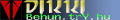 #2
#2
Nincs olyan hogy linux 8.0, lehet ez a baj. -
Roll #1 Fel akarom telepíteni a gépemre a linuxot, de 8.0-ás nem ismeri fel a cd-rom-om.
Mi erre a megoldás?