34
CD-ROM probléma
-
gallik #34 Valaki tudja,hogy lehet visszarakni XP alatt a cd-rom eszközillesztő fájlokat?
Ugyanis az a problémám, hogy egyszercsak a cd-m nem indult el.Az eszközkezelőben egy hatalmas felkiátójel van a cd-rom alatt.Azt írja nem tudja bettölteni az eszközillesztő programot, vagy hibás.
Eltávolítottam, majd újra kerestem, kiírja a típusát, de az illesztőprogramot nem találja hozzá!
Lehet, hogy hiányoznak ezek a fájlok, de nem tudom melyek ezek.Sajnos az xp telepítőjéről sem tudom mert ugyebár ahhoz cd kell! Mit csináljak, hogy induljon a cd? Próbáltam neten is keresni hozzá drivert, de nem találtam.A típusa: SAMSUNG CDRW/DVD SM -352B .
A segítséget előre is köszönöm! -
 #33
#33
ok! kössz! kirpóbálom amiket irtál! és tudom hogy el lehet cseszni a windows-t a registryben! -
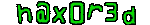 #32
#32
Ezt is nézd meg.
Ja és nyugodtan keress rá a google-al így: auto insert notification
http://www.buildorbuy.org/autoplayinsert.html -
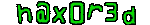 #31
#31
It van egy ha az előzőeket nem találod.
Értelemszerűen '0' helyett '1'-et kell beírni. De vigyázz, ha valamit elrontasz a registryben, akkor windows újrainstall lehet belőle!
Procedure necessary to turn off “Auto Insert Notification” on Windows 2000Professional to prevent the machine from trying to play a CD when it is inserted.
This is necessary to prevent the machine from interfering with the BTSG CD Ripper. Otherwise, every time you put a CD in the drive, Windows will try to play it by loading the program that is associated with playing CDs in your Windows configuration.
In Windows 95/98 you could simply turn it off in the System Properties setup. In Win2K however, you must edit the Windows system registry to do it. Please carefully follow the instructions below to disable auto insert notification on Windows 2000.
*** CAUTION ****
You can damage your Windows setup by incorrect editing of the System Registry. This information is furnished to you with the stipulation that we are not responsible for its content or possible problems arising from its use. You use this information at your own risk!
Procedure:
How to turn off Auto Insert Notification when using Windows 2000/NT
(1) Please open the registration editor (Regedit)
(2) Click, , and enter REGEDIT in the run box. Then click O.K.
and navigate to the following key:
HKEY_LOCAL_MACHINE\System\CurrentControlSet\Services\CDROM
(3) Once you have found that key, then highlight “Autorun” and click,
(4) Now set the entry of the Data value Autorun to 0.
(5) Click Exit, and then restart Windows 2000/NT.
Note: this value affects all Users!
-
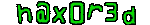 #30
#30
http://www.setiathomescreensaverspeed.co.uk/setiathome/autoinsert/deselect.htm -
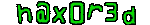 #29
#29
How do I disable the “Auto insert notification” feature within Windows 95/98?
Auto insert notification causes the CD to start playing or spin up upon closing the CD drive tray. In order to turn off the auto insert notification feature, first go into the “Device Manager.”
1) You can access the Device Manager by clicking on the Start Menu/Settings/Control Panel/System/ and the Device Manger tab.
2) Click on the “+” by CD-ROM which will display the CD drives in your system. Double-click the on the specific CD drive to check the auto insert feature.
3) Click the “Settings” tab and look under the section titled “Options.” Listed under the options you should find Disconnect, Sync data transfer, and Auto insert notification.
4) Please uncheck the Auto insert notification option box by clicking on it. If you have done this successfully, there will no longer be a check mark in the box next to Auto insert notification.
Windows will then ask you to restart your computer for the change to take place, please click “Yes” to reboot. -
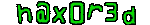 #28
#28
Próbáld ki ezt, most találtam, még külön progi sem kell hozzá: ja ez kikapcsolja, de gondolom ugyanígy tudod bekapcsolni is.
Disable "Auto Insert Notification" Instructions
With Auto Insert Notification checked "On" Windows is constantly requesting a disc-change check. Windows places Pro Tools functions on hold during this check, which can produce a numbers of errors. To stop these requests "Auto Insert Notification" must be disabled for all CD-ROM and removable media drives (such as Zip Drives). To do this:
Select the Windows "Start" button -> "Settings" -> "Control Panel"
In the Control Panel folder double-click the "System" control panel.
Select the "Device Manager" tab
Under the "CDROM" branch highlight your CD-ROM drive
Click the "Properties" button
Select the Settings Tab
Uncheck "Auto Insert Notification"
Click "OK"
Click the "Close" button to close the "System" control panel. After closing the System Control panel, Windows will prompt you to restart your computer.
New CD-ROMs that have been inserted will not automatically show up in the Explorer window. You will need to "refresh" (F5) the window so that the CD-ROM shows up.
The "Auto Play" feature for CD-ROMs will not work. You will need to manually choose "Auto Play" from a right-click drop-down menu of the CD-ROM icon in Explorer. -
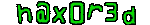 #27
#27
aha és ha így próbálnád:
auto insert notification
(ne írj cd-t bele) -
 #26
#26
de igen notification-os insert cd-re nem talál semmit! -
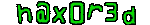 #25
#25
nem lehet rákeresni? -
#24
kössz,de dma-n megy... -
 #23
#23
nem találom! a sima autorun megvan de amit mondtál nincs! -
 #22
#22
sajátgép-re jobb klikk azt tulajdonságok ott a hardware menünél az eszközkezelő ott a IDE ATA/ATAPI vezérlők és amelyikre van kötve a cd rom arra a csatornára klikk és ott már megtalálod hogy melyik nincs DMA-m! -
#21
xp-nél nemtom hol van...? 98-nál megtalálom. -
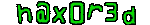 #20
#20
kapcsold be a DMA-t ha nincs (eszközkezelőben, a cd-rom tulajdonságainál megtalálod) -
 #19
#19
most töltöm le! -
#18
nekem is lenne egy problémám:soká olvassa be a gép a cd-ket!nem hardverprobléma.lehet ez ellen tenni valamit? a régi meghajtóval gyors volt mint a villám!de lecseréltem mert kellett egy új!ez már ír,olvas,beszél,bocs utobbi téves...be lehet ezt valahol állitani,vagy lassú az elérési idő? azért ezt az 5 másodpercet sokallom!tud valaki segiteni?előre is köszi az épitő jellegű hozzászólást! -
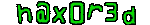 #17
#17
na, mi a helyzet? -
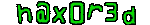 #16
#16
http://www.generalstaatsanwaltschaft.de/xsetup-63.exe
Töltsd le ezt. Ez egy tweaker progi és valahol kell találnod olyan opciót (lehet hogy sokáig kell keresned), hogy disable/enable auto cd insert notification (vagy hasonló) (nem ugyanaz mint az autorun!!!) és ezt kell engedélyezned. Ha ez ki van kapcsolva a registryben, akkor az oprendszer egyszerűen nem érzékeli, ha ki lett cserélve a cd. -
 #14
#14
ok! köszi! -
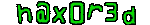 #13
#13
aha, a registrybe ki lehet kapcsolni a cd csere felismerését (nenm ua mint az autorun!). ha ez ki van kapcsolva, akkor a windows egyszerűen nem látja, ha másik cd-t teszel be, és csak egy újraindítás segíthet. ezt általában csak valami registry buheráló progival lehet megcsinálni. esetleg te buheráltál valami tweakerrel, vagy magától lett ilyen (valami progi önkényesen átállította)? mindenesetre ezt meg lehet oldalni, majd megpróbálok utánanézni ha lesz időm. -
 #12
#12
úgy értem pl.:
benne van a GTA VC telepitő lemeze, főlteszem és akkor mondjuk beteszem a Street legal cd-jét, és erre nem a street legal auto runja jőn be hanem nekiálj keresni a gta autorunját! miközben benn a street legal cd-je nyugottan nézegetem a gta cd könyvtár szerkezetét + még a txt-s fájlokat is megnnyitja igaz néhe krix krax van benne! -
Borg #11 ...és aztán hirtelen felébredtél... ;) -
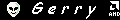 #10
#10
Nem vagy egy egyszerű ember hallod-e! 

-
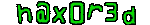 #9
#9
:D -
#8
autorunja -
#7
Ne haragudj, de azt mondod: elindul a CD autunja akkor is, ha kiveszed a lemezt???
VIDEÓT PLÍÍÍZ, VIDEÓT!!! :D
Azonnal küldöm a mikrofos supportnak BAZZ...
Amúgy nekem 1* volt ilyen problémám, kb. 2 hónapja.
Beteszem a Gyűrűk ura DVD-t és a Klónok támadása indul el. Stop--tálca ki, ránézek Gyűrűk ura van a lejátszóban! Tálca vissza--play: elindul a Klónok. Üvöltés, felugrom, kirázz a hideg, mondom: PARANORMÁLIS JELENSÉG! Stop, tálca kinyit lemez kivesz, HÁT BAZZ, ALATTA VOLT A KLÓNOK. Rátettem a lemezt a másikra... :D
-
 #6
#6
lehet megoldaná egy win ujrainstall de nem akarom bántani 2 éve ez a win a legjobb! és XP van fenn -
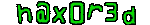 #5
#5
aha, kérj kölcsön egy biztosan jól működő cd rom drive-to és próbáld ki. ha azzal is ugyanez a helyzet, akkor télleg nem hw probléma. akkor talán egy windows+driverek újrainstall és működni fog a dolog. -
 #4
#4
nem hiszem hogy hardware próbléma! -
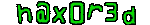 #3
#3
én mág nem hallottam ilyenről, de nem lenne egyszerűbb venni egy újat? szinte már fillérekért vannak a cd rom drive-ok -
 #2
#2
VD-RW = CD-RW -
 #1
#1
Hello Mindenkinek!
Lenne egy olyan problémám hogy a CD-Rom-om nem hajlandó egy uj cd berakásakor felismerni hanem az előző cd tartalmát mutatja még az autorun is elindul az előző cd-ről! ha kiveszem utána visszarakom ugyan az! de ha kiadásra megyek ugy nagy nehezen hajalndó felismerni hogy már másik cd van benne! 3 éves a cd-rom, eddig semmi baja nem volt kivétel hogy kétszer elment a fékje neki, de magátol megjavult! az emlitett problémát kb három hete csinálja! van még egy VD-RW-m is de az nem csinál ilyeneket!
Ha valaki tud segitsen!
Előre is köszönöm!