5
UNMOUNTABLE_BOOT_VOLUME -> XP installkor
-
DEx- #5 Nem, sajnos csak egy sima ABIT BH6-osom van, maximum UDMA33 van rajta és éppen egy 60gigás maxtorra próbáltam feltenni az XP-t(win2000-nél is kékképernyő van installkor). Van egy másik winyóm ugyanazon a kábelen, mint a Maxtor. Ez egy 8.4-es quantum slave-ben, és oda pedig felmegy az XP. Csak az lassú winyó, és az a mobilrackem, nem arra akarom tenni az oprenceremet.
Szóval ez a helyzet. További 5letek? Próbáltam kábelcserét, de nem segített...
DEx- -
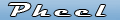 #4
#4
Ha felrakja és utána dugdossa más vezérlőre, akkor elég rendesen hekkelni kell a Windowst, hogy működjön. Nem ajánlom, mert nem tűnt a kérdező túl tapasztaltnak. Ha tévednék, bocs. -
#3
Nyilván valami raid-es vagy sima hpt3xx ultra ata vezérlőjü alaplapod van, installkor megkérdi van-e valami partialli scsi vezérlőd, ekkor kell betenni neki a flopy-t. (rajta a cucc driverével)A másik megoldás hogy az install idejére átdugod az ata 33-as csatira a vinyót, felteszed a drivert aztán visszadugod. -
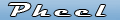 #2
#2
Nincs kedvem fordítani, ha tudsz angolul, megérted. Ha nem, hát lefordítom :)
Stop 0x000000ED or UNMOUNTABLE_BOOT_VOLUME
The kernel mode I/O subsystem attempted to mount the boot volume and it failed. This error might also occur during an upgrade to Windows XP Professional on systems that use higher throughput ATA disks or controllers with incorrect cabling. In some cases, your system might appear to work normally after you restart.
Interpreting the Message
This Stop message has two parameters:
Device object of the boot volume
Status code from the filesystem on why it failed to mount the volume
Resolving the Problem
The following suggestions are specific to Stop 0xED errors. For additional troubleshooting suggestions that apply to all Stop errors, see "Stop Message Checklist" later in this appendix.
If using higher throughput ATA disks and controllers, those capable of data transfer rates above 33.3 megabytes per second, replace the standard 40-pin cable with an 80-pin cable. Using an 80-pin cable is optional for transfer rates up to and including 33.3 megabytes per second, but is mandatory for higher transfer rates. The additional grounded pins are required to avoid data loss. -
DEx- #1 UNMOUNTABLE_BOOT_VOLUME Hibaüzenettel tarkított kékképernyőt kapok xp installkor. Mi lehet a gond?
Van valakinek tapasztalata az ügyben?
Kösz:
DEx-