9
Ismeritek?
-
 #1
#1
katt -
 #2
#2
Szebb, jobb. És a korpa? Mintha elfújták volna!!
:))) -
 #3
#3
velemenyem megtalalhato itt
Nem irom le megegyszer. -
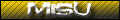 #4
#4
Meséljetek nekem valamit erről, mert érdekelne, hogy mi ez. Megjelent már? -
 #6
#6
Csak úgy kíváncsiságból, lehet váltani a két felület között? -
Leybold #9 DC-n "WinXP MCE 5in1" néven megtalálható egy multi install csomagban.
Az 5-ből az egyik a Media Center Edition:
/-----------------------------------------------------------------------------------\
| Windows XP 5in1 - Pro Retail, Pro VLK, Home Retail, Media Center, TabletPC - MSDN |
<----------------------------------------------------------------------------------->
| - Source: MSDN - Type: OS |
| - Packaged By: butter_fry - Image Format: ISO |
<----------------------------------------------------------------------------------->
| - Files: xpmce5in1-WiNBETA.rxx - Protection: WPA |
| - Number of CD's: 1 - Date: 24\10\02 |
| - CD1: 44x15mb |
<----------------------------------------------------------------------------------->
| - Review: http://www.microsoft.com/windowsxp/default.asp |
| _ http://www.microsoft.com/windowsxp/mediacenter/ |
<----------------------------------------------------------------------------------->
| - Hardware Requirements: 233mhz, 128mb ram, 1.5gb HD space |
<----------------------------------------------------------------------------------->
<---------------------------- R E L E A S E N O T E S ----------------------------->
Media Center Edition
Windows XP Media Center Edition puts all of your entertainment experiences—including
TV, music, digital video, photos, and DVDs—in one easy-to-access location. Navigate
through all of your entertainment options using the Media Center remote or a
keyboard and mouse. The Now Playing window keeps your current media selection in
view as you browse other entertainment options.
Forget about programming a VCR or sorting through tapes! Watch the shows you want at
your convenience—the Personal Video Recorder (PVR) makes it simple to record TV.
No more fumbling with multiple remotes. Get comfortable anywhere in the room and use
the Media Center remote control to control and pause TV, browse the Electronic
Program Guide, record your favorite shows, play music, flip through pictures, watch
home movies, or play a DVD.
My TV is the one place to go when you want to watch and control live TV. Record
shows,pause, advance frame–by–frame, or skip ahead 29 seconds at a time. You can
even rewatch compelling moments with Instant Replay.
<----------------------------- I N S T A L L N O T E S ---------------------------->
1.) Unpack.
2.) Burn to CD.
3.) Install using correct Serial for the version you want
Professional Retail: CD87T-HFP4C-V7X7H-8VY68-W7D7M
Professiona Volume Licence: V7KYW-8CG8G-YM8JR-JMVCY-2JY4G
Home Edition Retail: 8PR67-M3FXH-C23T8-X3FCX-VDGKH
Media Center Edition: After First boot: XJM6Q-BQ8HW-T6DFB-Y934T-YD4YT
Tablet PC Edition: VJT7M-8KKHT-GXQ6B-RX639-94FMD
4.) Further install notes can be found on the autorun menu, under release notes and
setup instructions
5.) Enjoy!